JHD 019 Drone 20fps 4K HD Camera Touch Screen 3Axis Gimbal 360 Obstacle Avoidance Brushless EIS Electronic RC Quadcopter Toys

















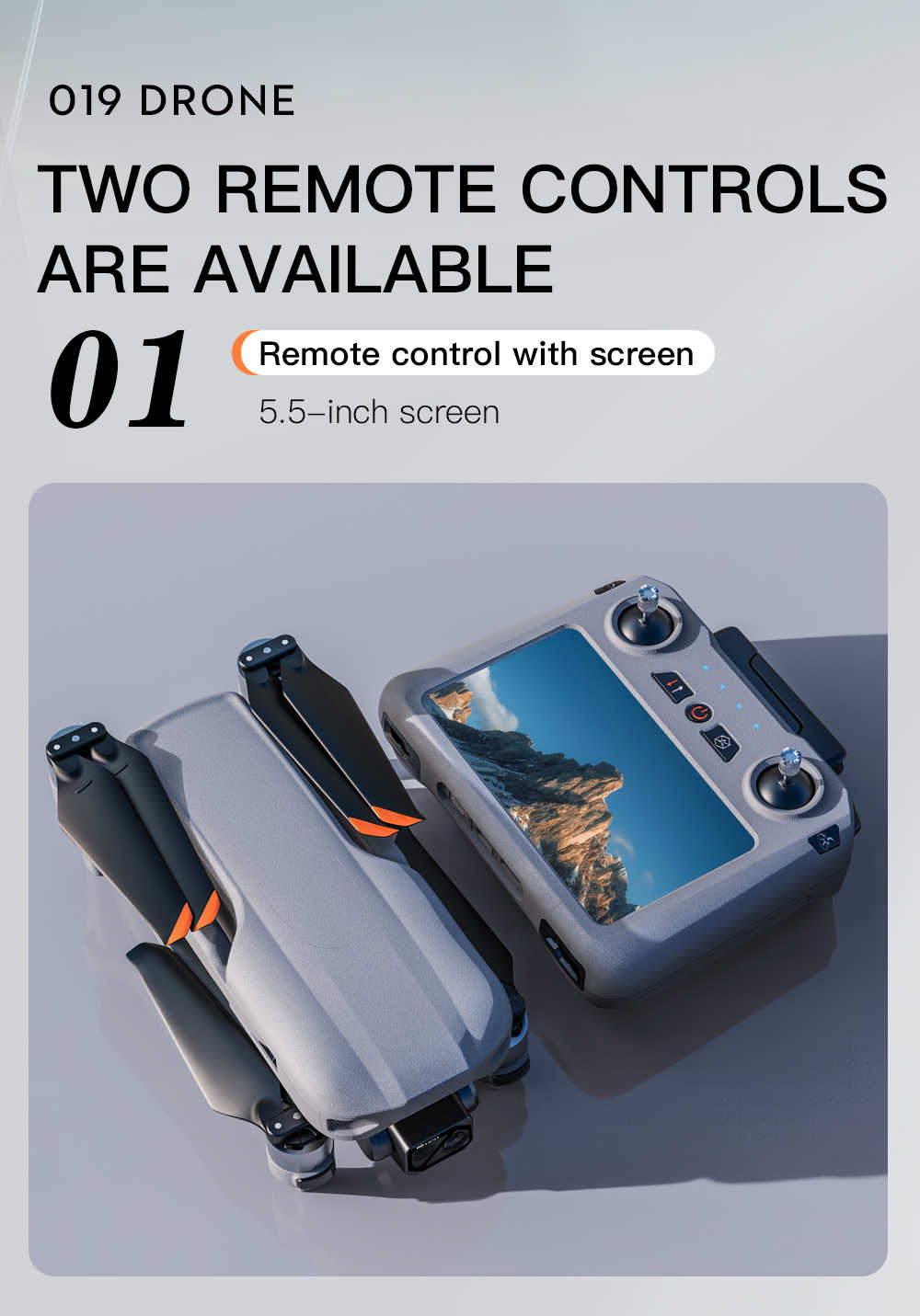

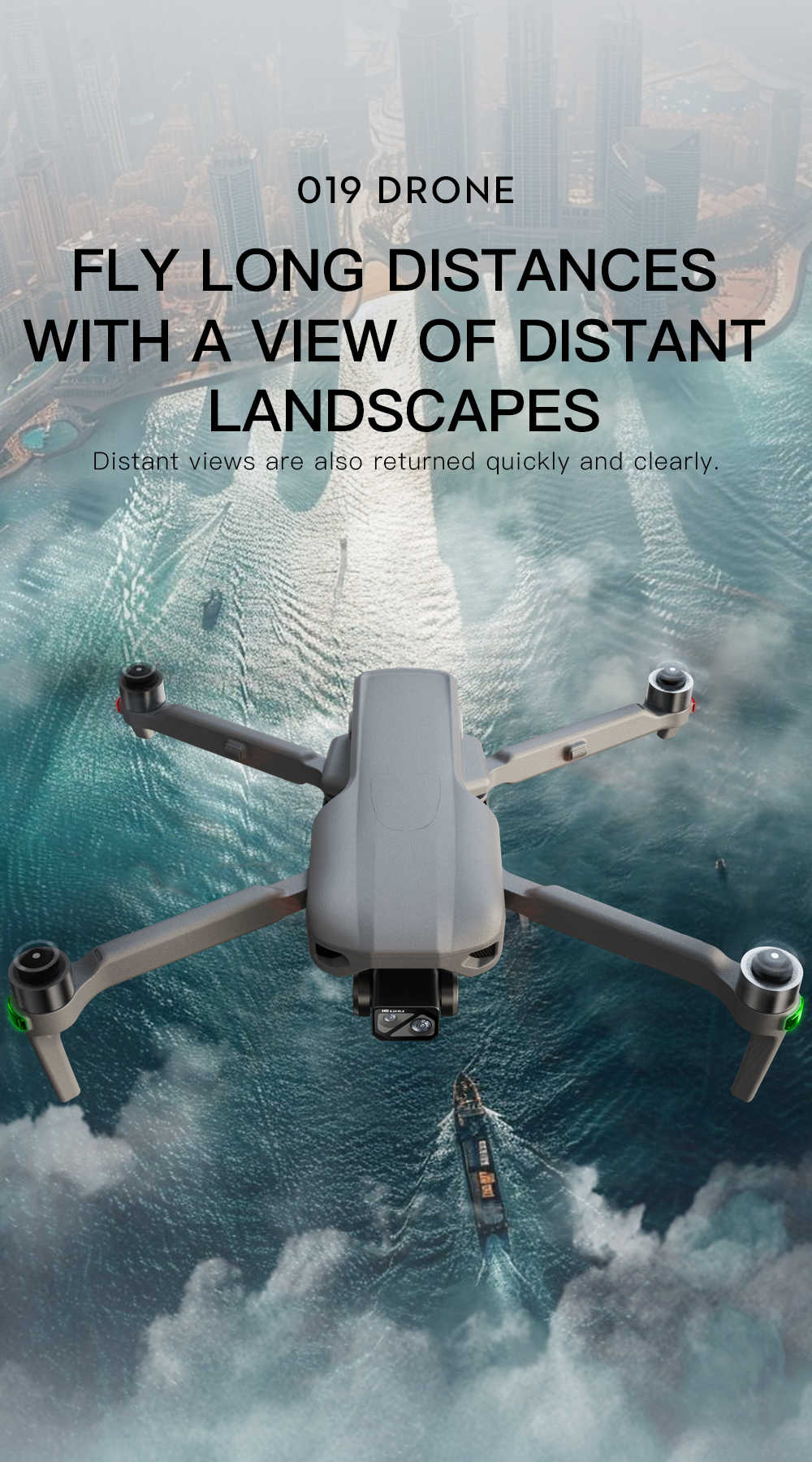


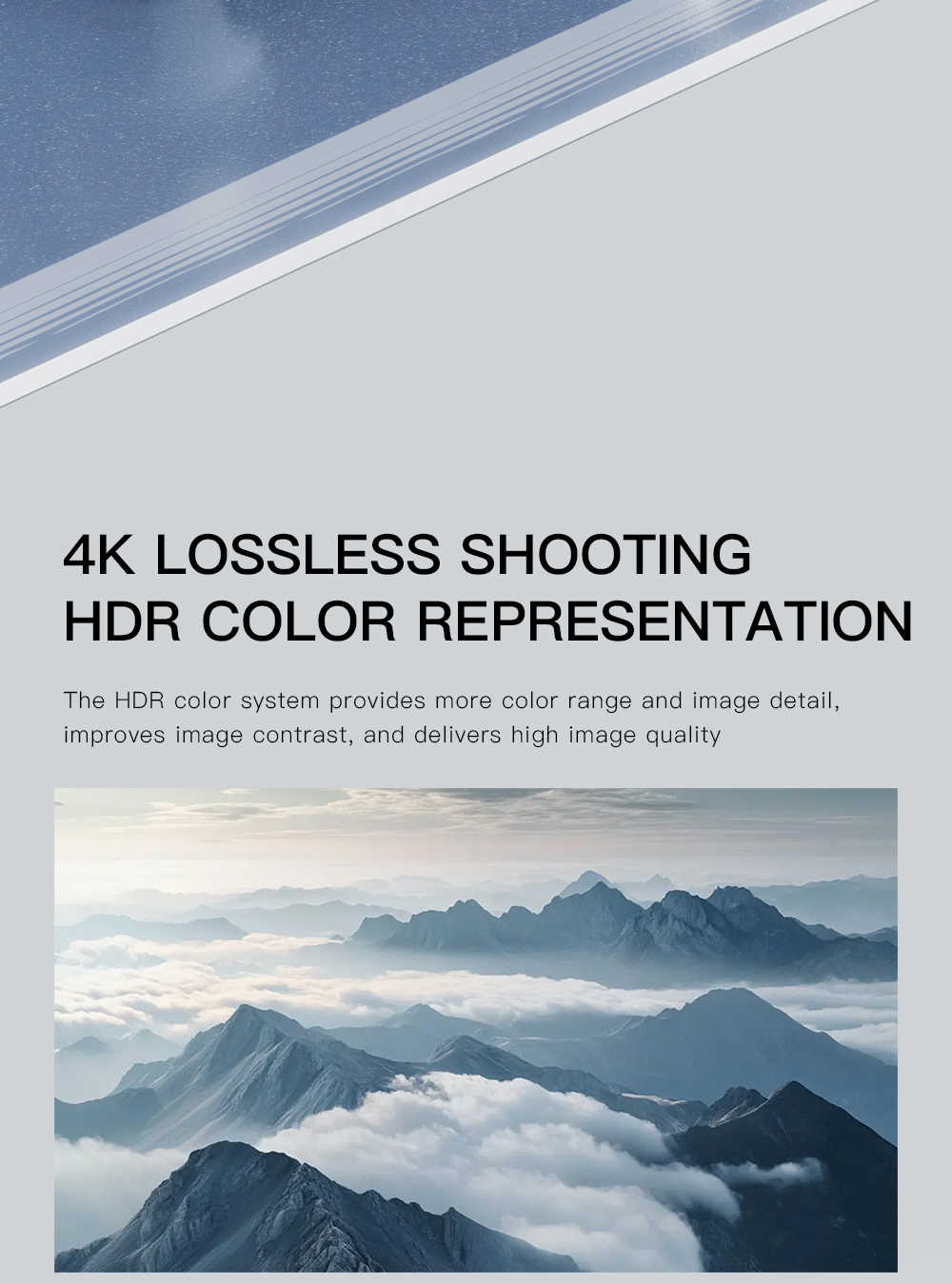
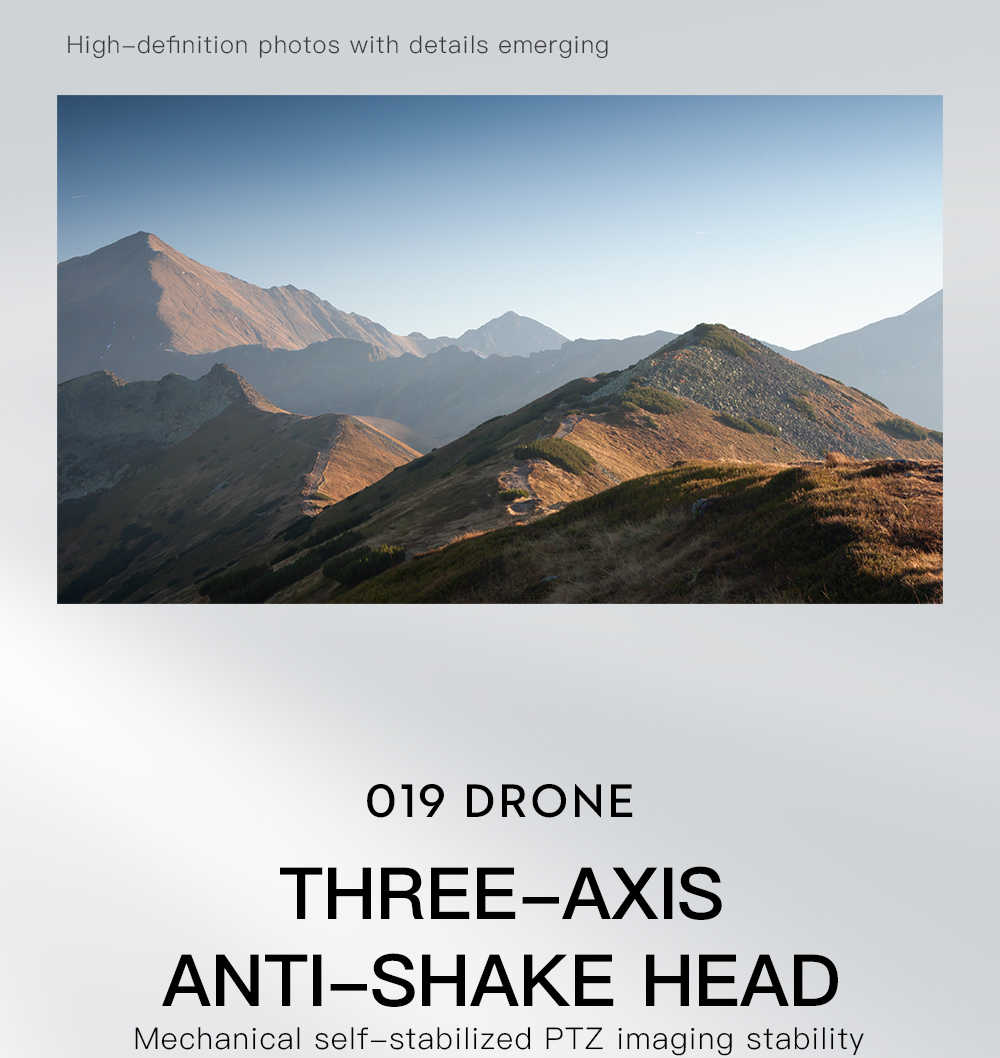

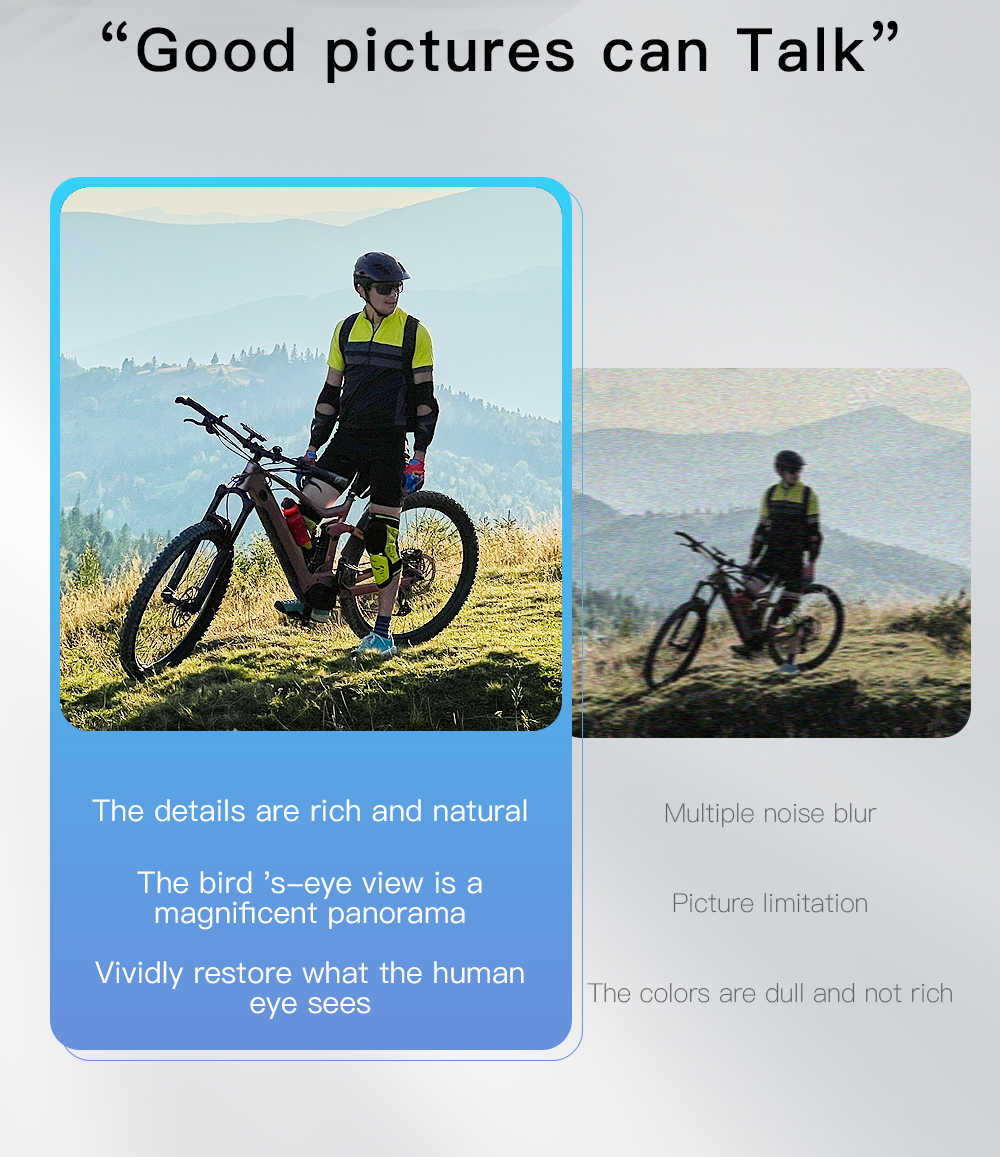
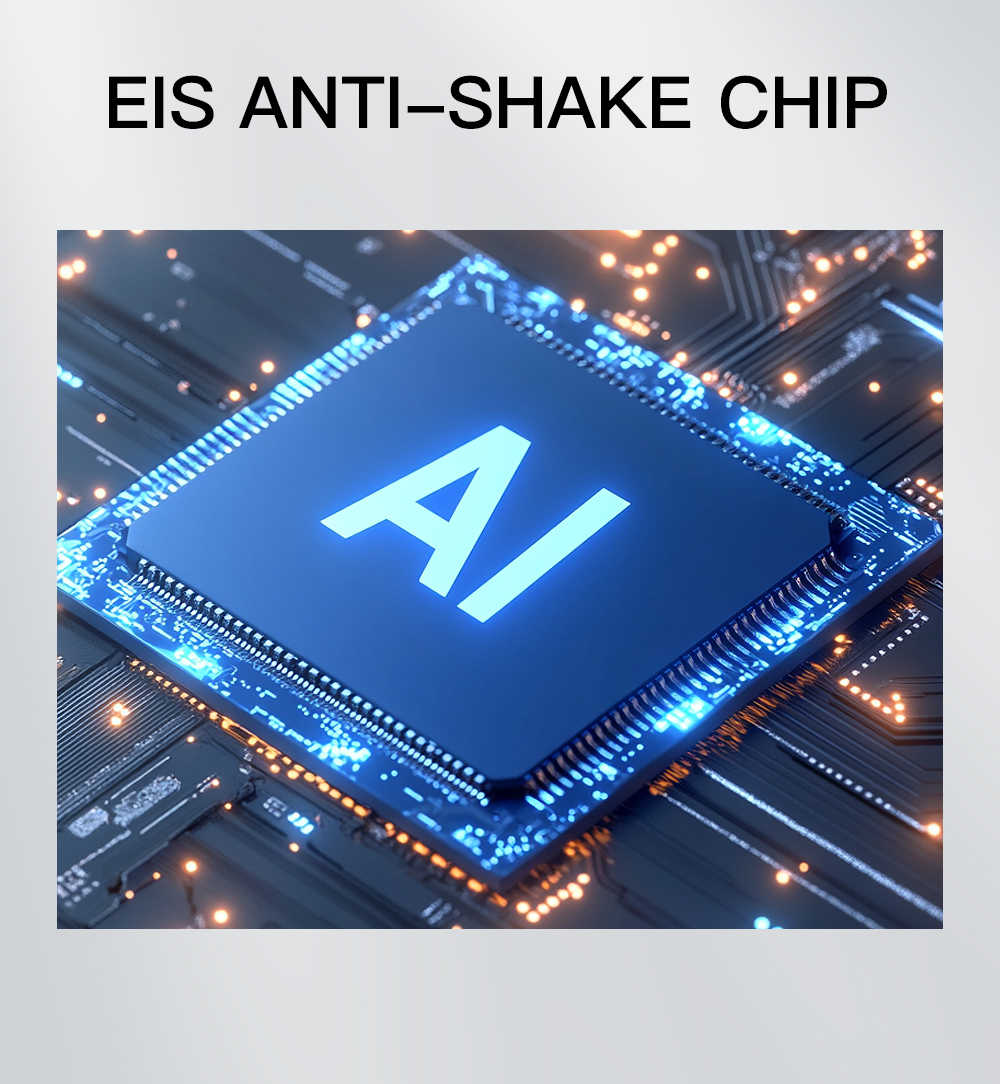
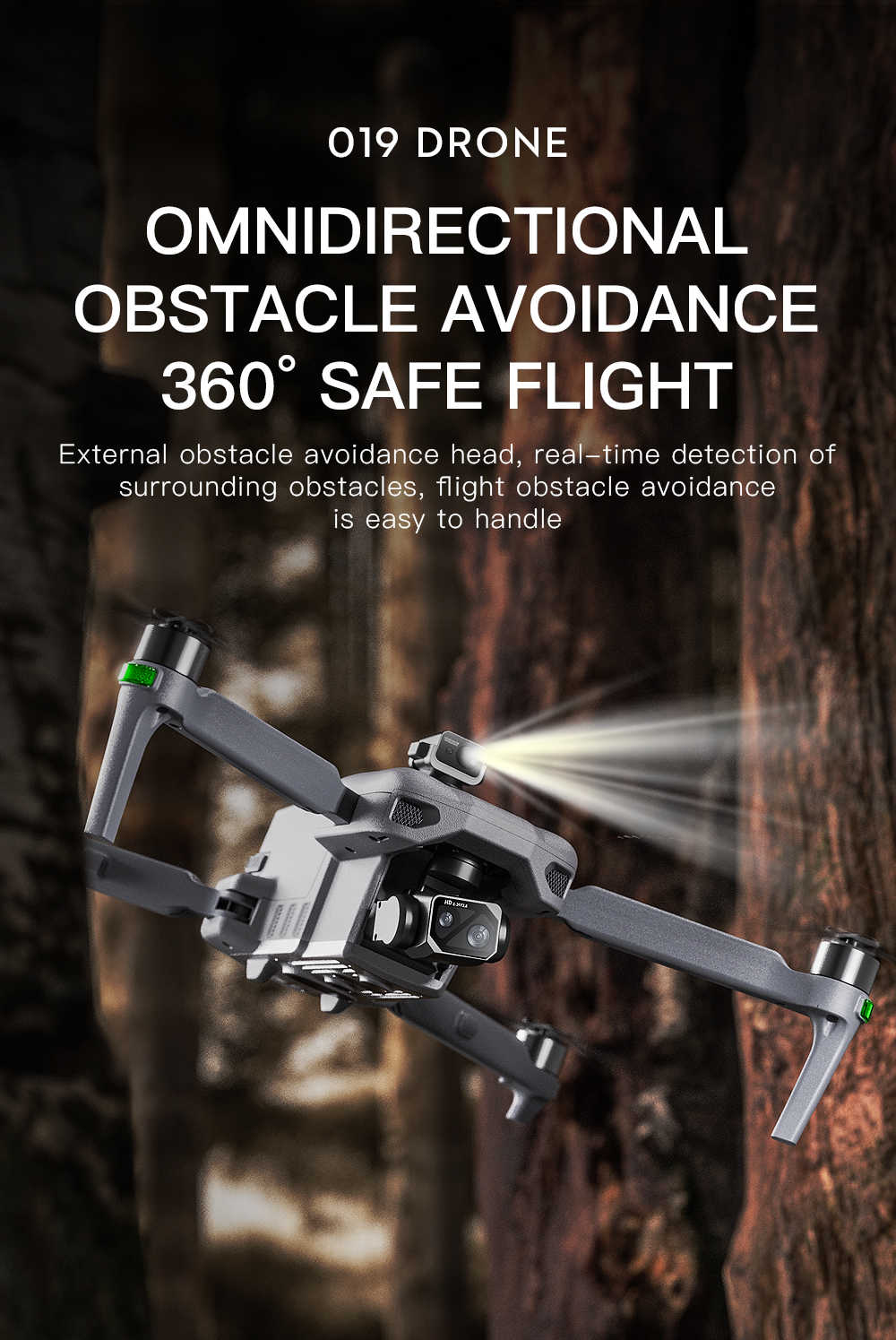

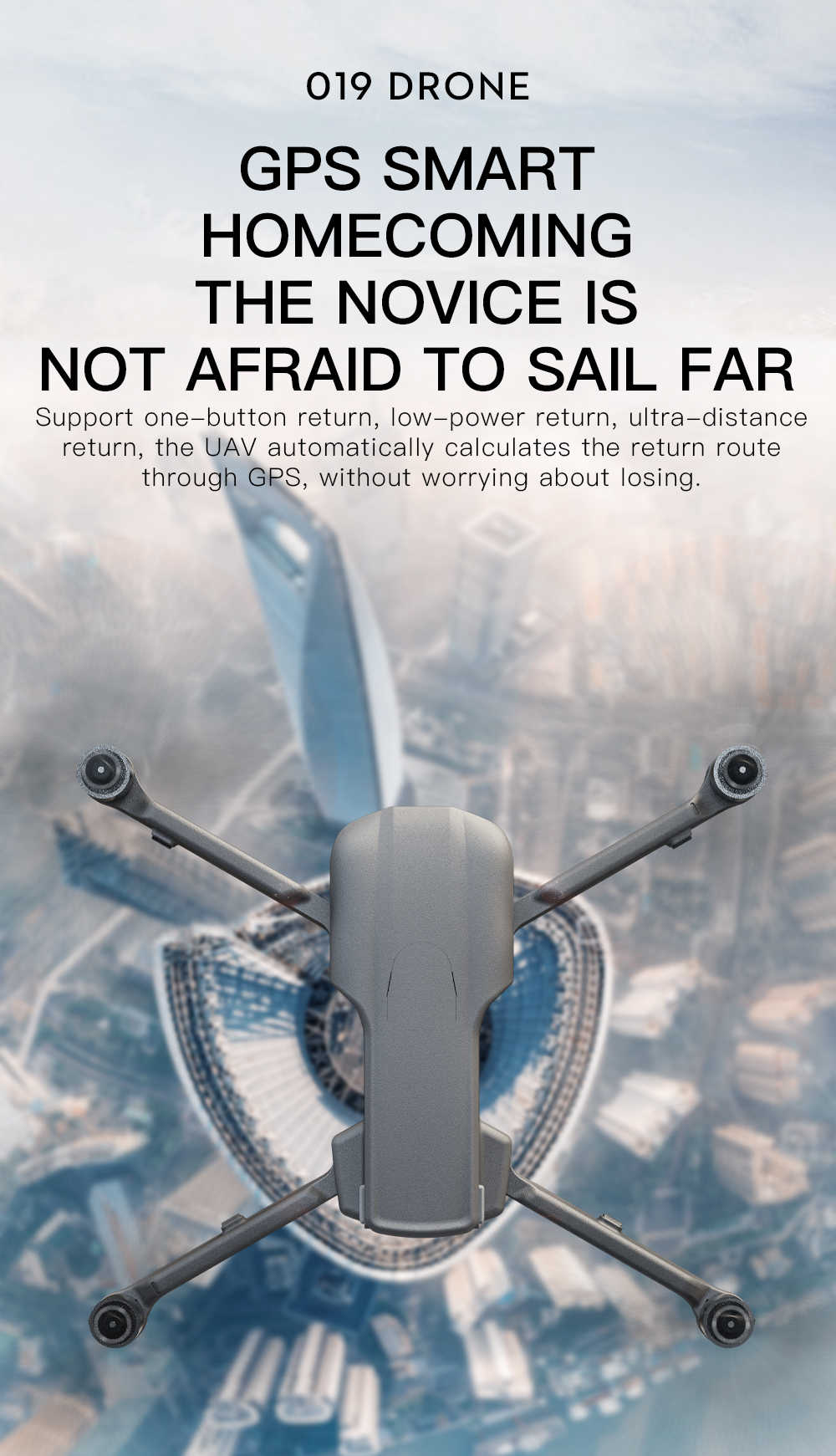
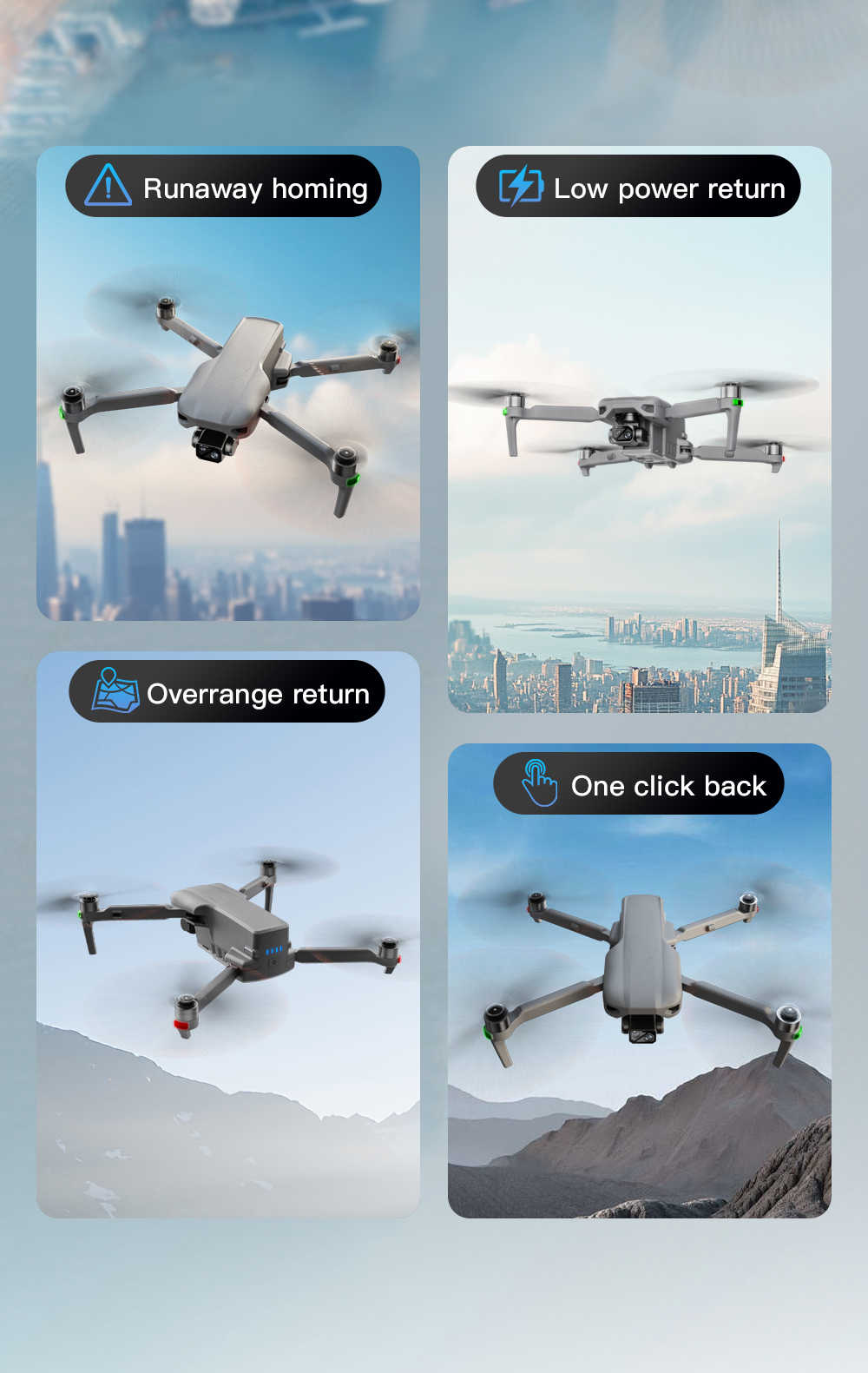


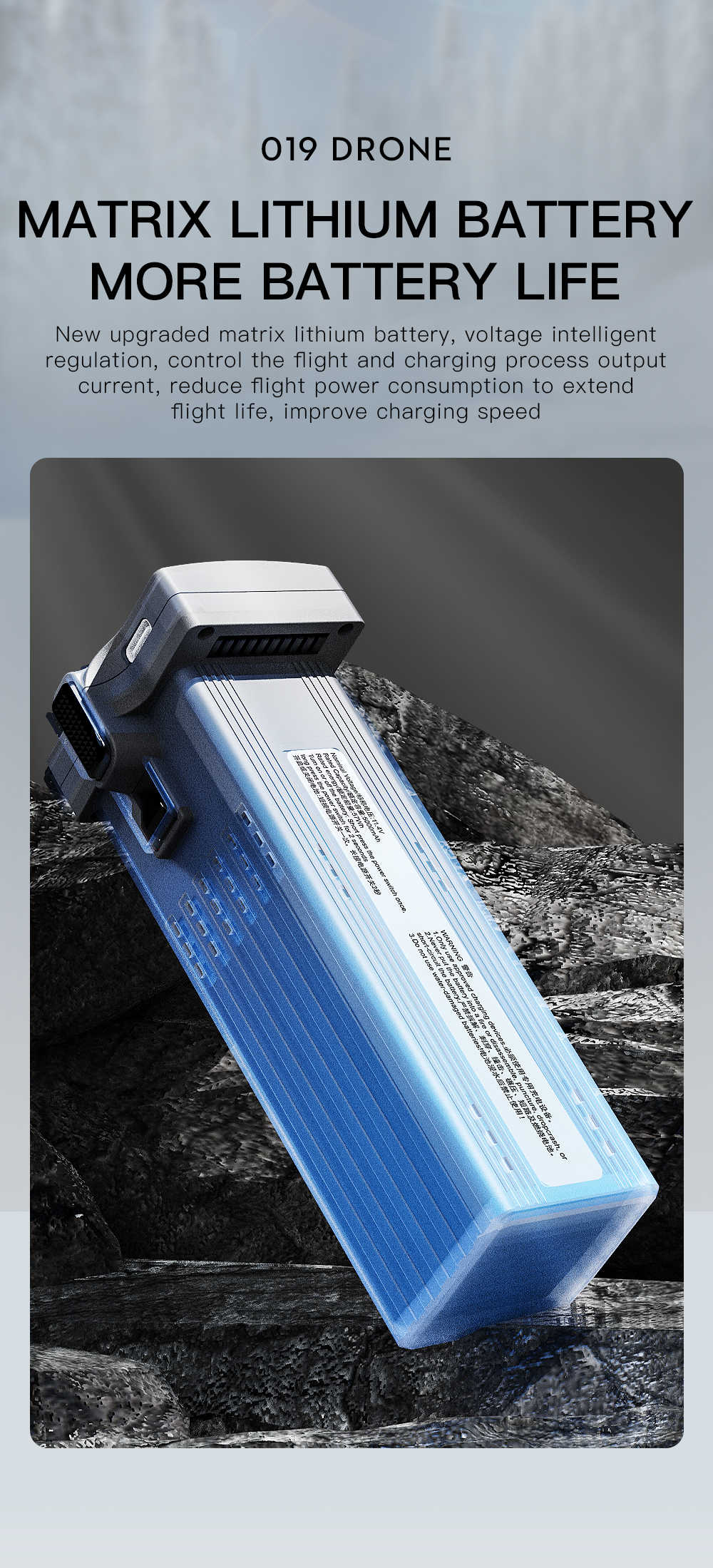
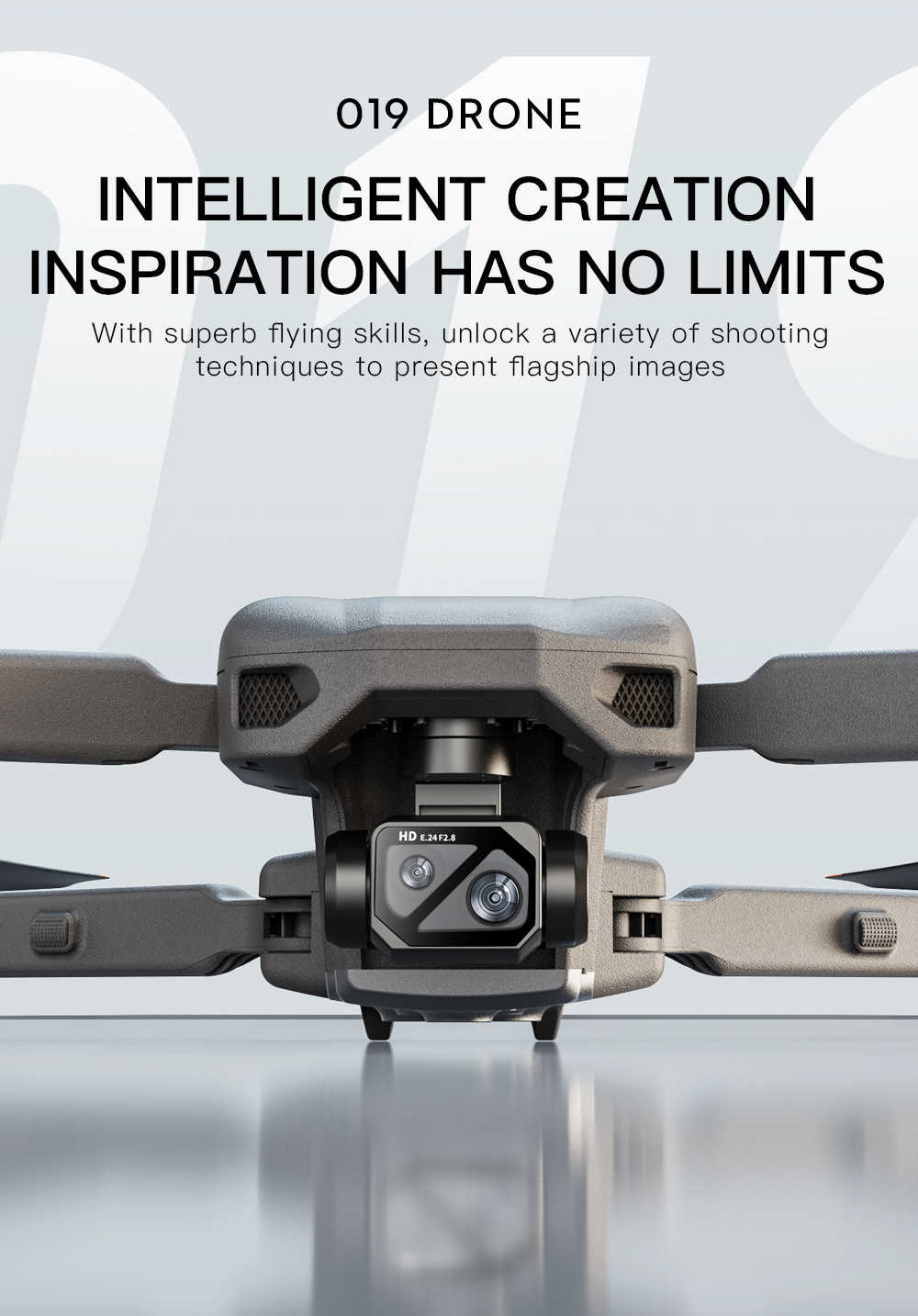
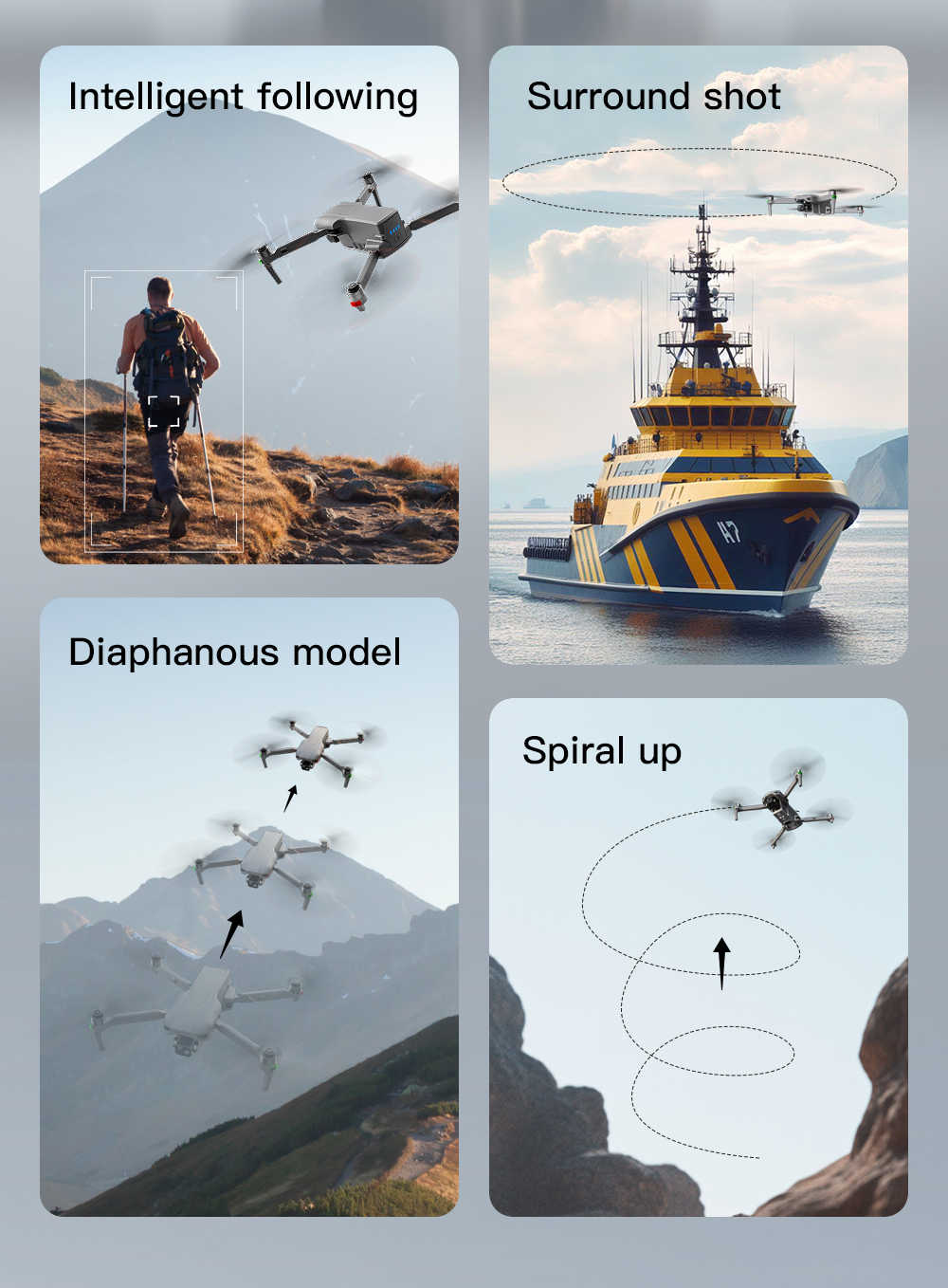
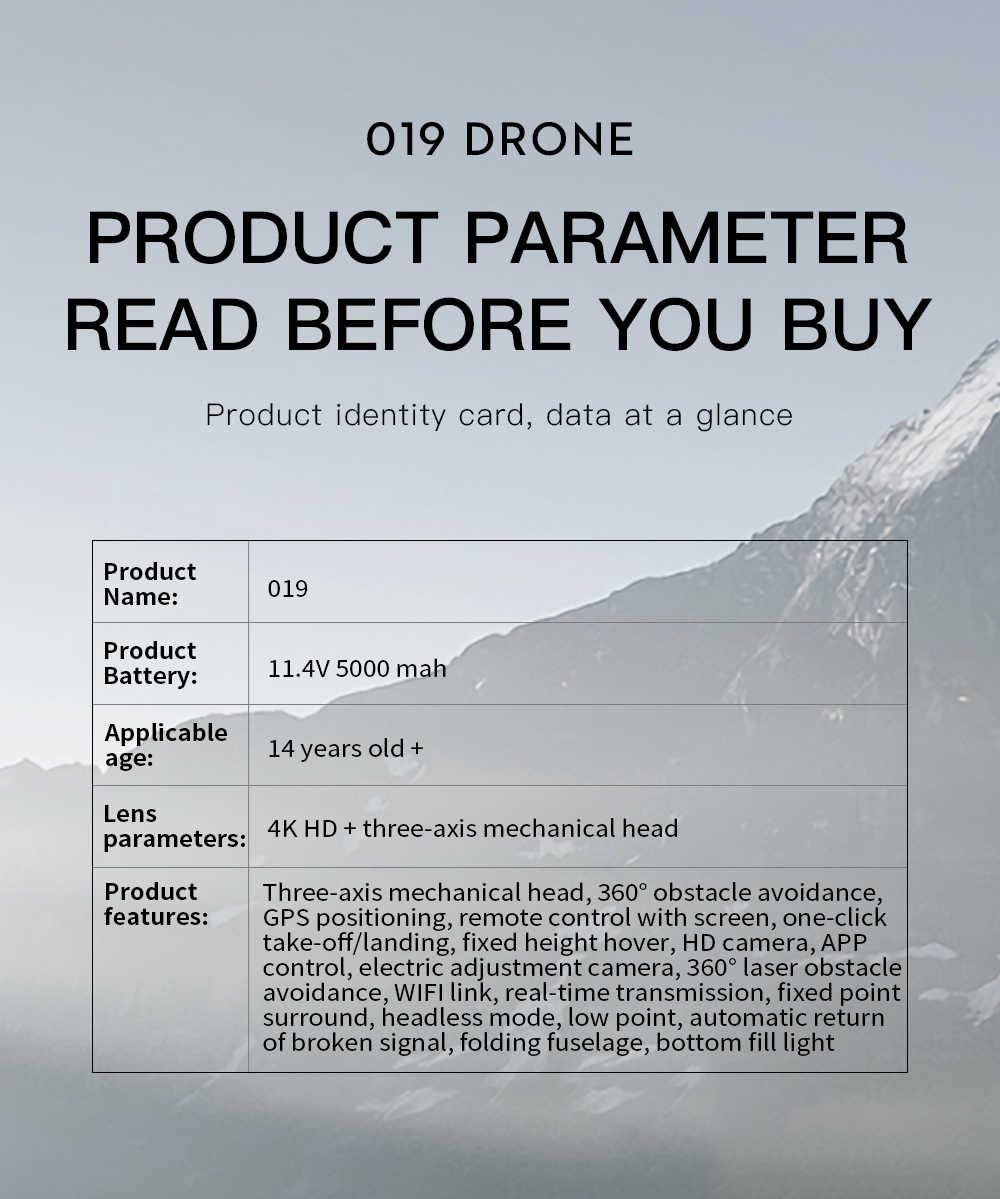
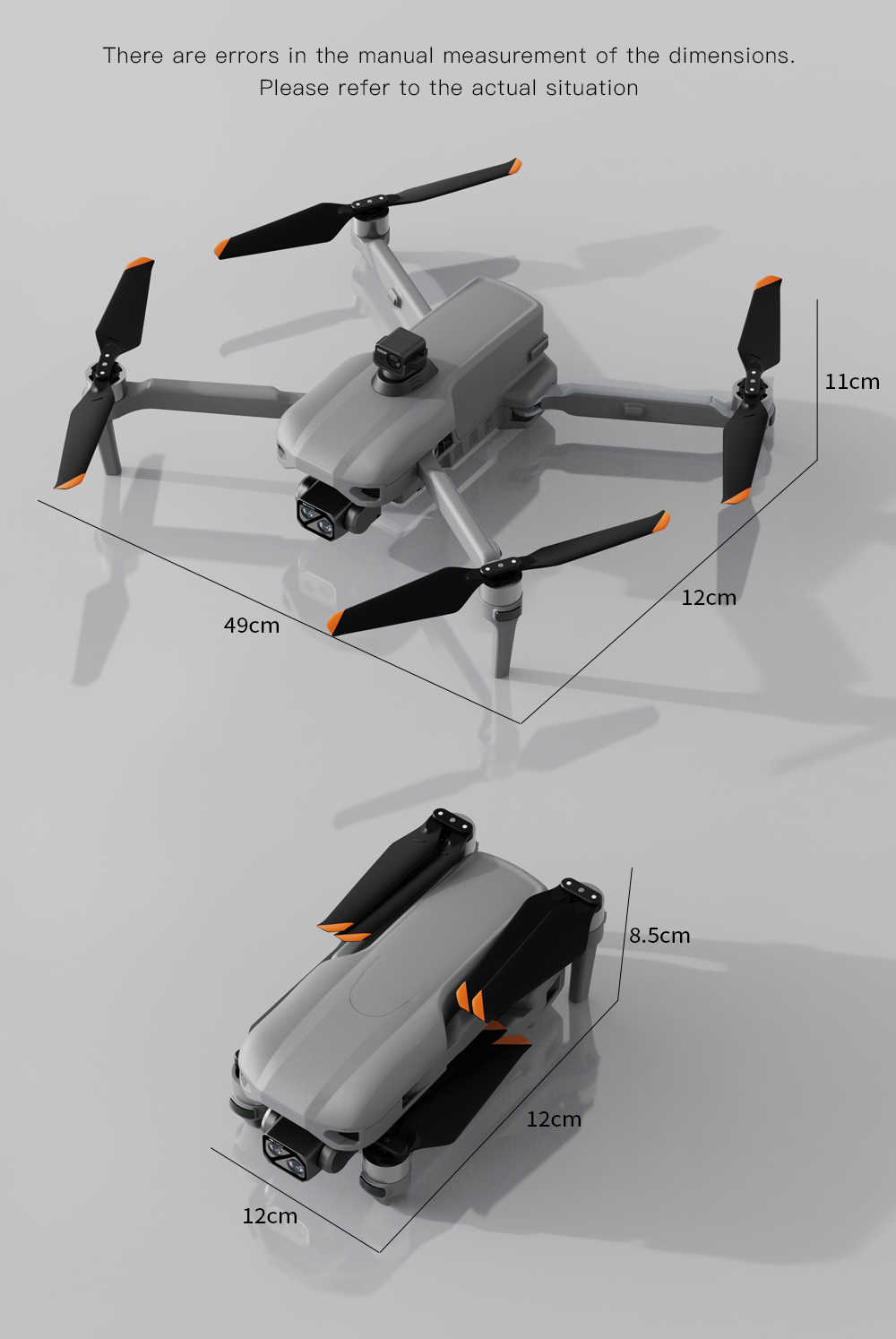

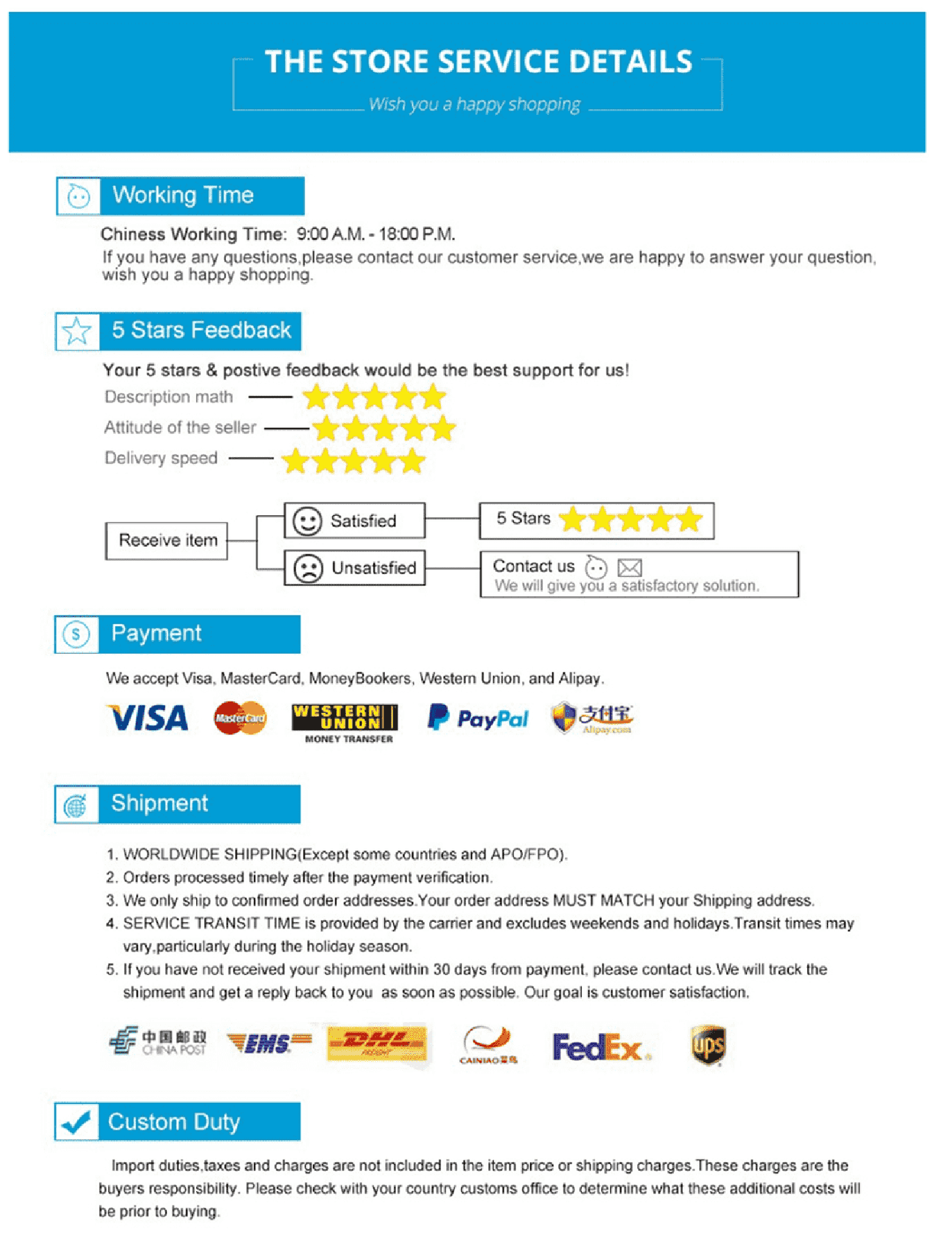


$279.00 – $339.00

















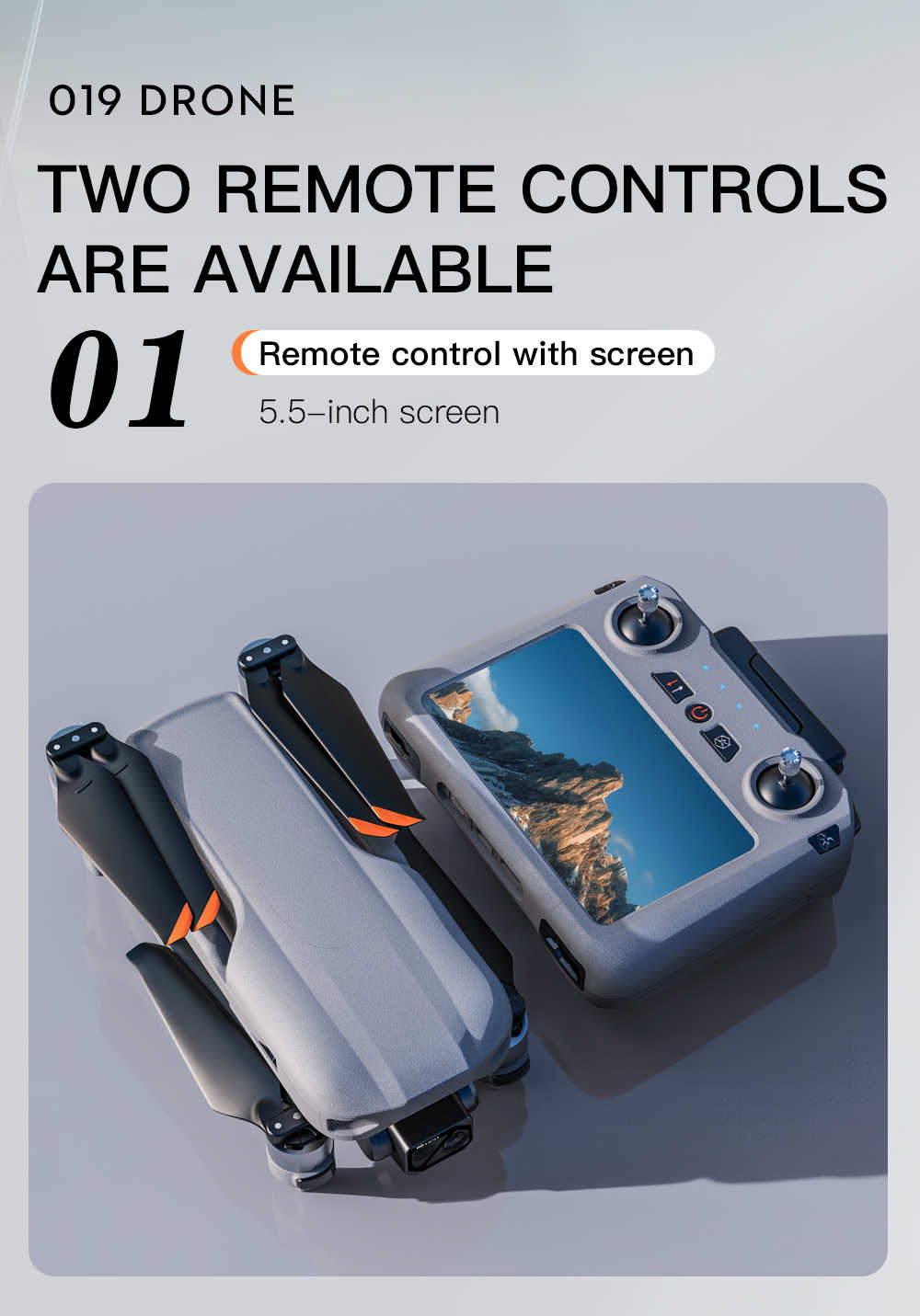

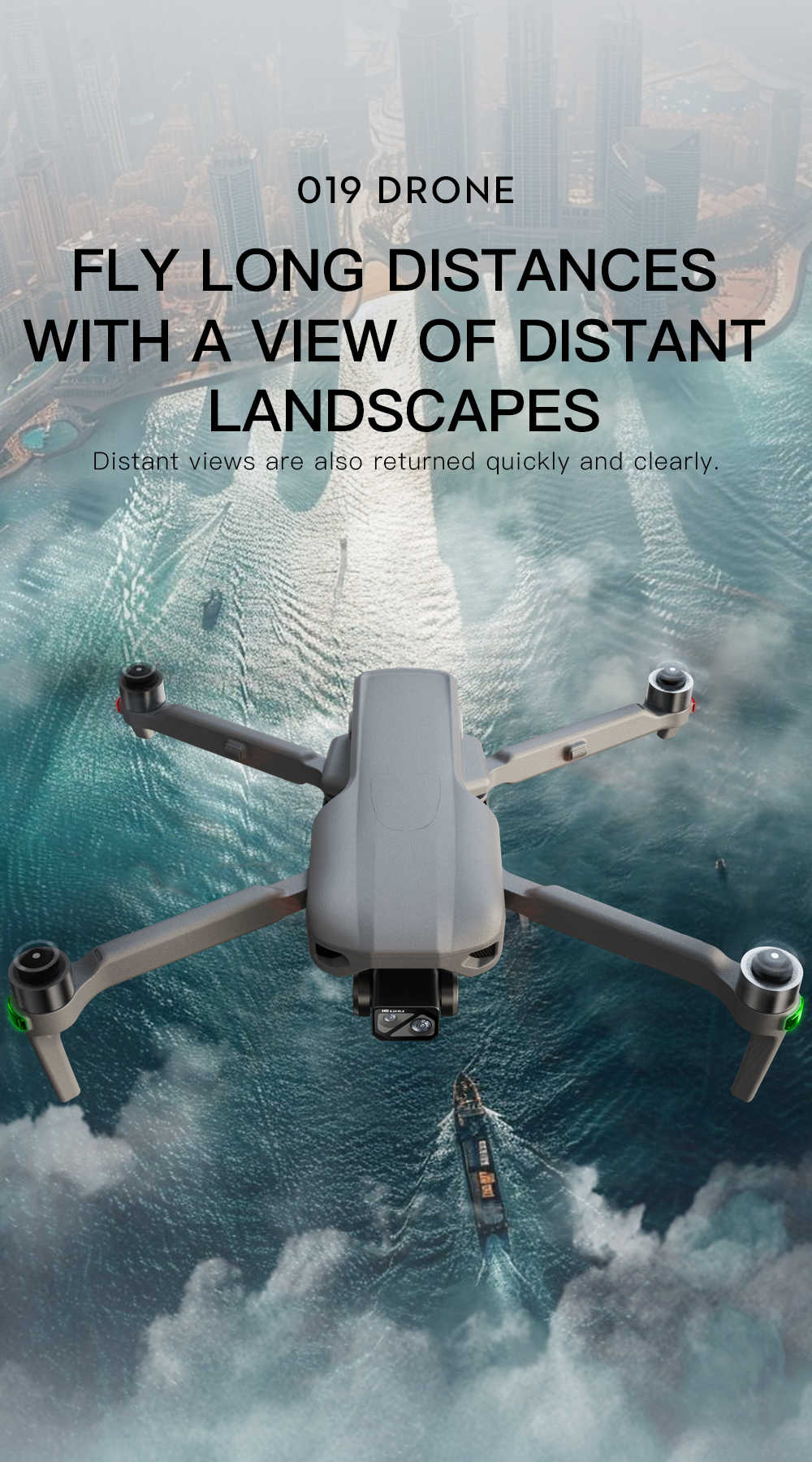


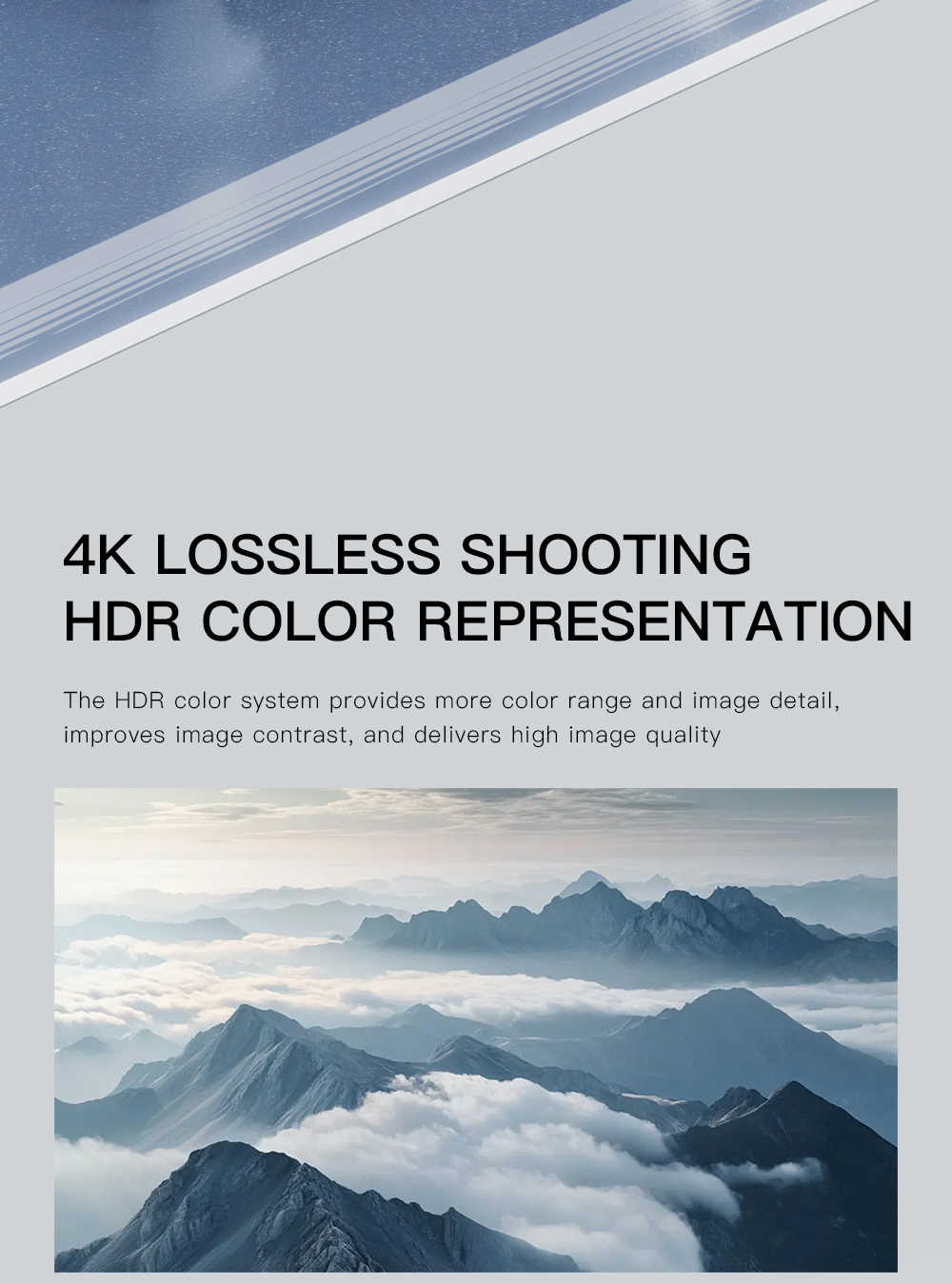
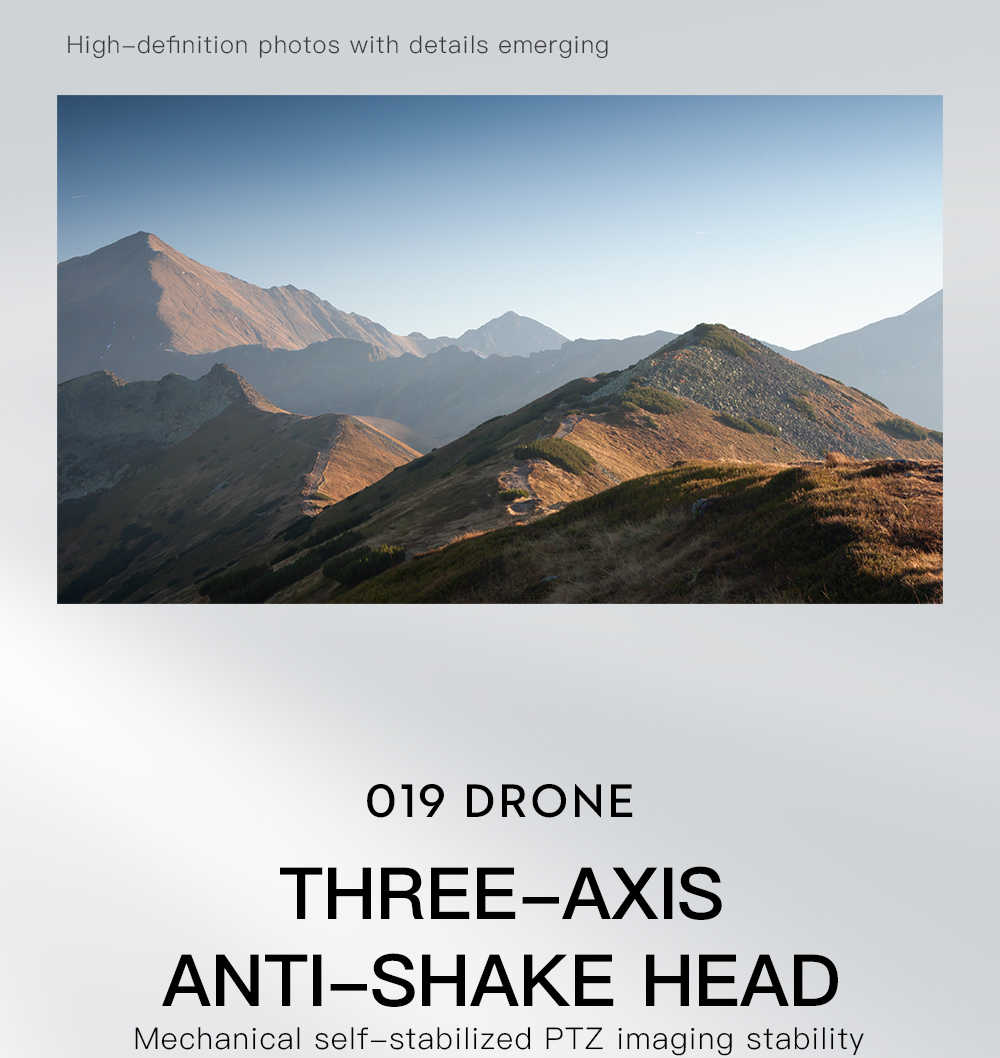

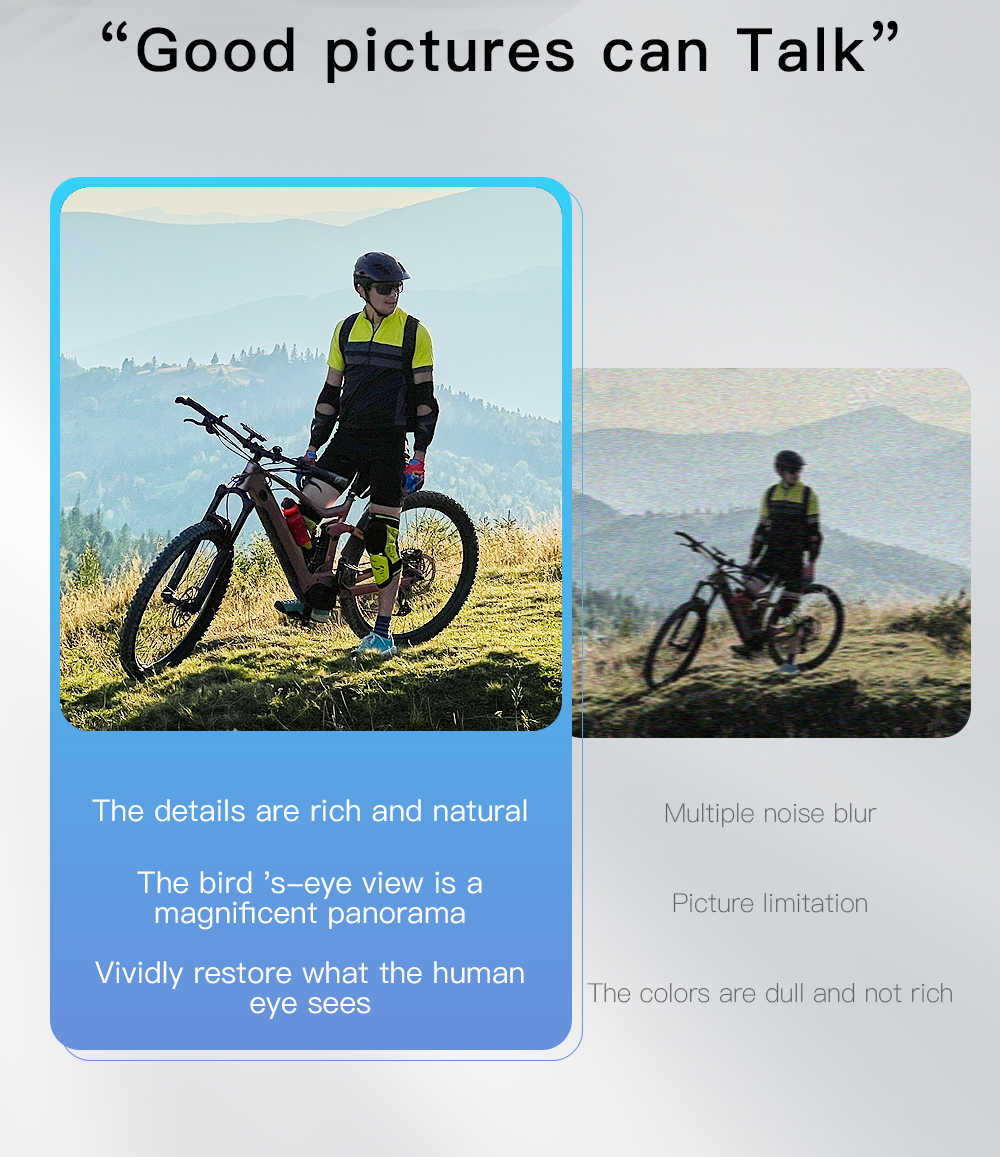
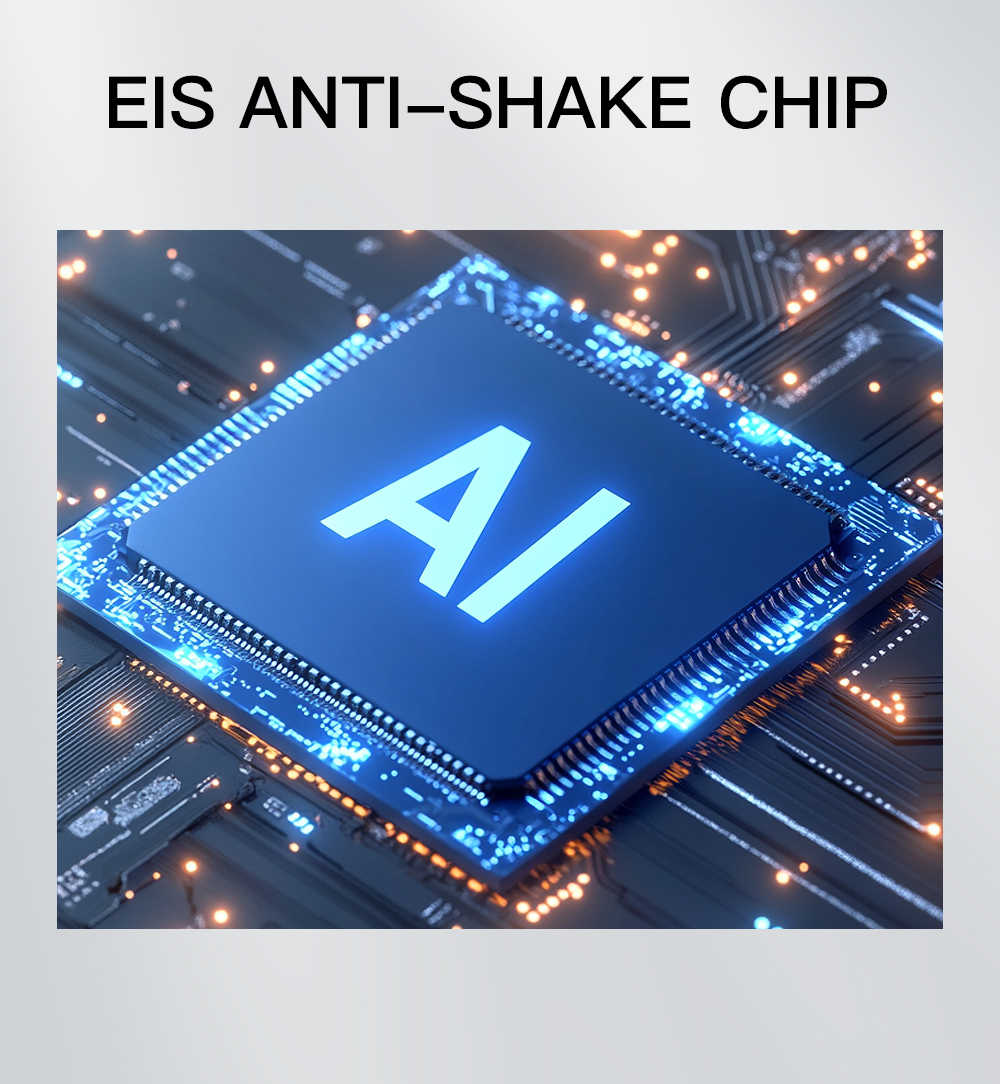
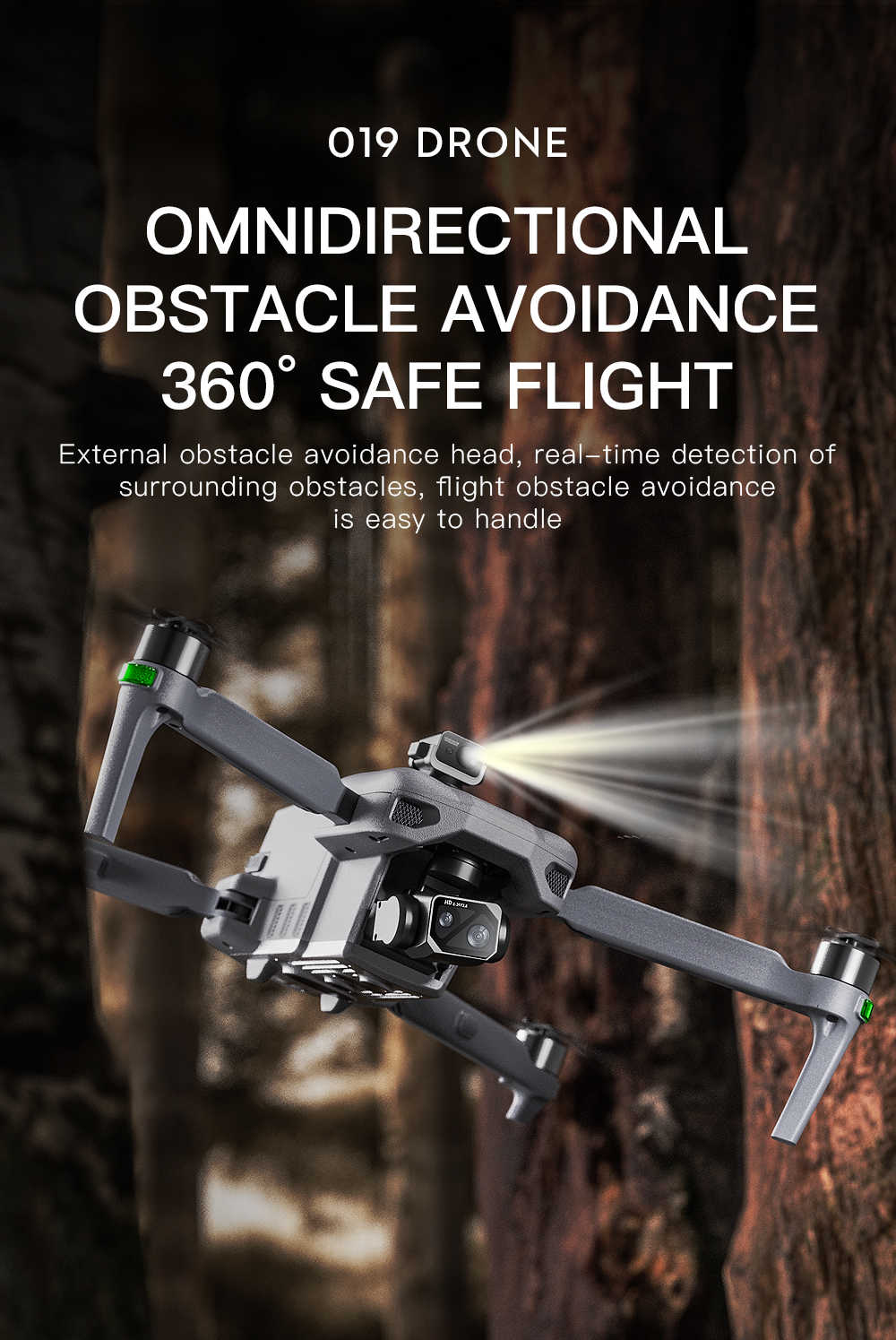

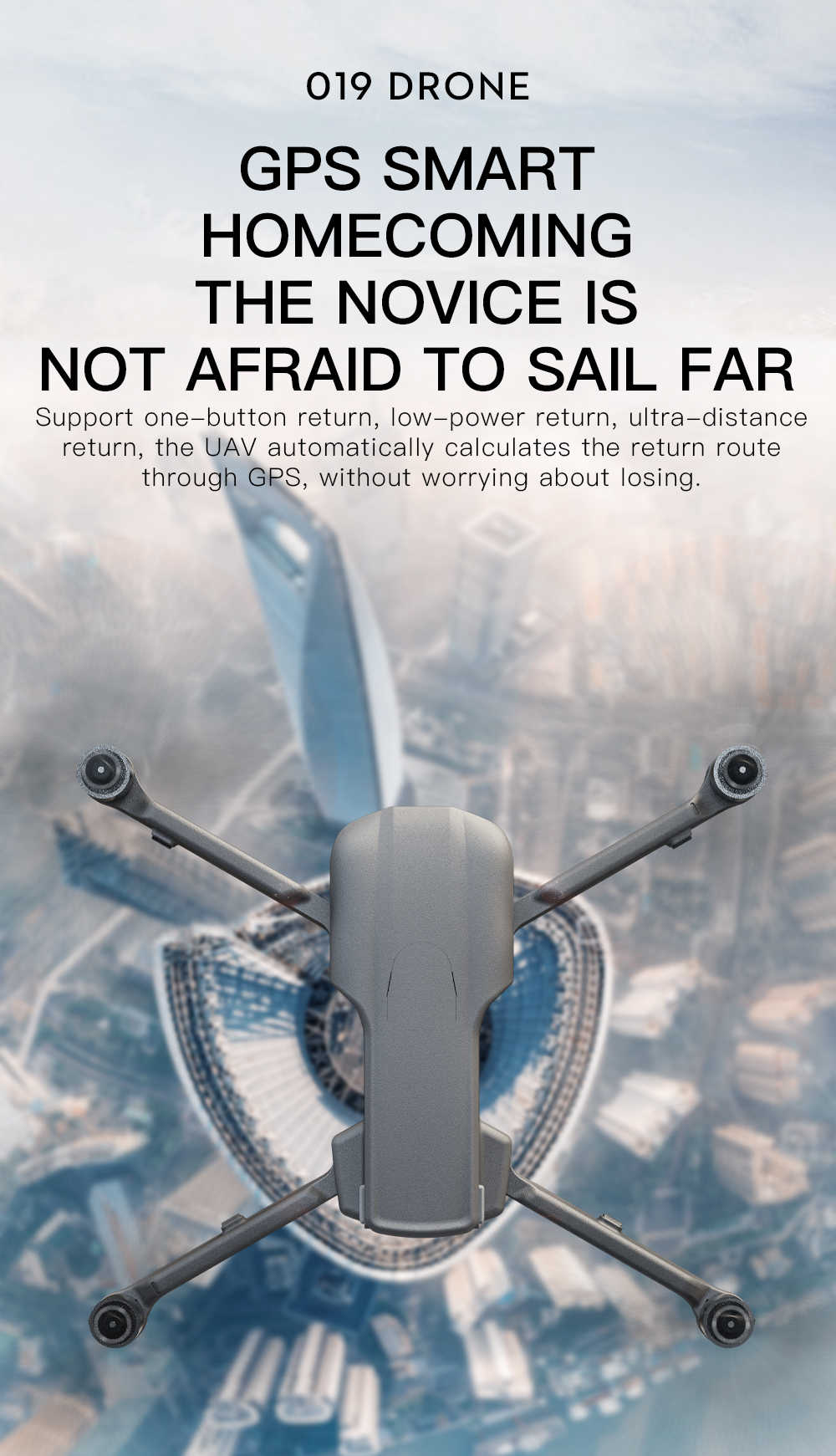
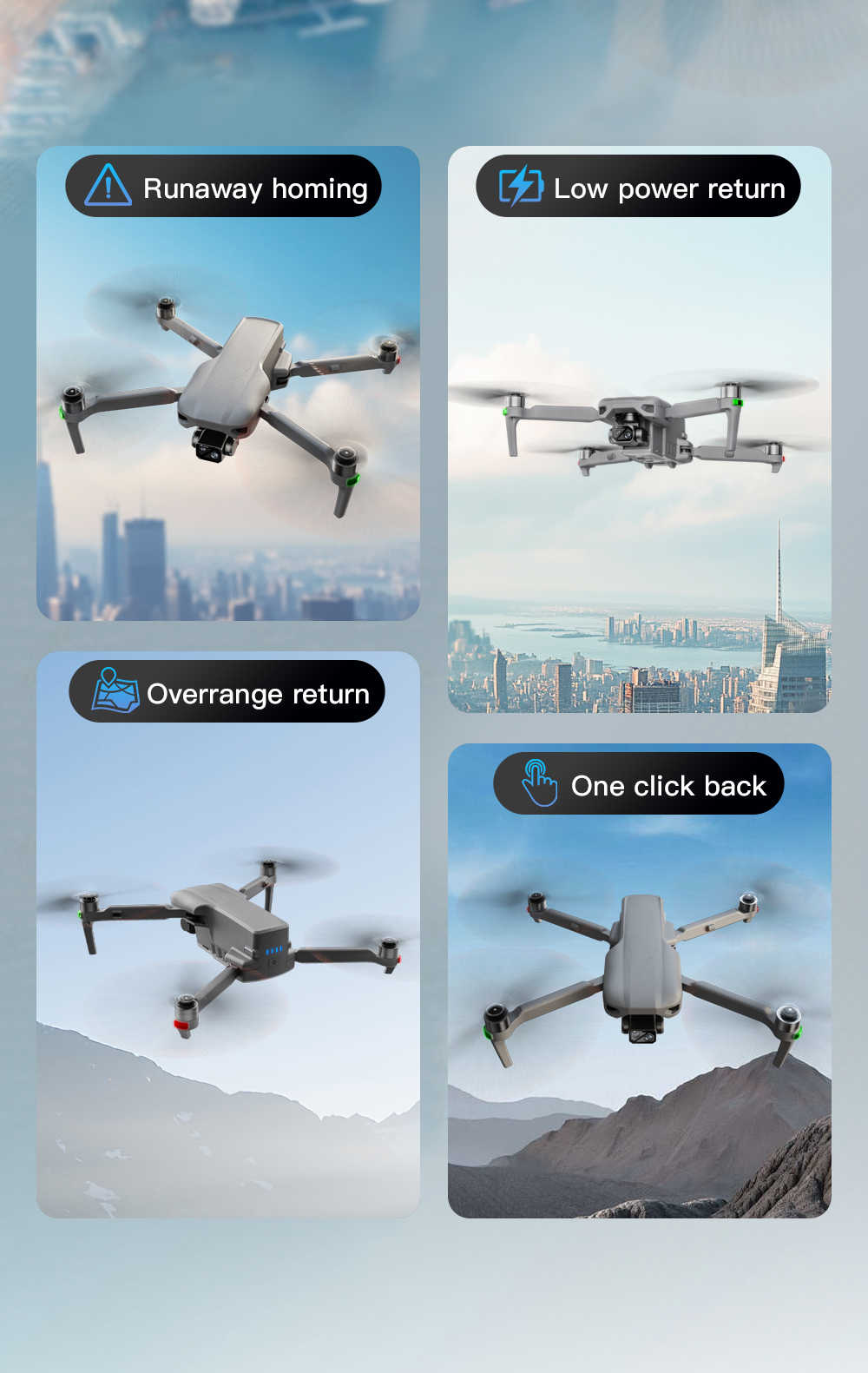


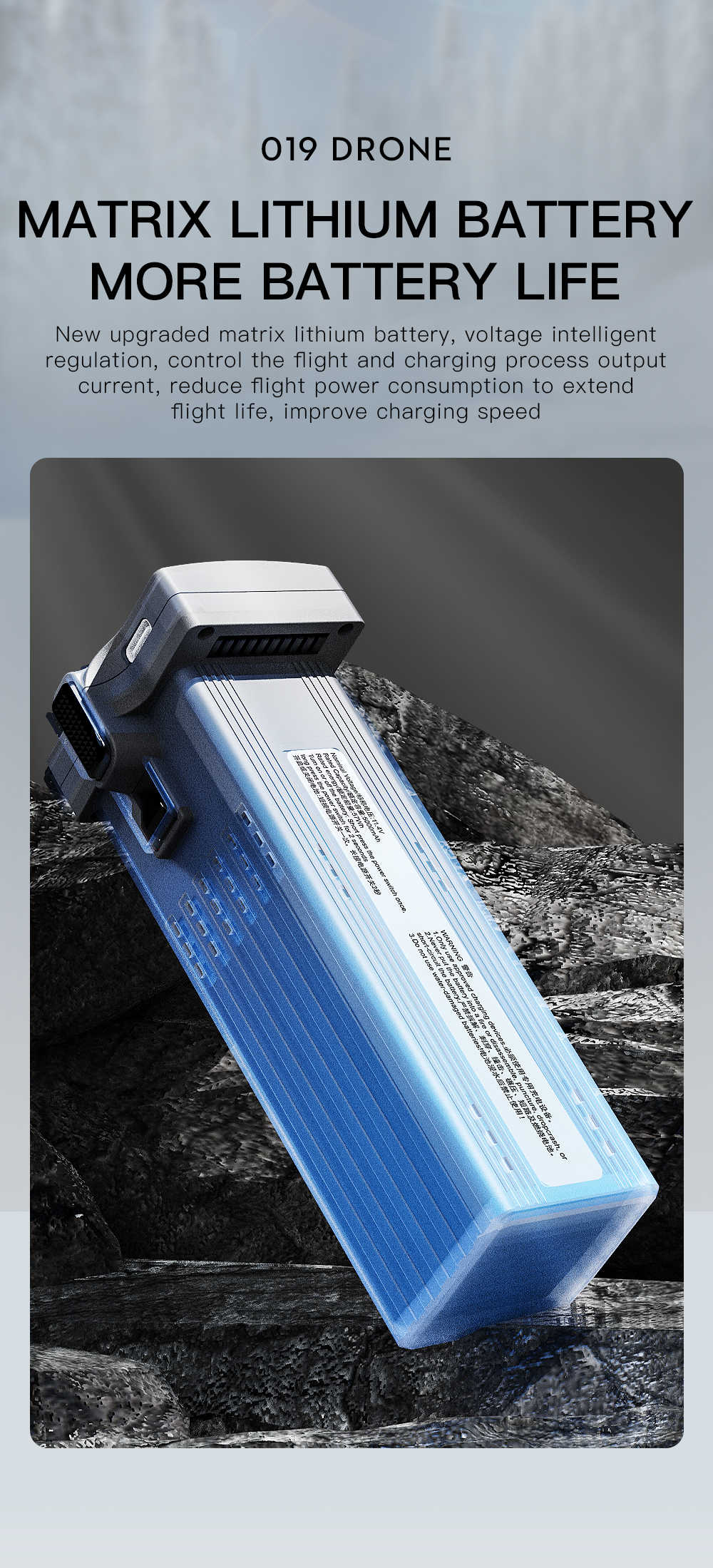
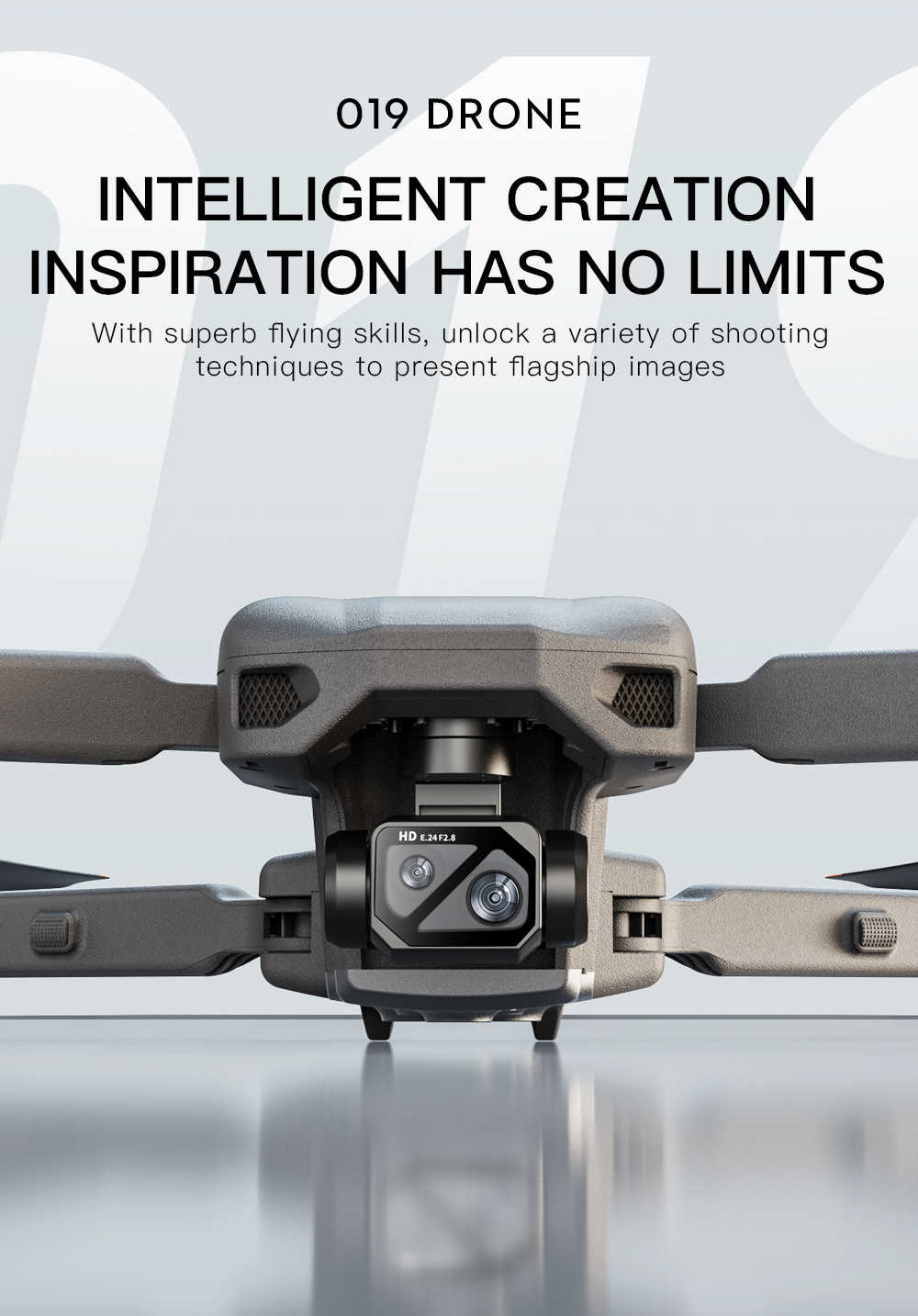
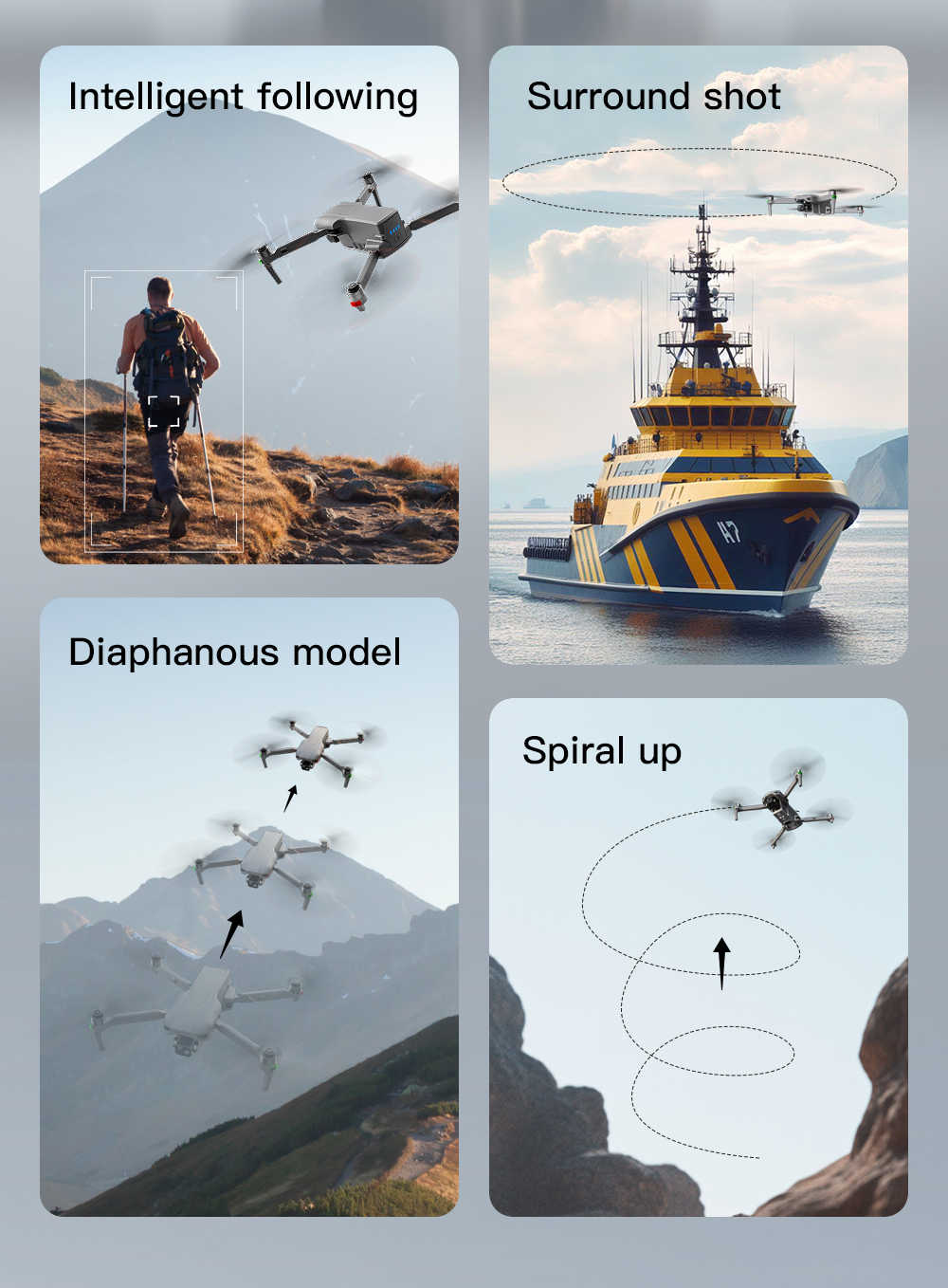
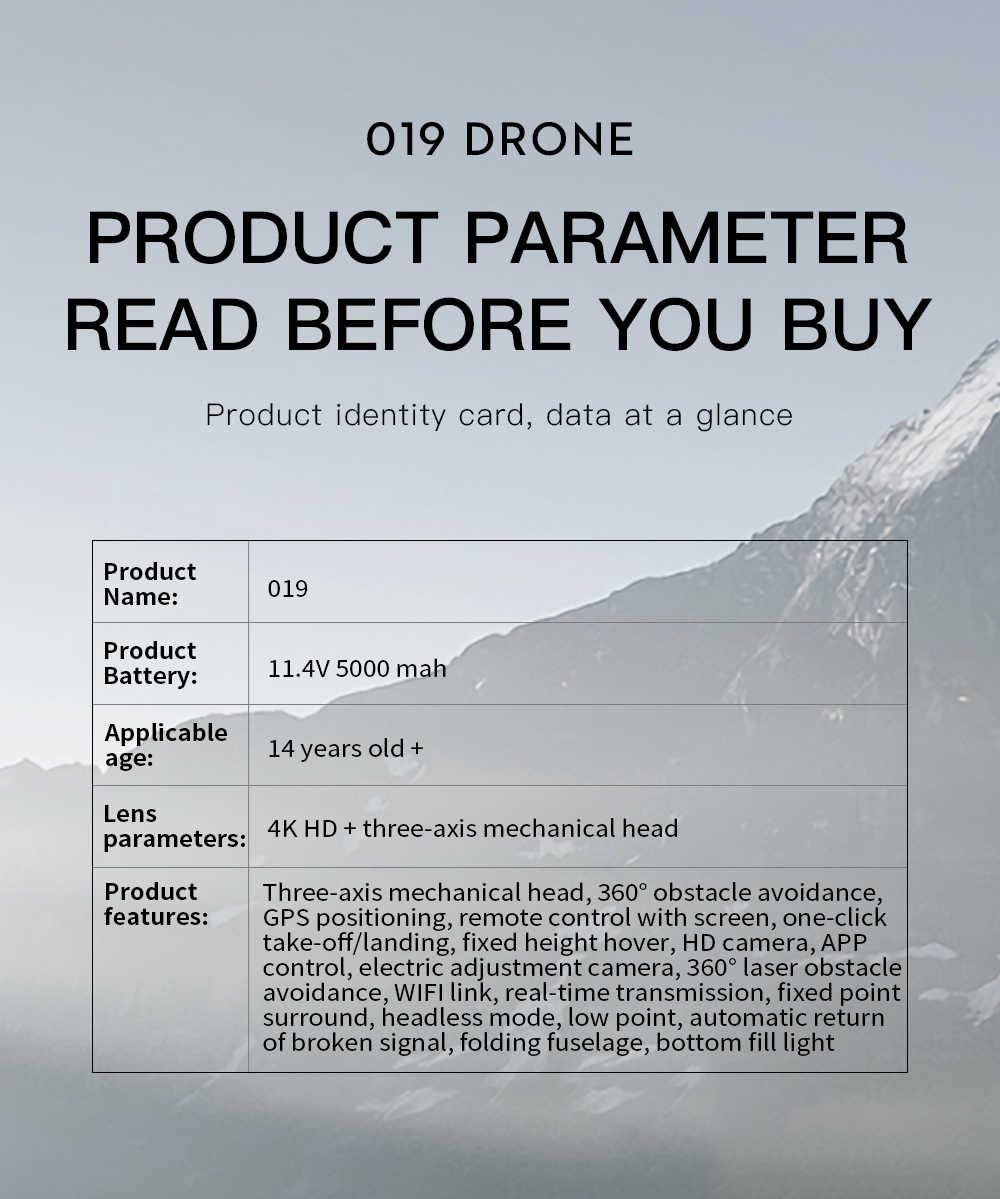
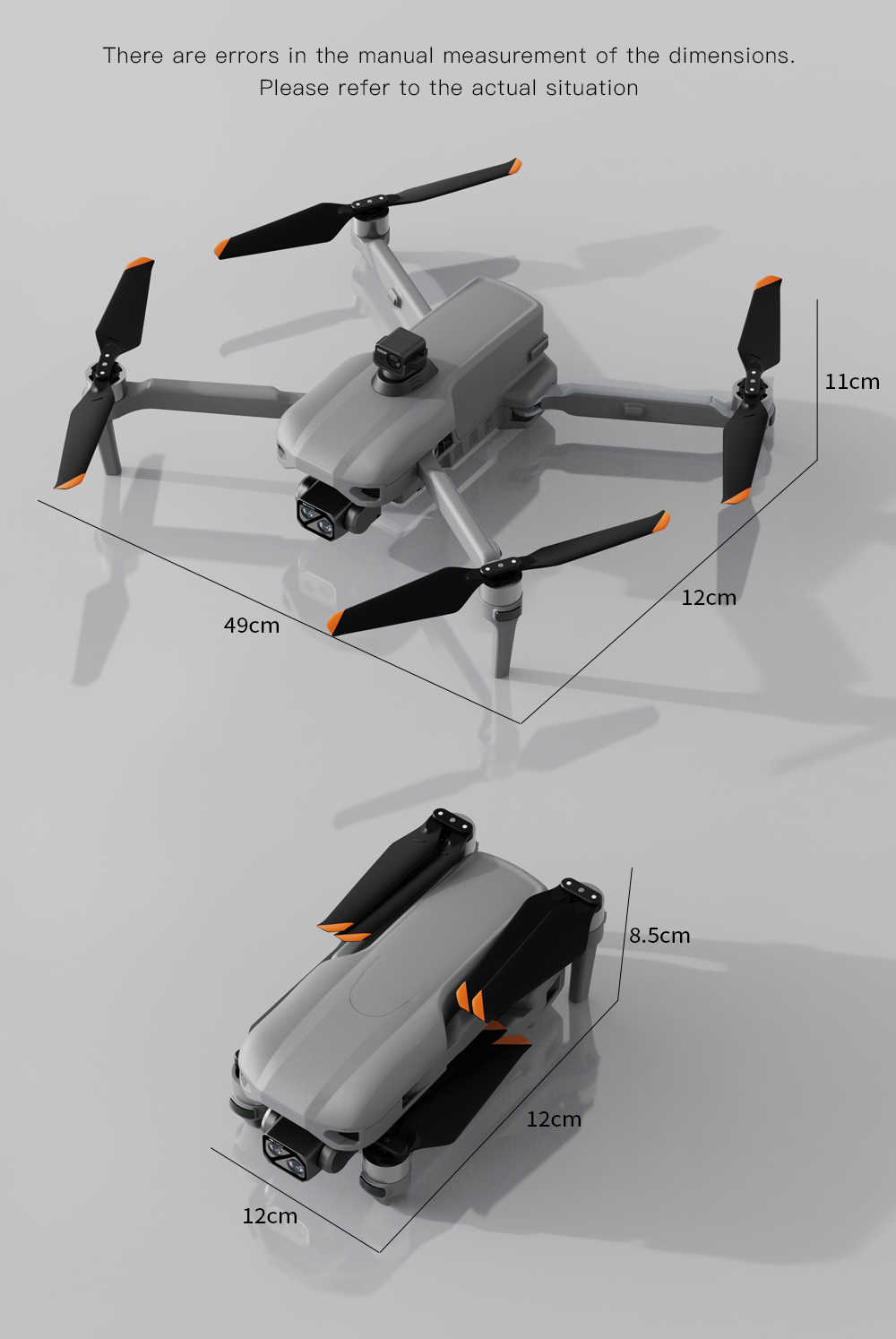

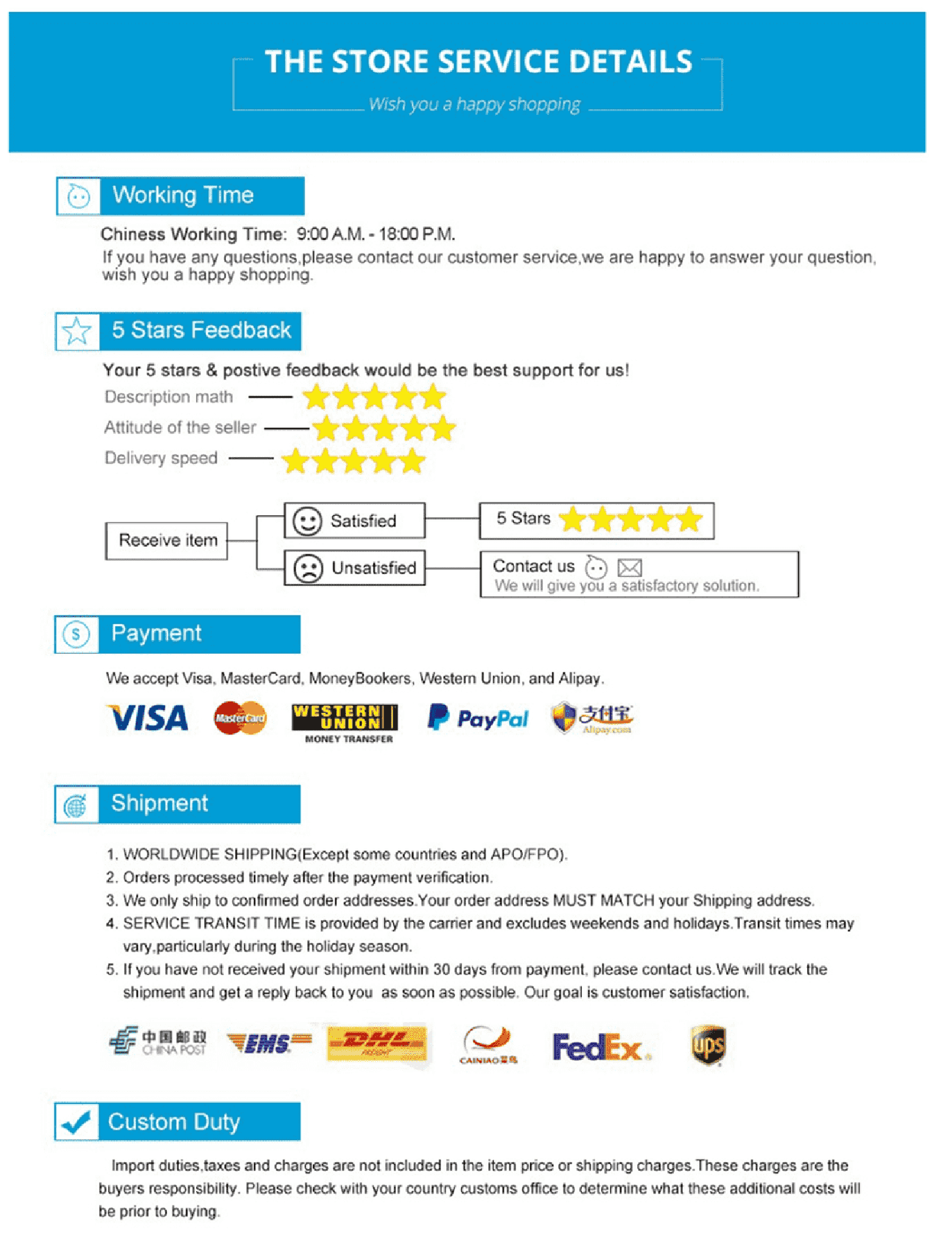


| Version | Standard, Standard + Obstacle, RC Standard, RC + Obstacle |
|---|
Brand/item number JHD 019 three-axis gimbal+touch screen controller
Laser obstacle avoidance (optional): 360 °
Flight altitude: 800 meters
Remote control distance (no interference, no obstruction): True 6 kilometers
Image feedback distance (no interference, no obstruction): 6 kilometers in reality
Body color: Matte gray
Product Materials: Plastic/Metal/Electronic Components (The body is made of reinforced industrial plastic and comes with a high-quality texture pattern)
Image transmission: 5G+Relay Strong Signal Digital Image Transmission
Obstacle avoidance detection range: 360 °
Obstacle avoidance detection distance: ≤ 20M
barometer: Height setting
Brushless motor: 2008
Motor power: 1700/KV
Electric tuning: 30A
Remote control: 5G+relay strong signal (5.5-inch color screen:+ 5G+Relay Strong Signal
Battery capacity: 3.8V 3000mAh (5.5-inch color screen: 3.7V 5200mAh)
Battery life: approximately 125 minutes (5.5-inch color screen: approximately 6 hours)
Charging time: about 90 minutes (5.5-inch color screen: about 3 hours)
Intelligent lithium battery capacity: 11.4v 5000mAh
Flight time: 45min
Charging method: USB (5V)
Charging time: approximately 7 hours
Pan tilt angle vertical (adjustment angle range): 70 ° automatic repair
Pan tilt angle lateral (adjustment angle range): 30 ° automatic repair
Pan tilt angle horizontal (adjustment angle range): 20 ° automatic repair
Please note when using the battery:
1.When the battery is dead, it must be charged in time to ensure that the battery has surplus power. If the battery is completely empty, the battery will not be able to charge.
2.When charging the battery, disconnect the connection from the remote control drone. Be sure to take the battery out to charge it separately.
3.If you do not use the remote control drone, please disconnect the battery from the wire of the remote control drone, absolutely do not connect, and fully charge the battery, otherwise it will damage the battery.
Attention:
The batteries of the latest purchased products are all low voltage, please fully charge the batteries before use!
Suggest that everyone buy multi-battery package, so play more fun !!!
We recommend: That you watch the video and read our description carefully before you buy.
Special Notes:
Before you receive the package, please check the product carefully, if there is any problem, please contact us in time, please don’t worry, we will solve it for you, before feedback.
Questions about product use:
Before using, please read the product manual carefully, he can solve more than 95% of the operational problems you need to know.
First flight indoors is prohibited:
It is forbidden to choose (indoor) environment with many obstacles for the first flight.
Please make your first flight outdoors in an open environment.
You may choose a flying site after you have become proficient in the operation of the airplane.
A. For aerial RC airplane beginners:
1.Pre-flight Preparation: Before taking off, make sure your craft has undergone a proper pre-flight check, including battery level, craft structure and controller status.
2.Find a suitable site: find an open space, no obstacles and away from the crowd, for safe initial control practice.
3.Learn the basic control: Beginners should first learn the basic control skills, including takeoff, landing, ascent, descent, left turn, right turn and other basic movements.
4.Control height: beginners should try to control the flight altitude, avoid flying the aircraft too high, so as to avoid accidents due to unfamiliar control.
5.Pay attention to the flight environment: pay attention to the flight environment and weather conditions, especially the wind and other factors. Avoid flying in bad weather or windy conditions.
6.Move slowly: When using the camera, you should move the camera as slowly as possible to achieve a more stable picture effect.
B. For professionals:
1.Optimization of internal and external equipment: Professionals may consider upgrading and improving the hardware and software of the aircraft to get better performance and accuracy.
2.Navigation and automation: Learn to use navigation and automation functions, such as GPS positioning, flight path planning, etc., to improve the efficiency and accuracy of aerial photography.
3.Learning Flight Techniques: Learn advanced flight techniques such as hovering stabilization, inverted flight, circular flight, and motion tracking according to actual needs.
4.Shooting details: High-quality shooting requires detail processing, image processing and labeling, which is more suitable for professionals, such as making 3D models or maps.
5.Regulations and Safety: Professionals should strictly abide by local aerial photography regulations and pay attention to flight safety to ensure the successful completion of the mission and the safe operation of the aircraft.
Copyright©2025 JHDmart
Reviews
There are no reviews yet.