JHD DJI Power 500 1000 + 120W Solar Panels











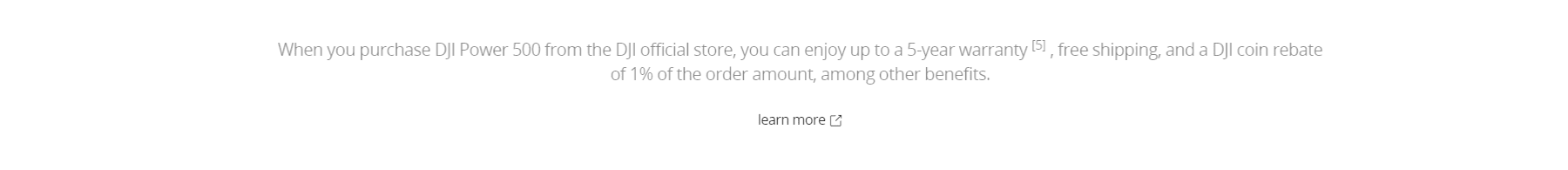

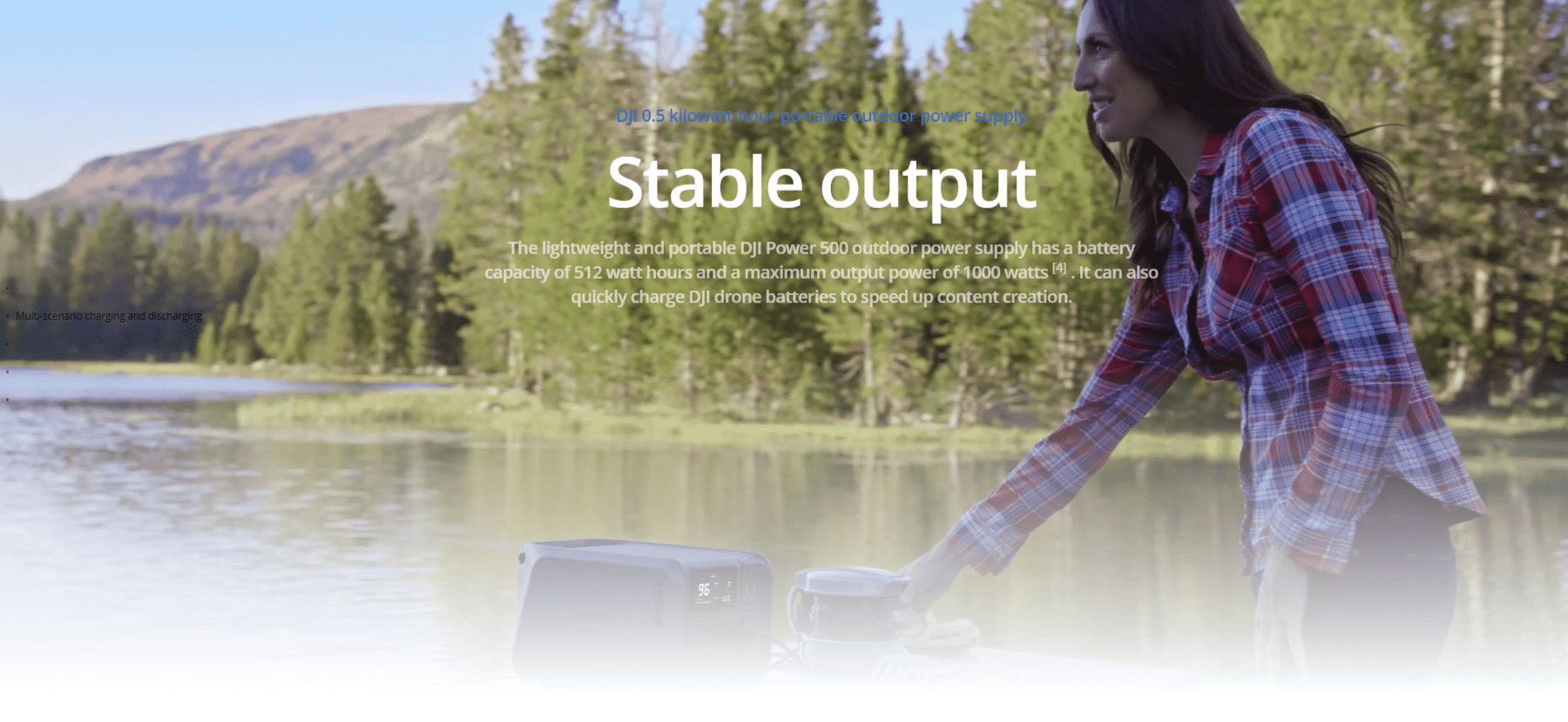
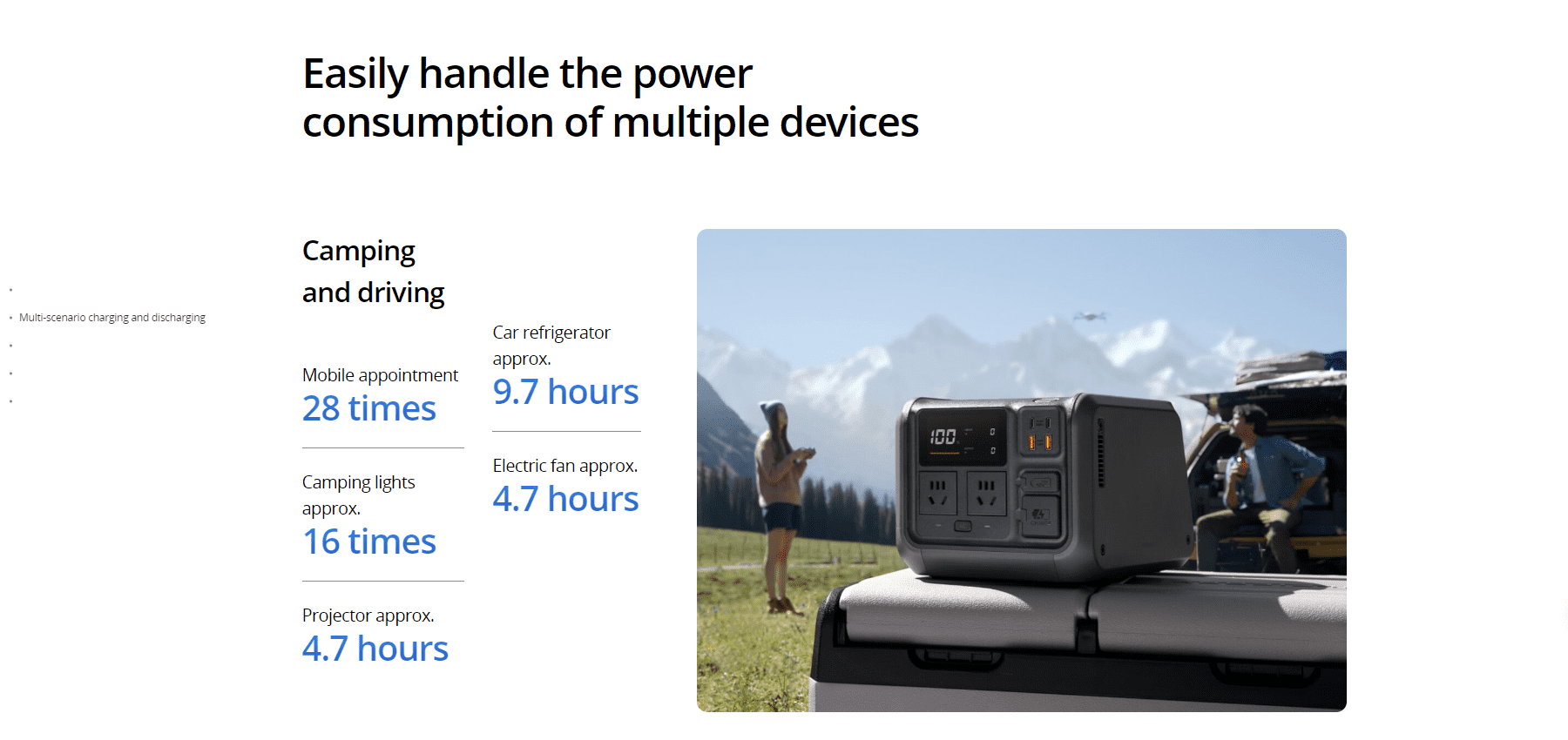
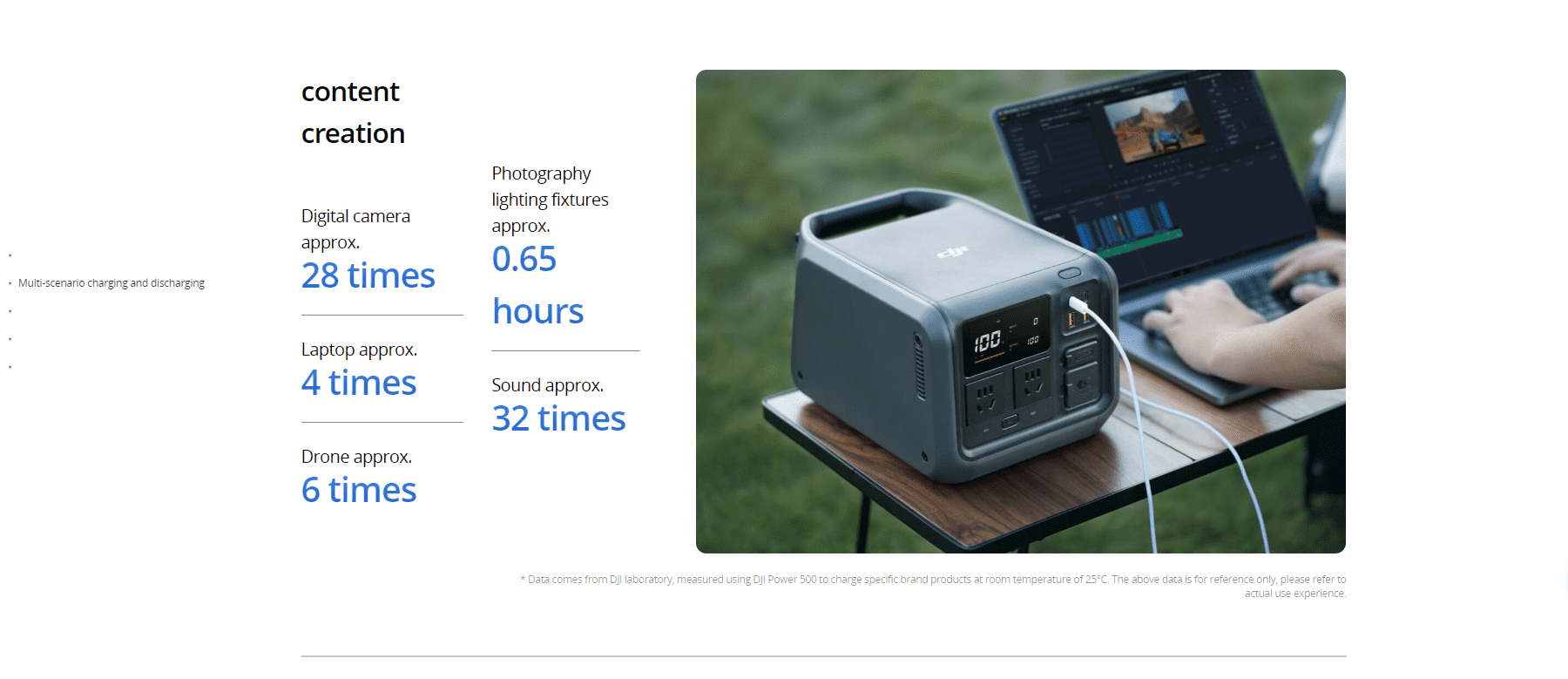

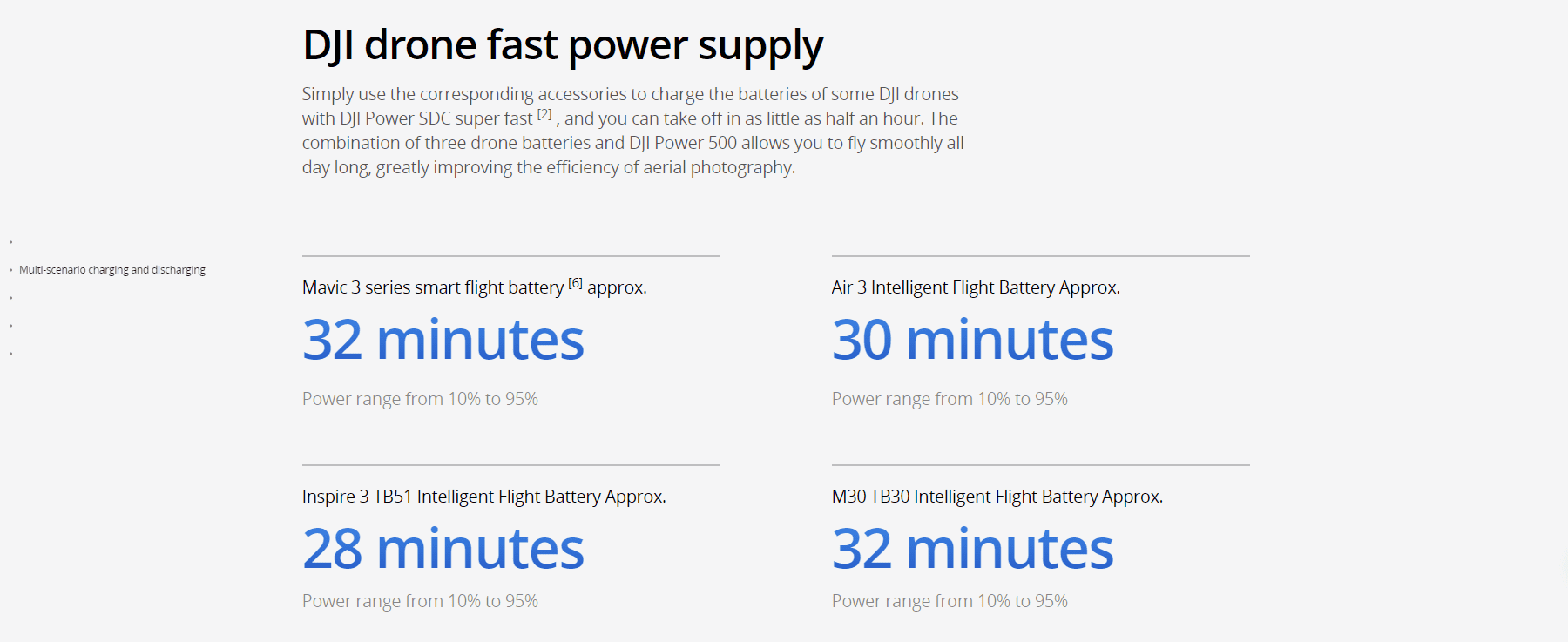
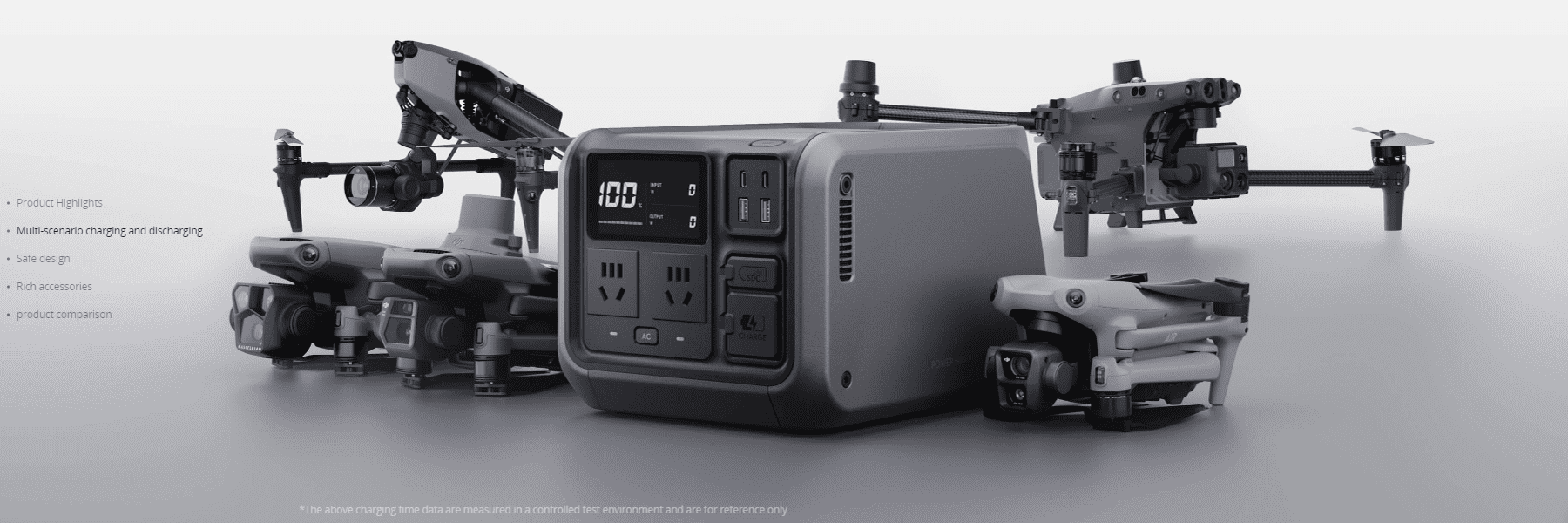
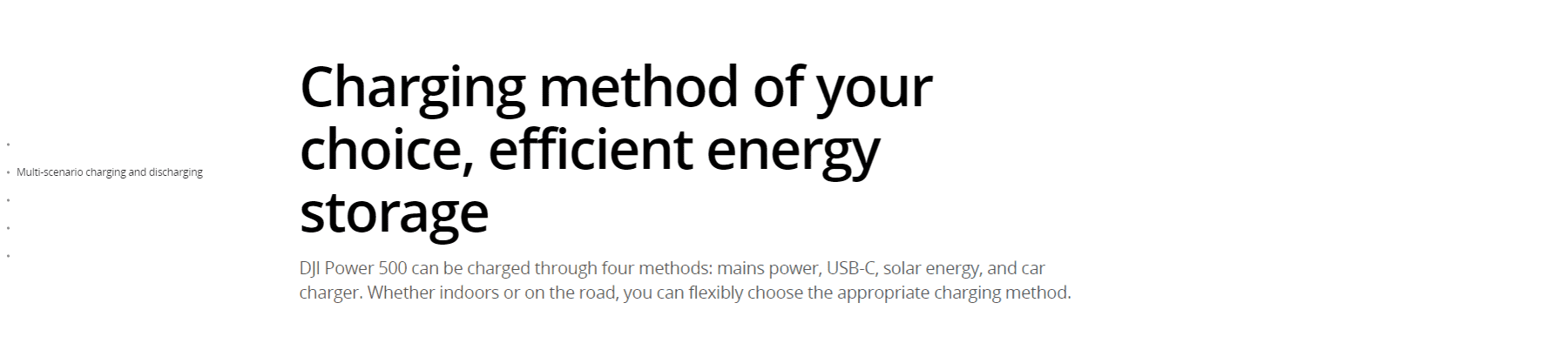
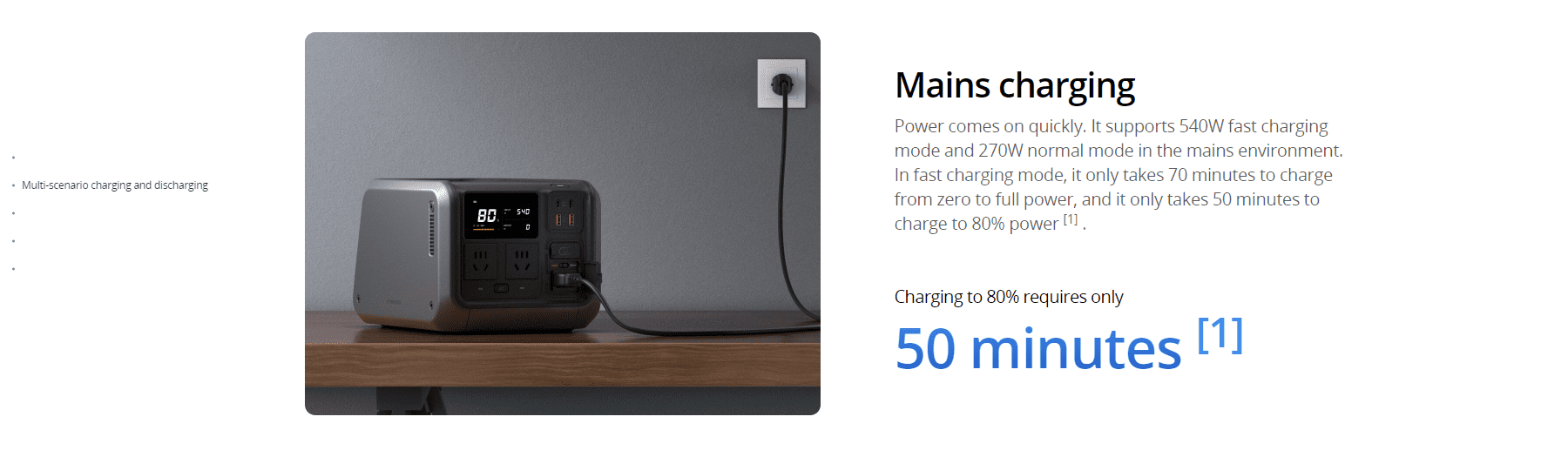

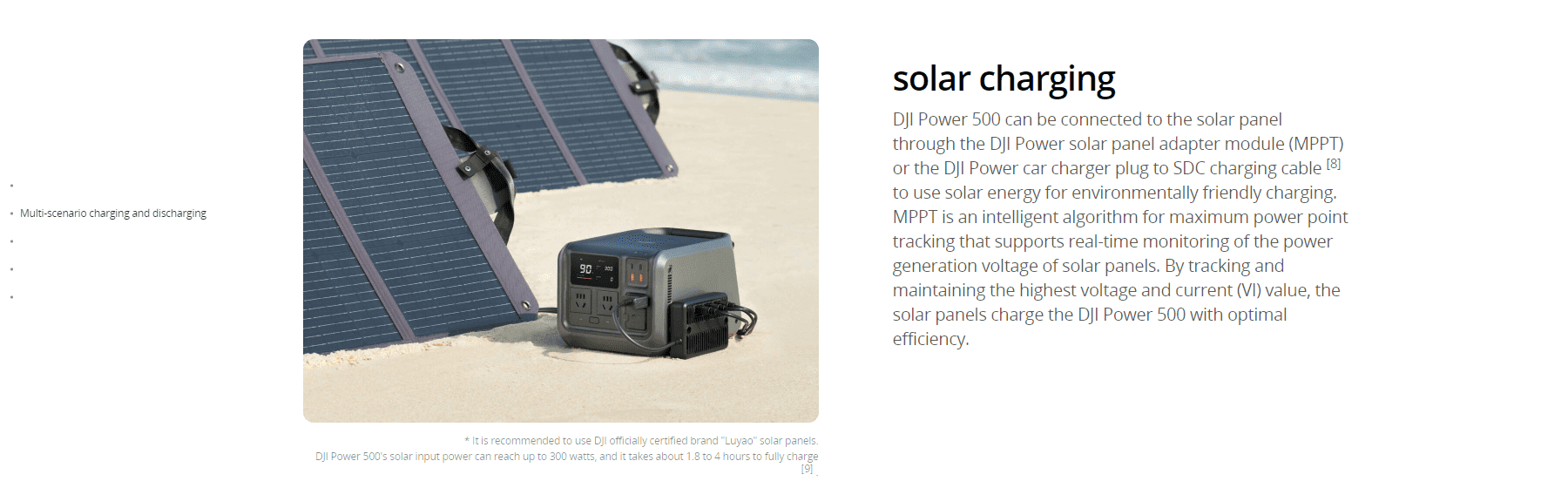
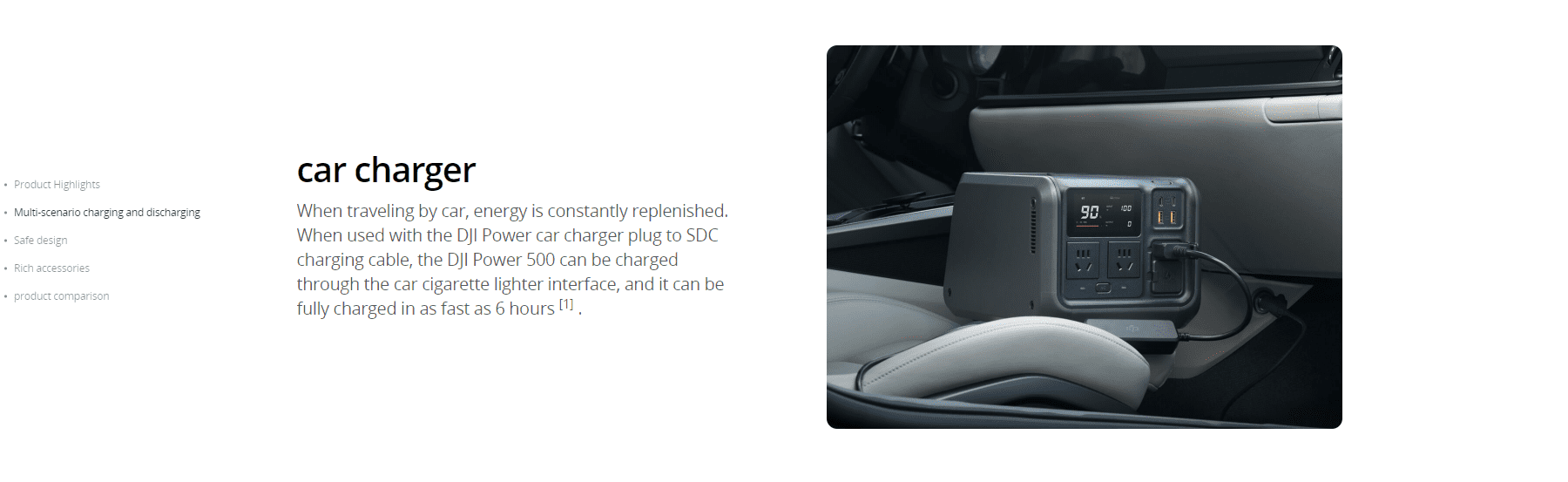

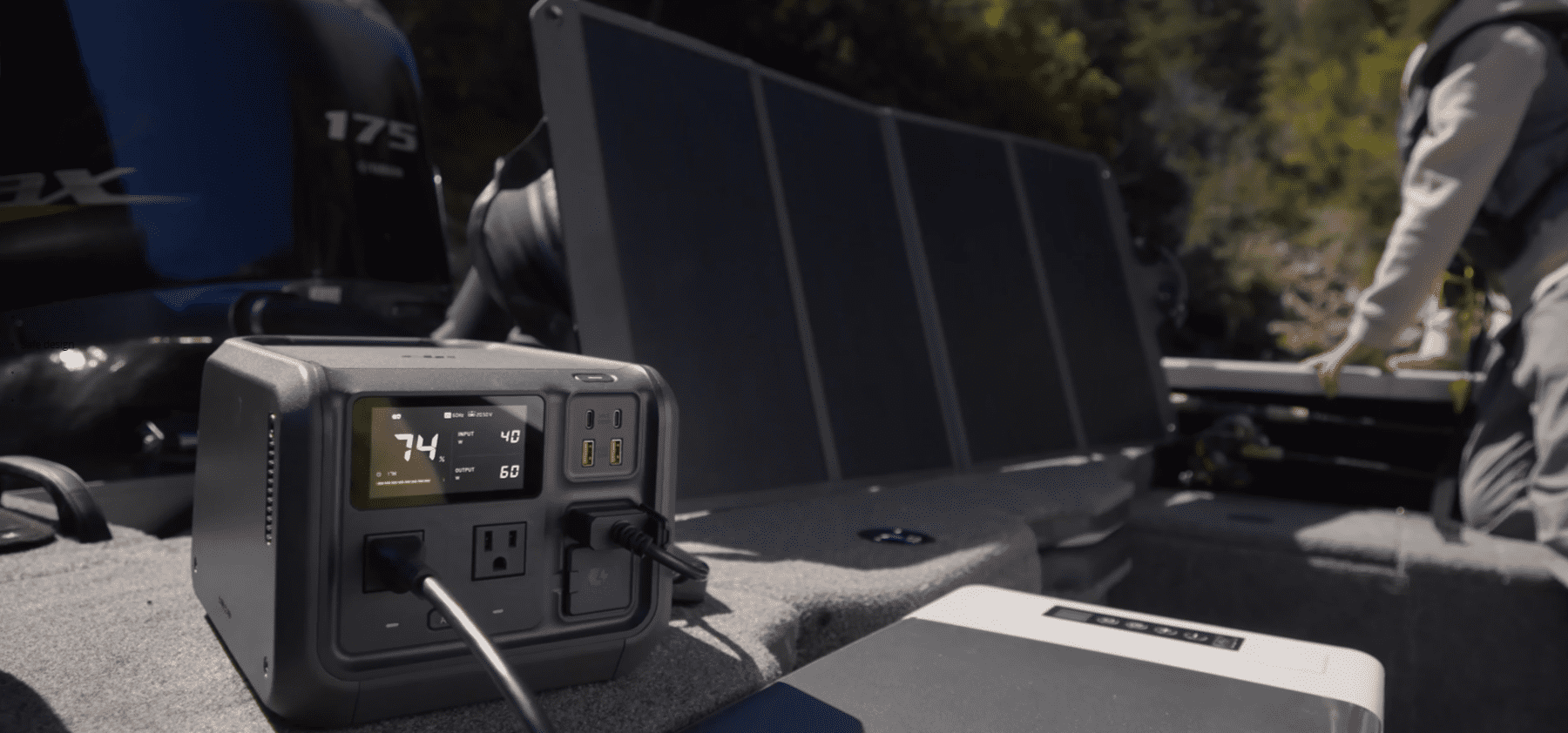

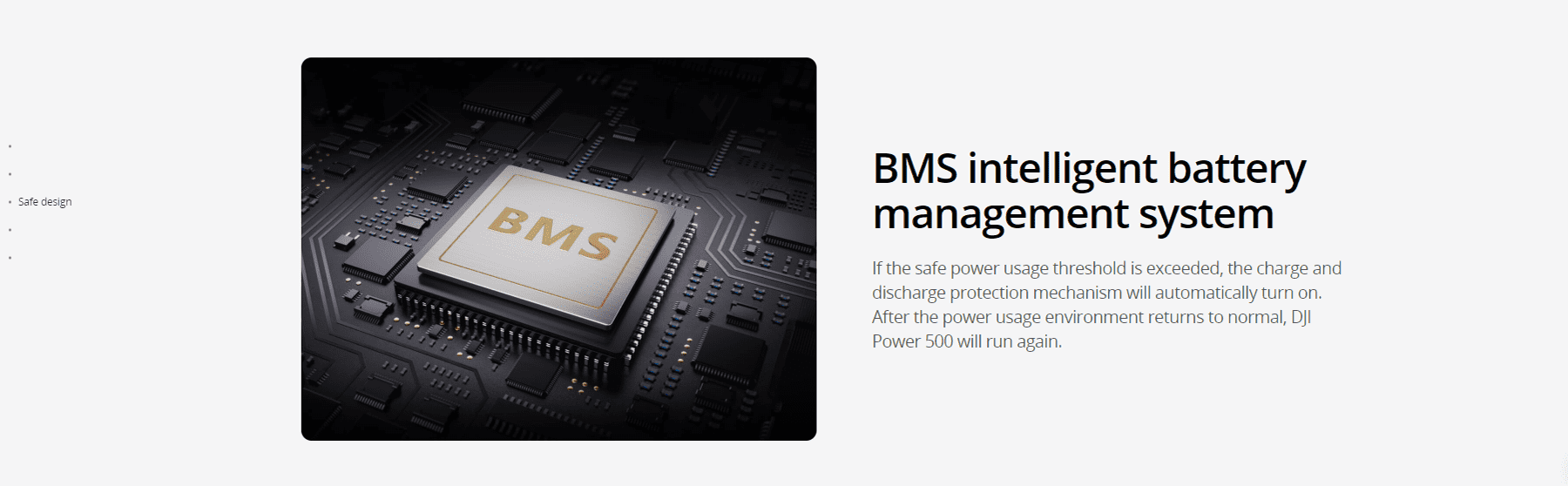

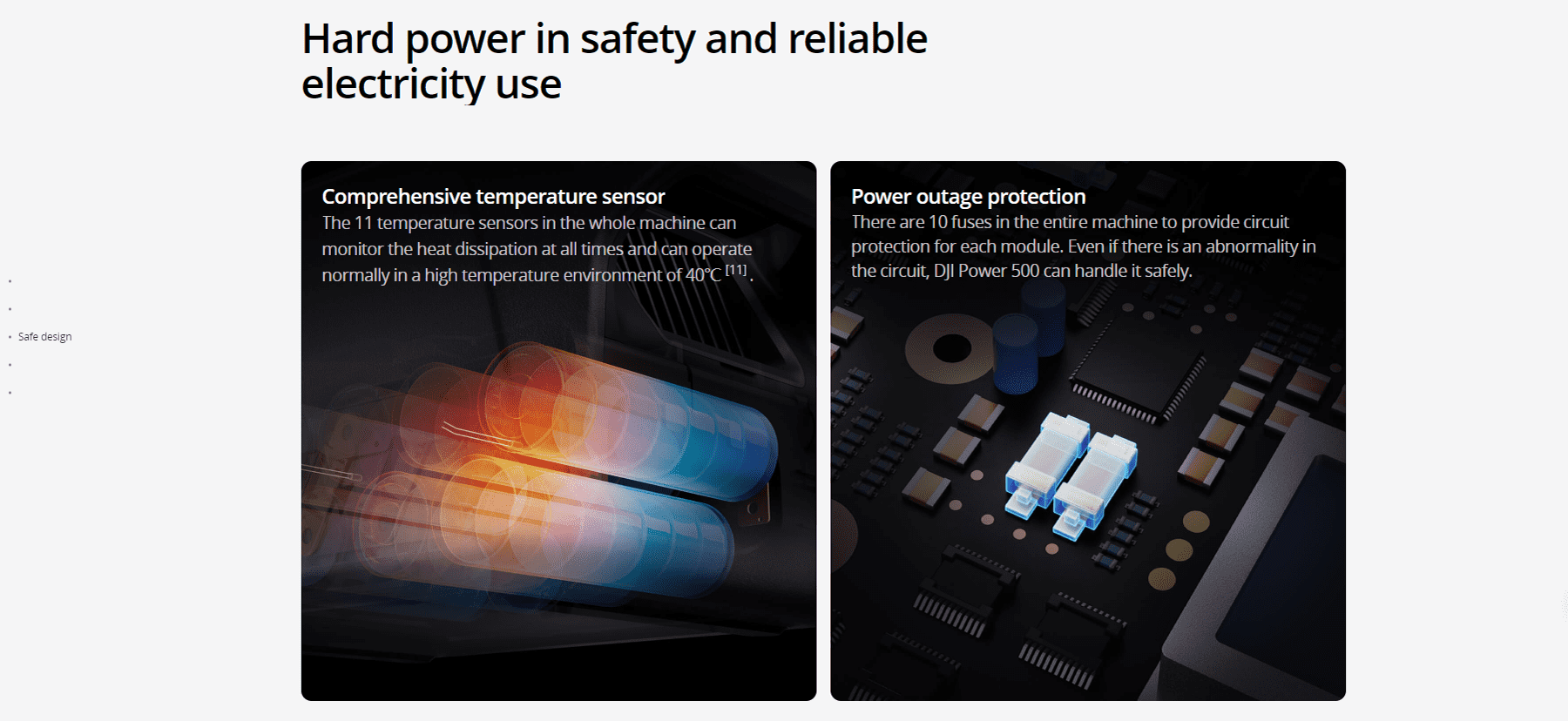
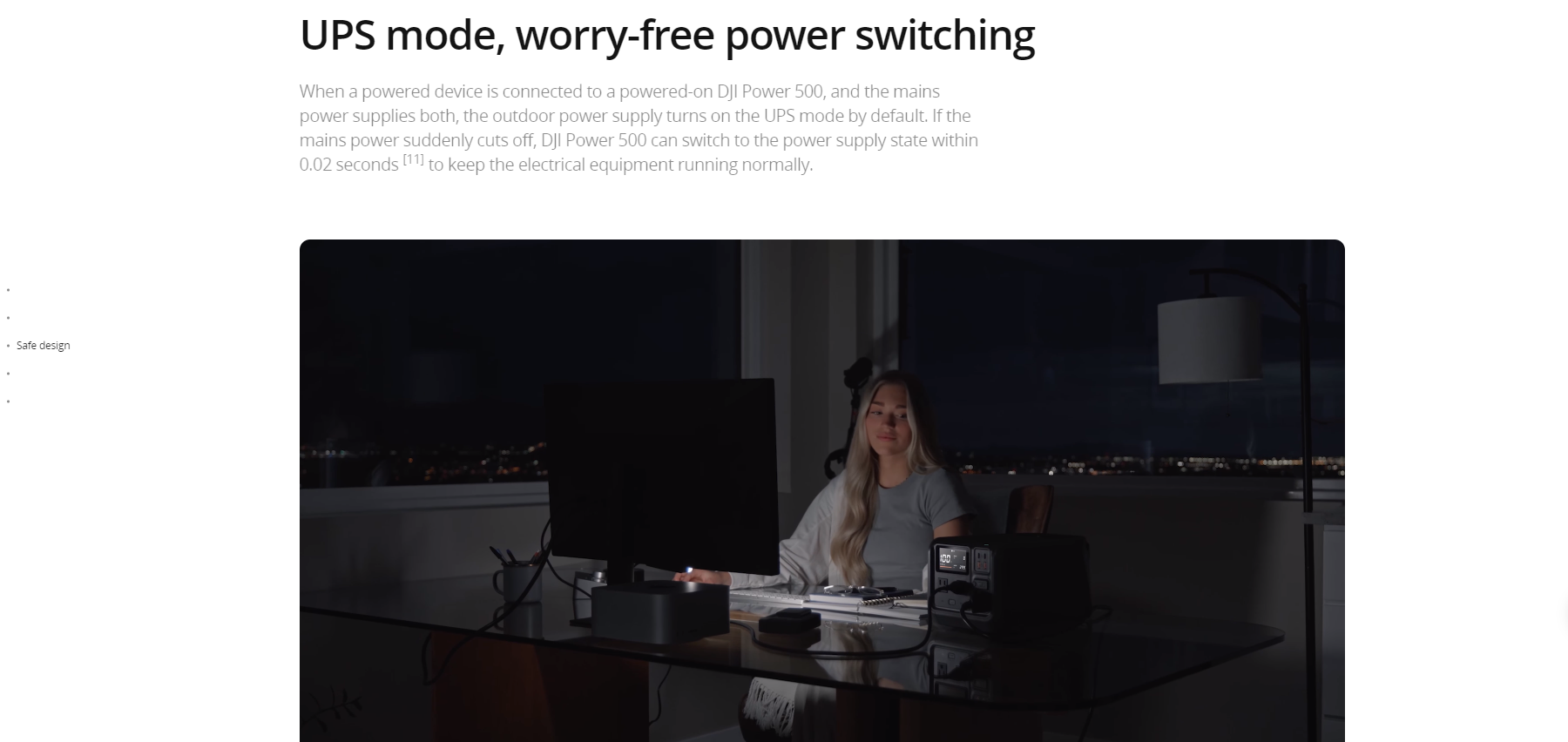
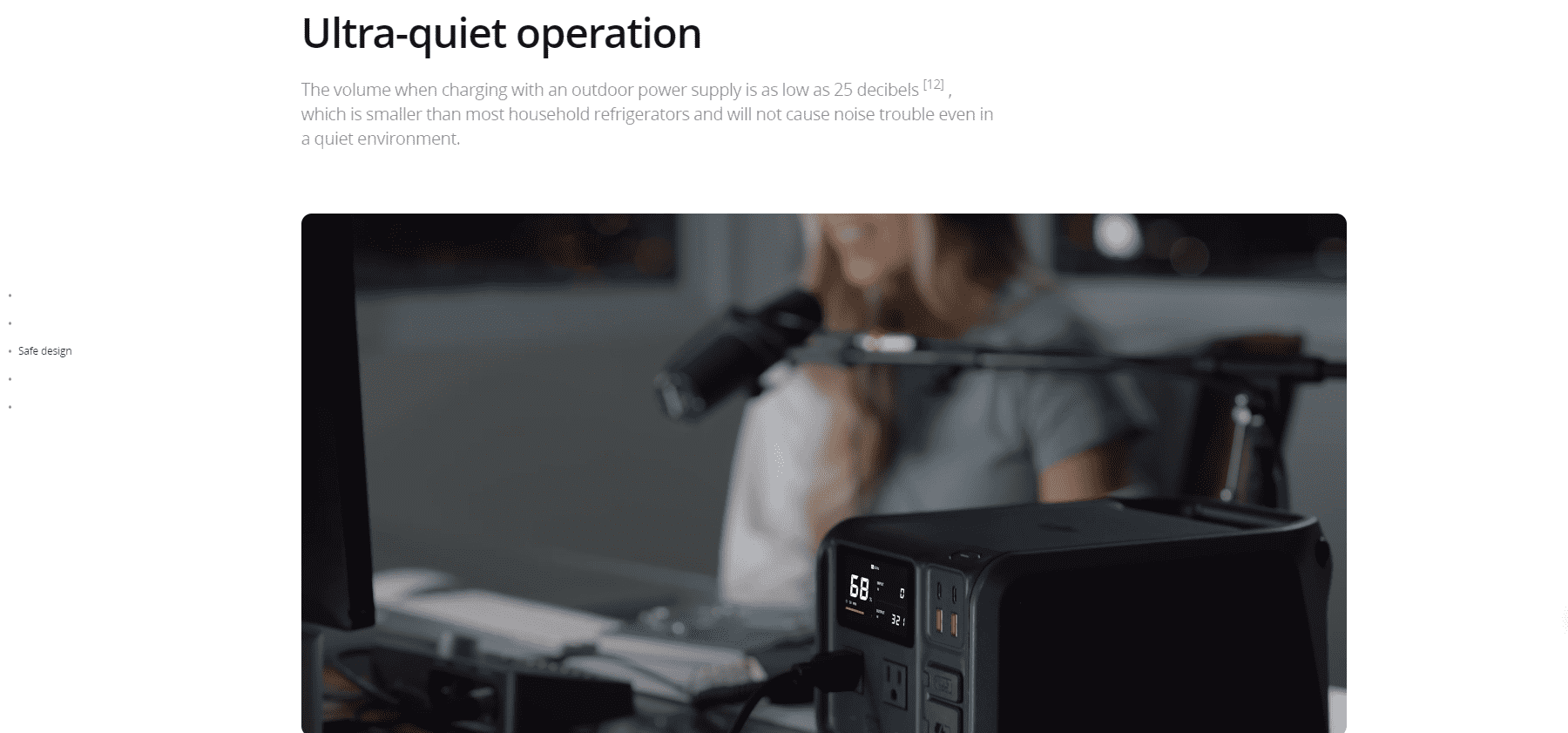


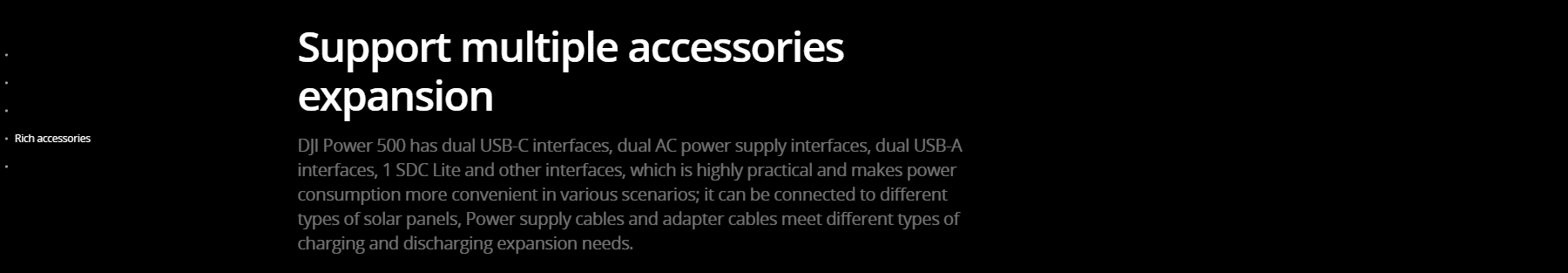
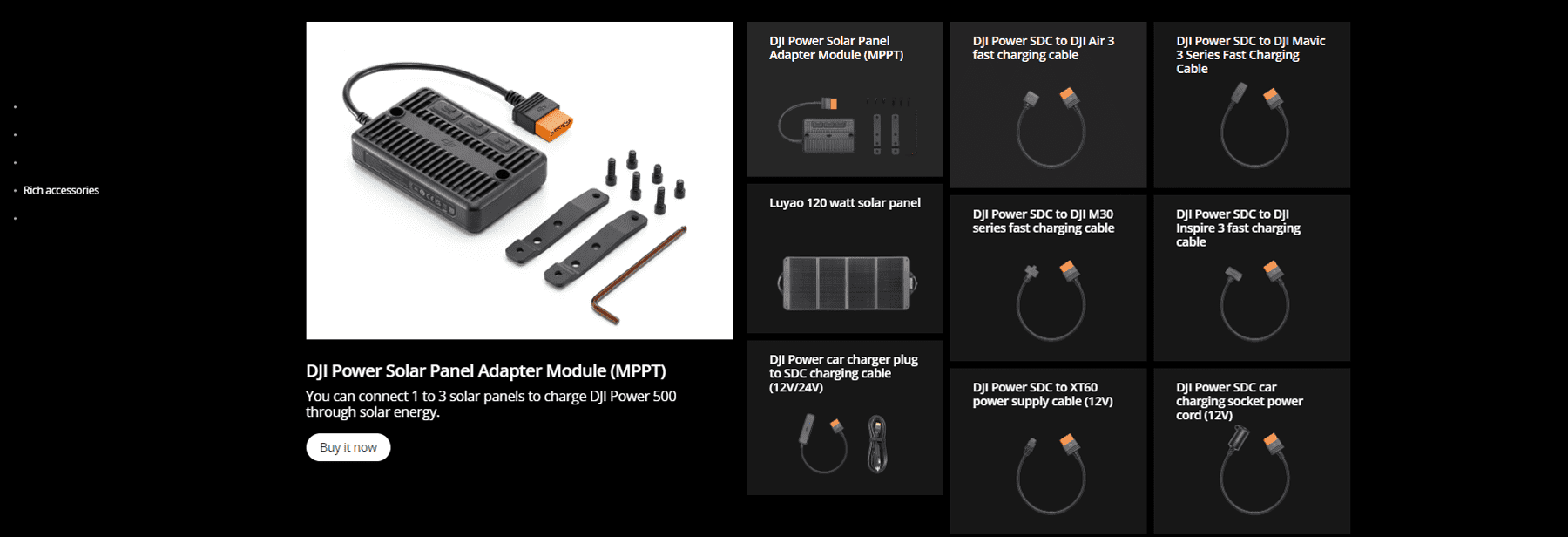
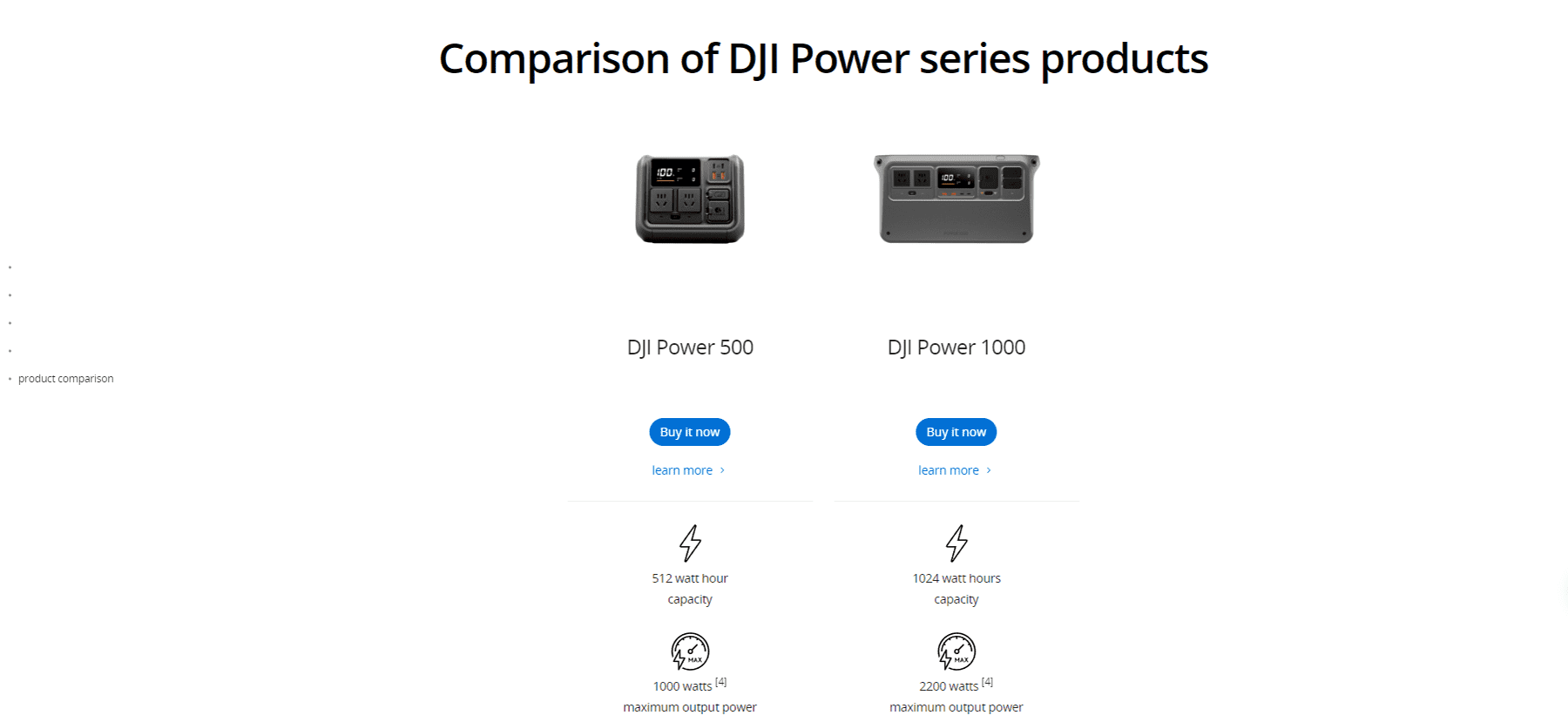
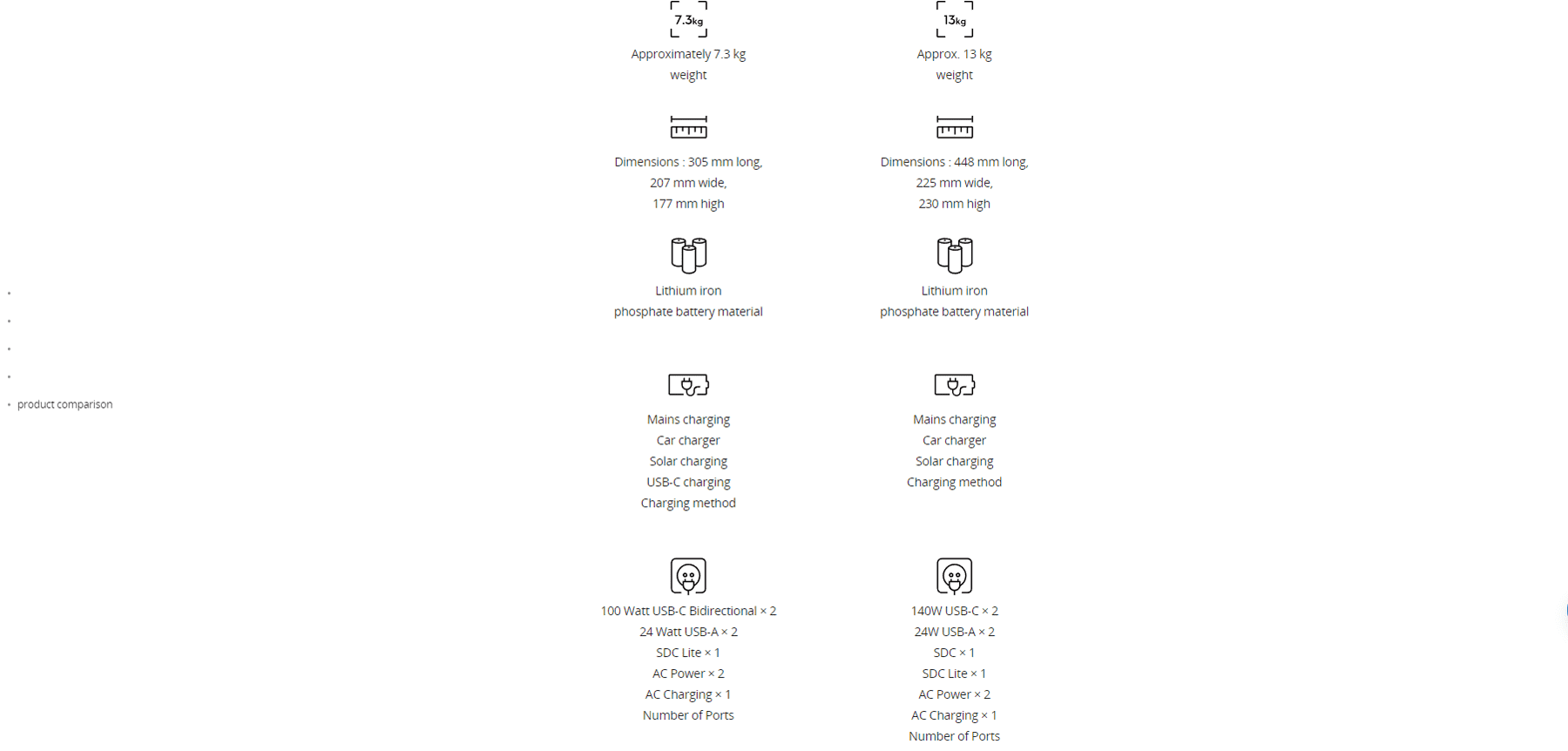
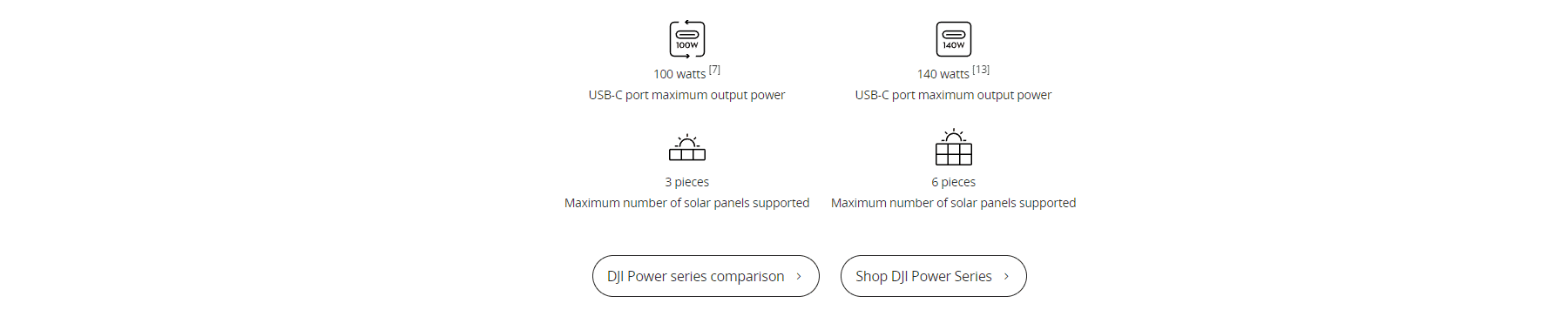
$329.00 – $1,299.00











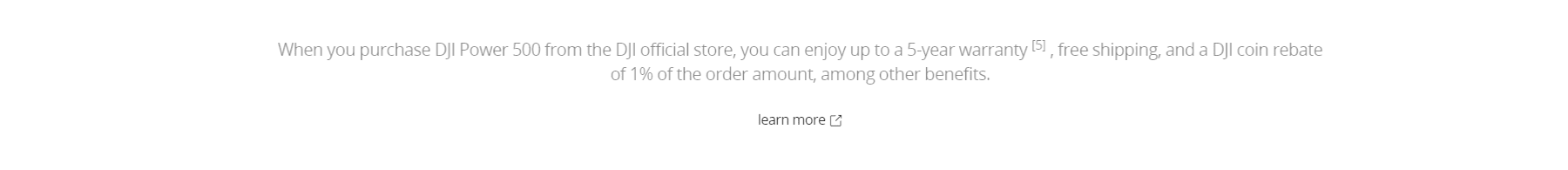

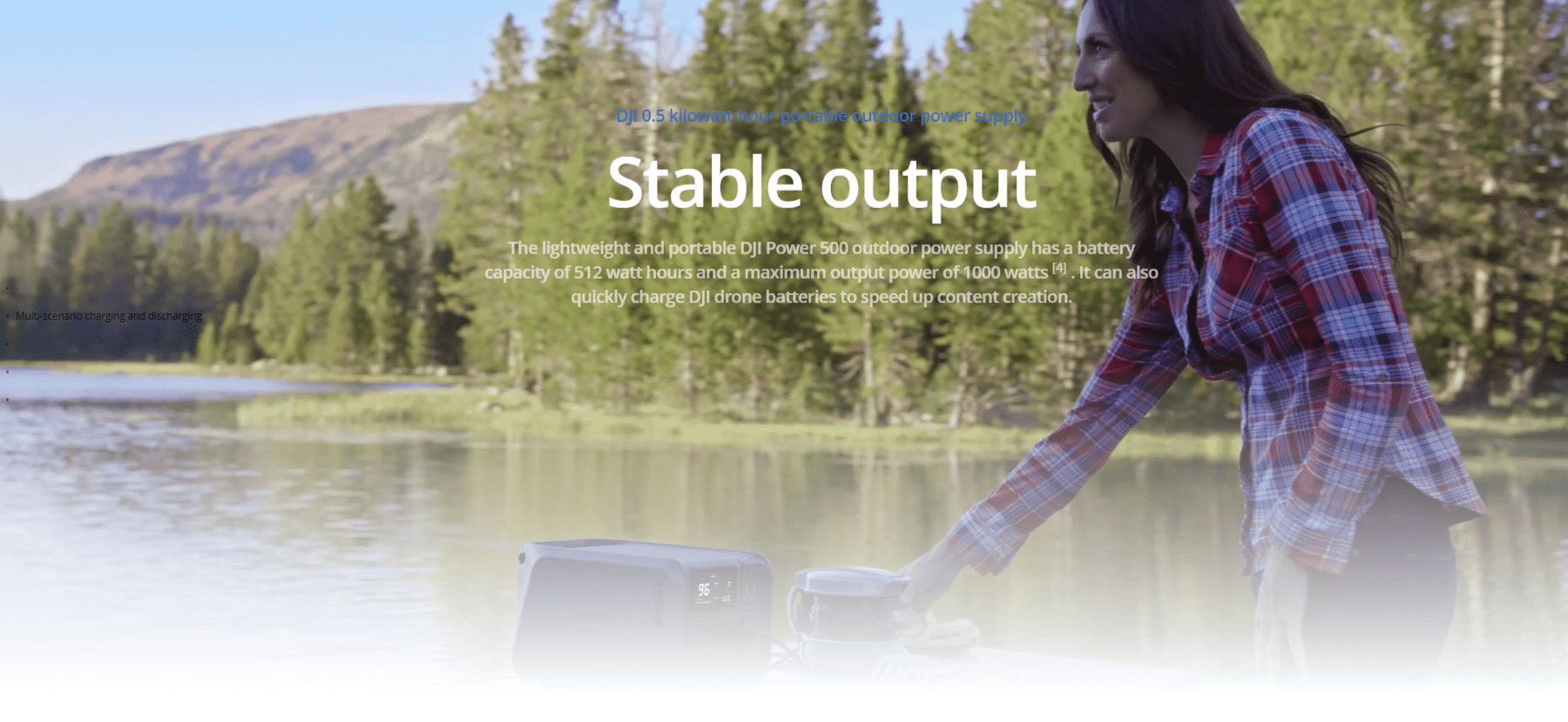
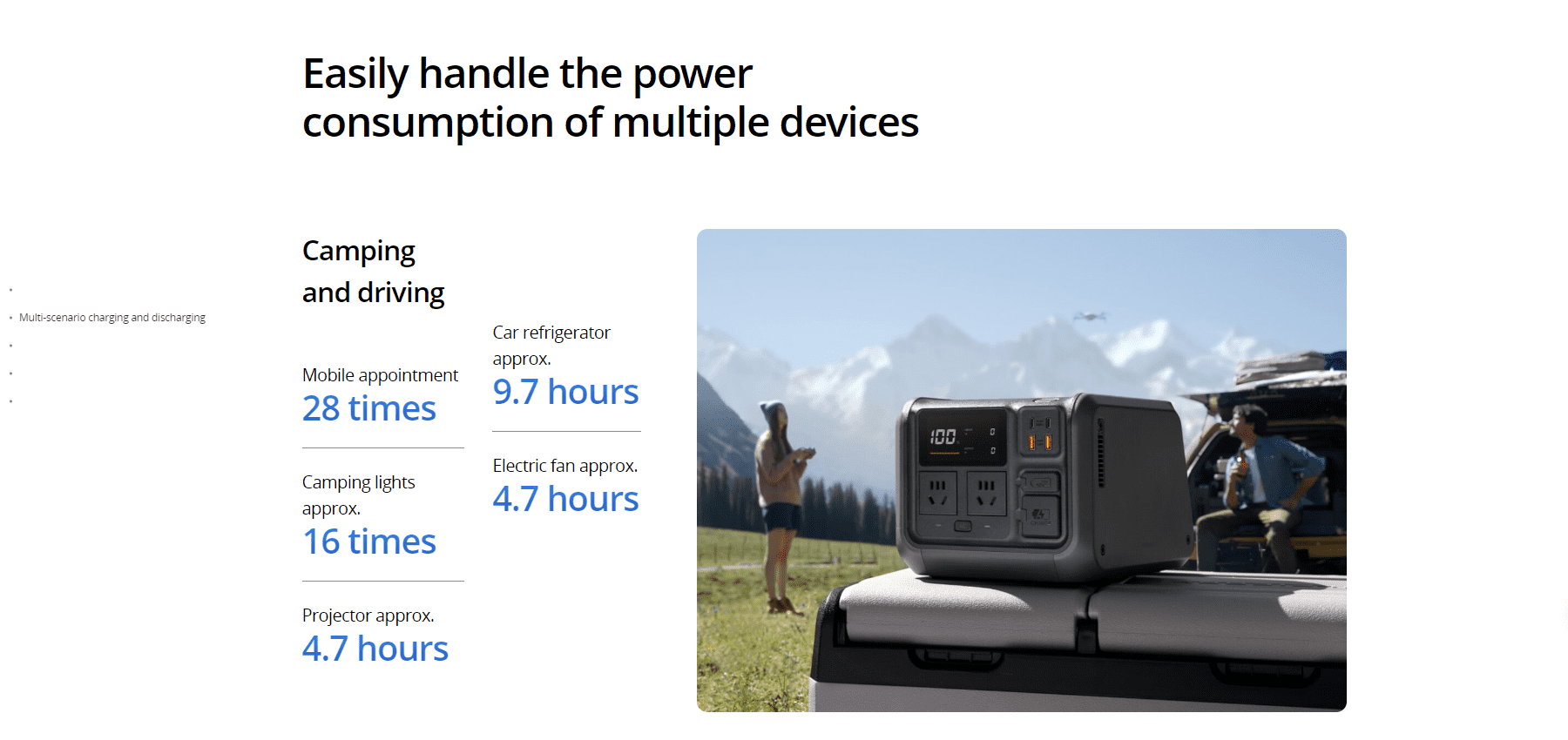
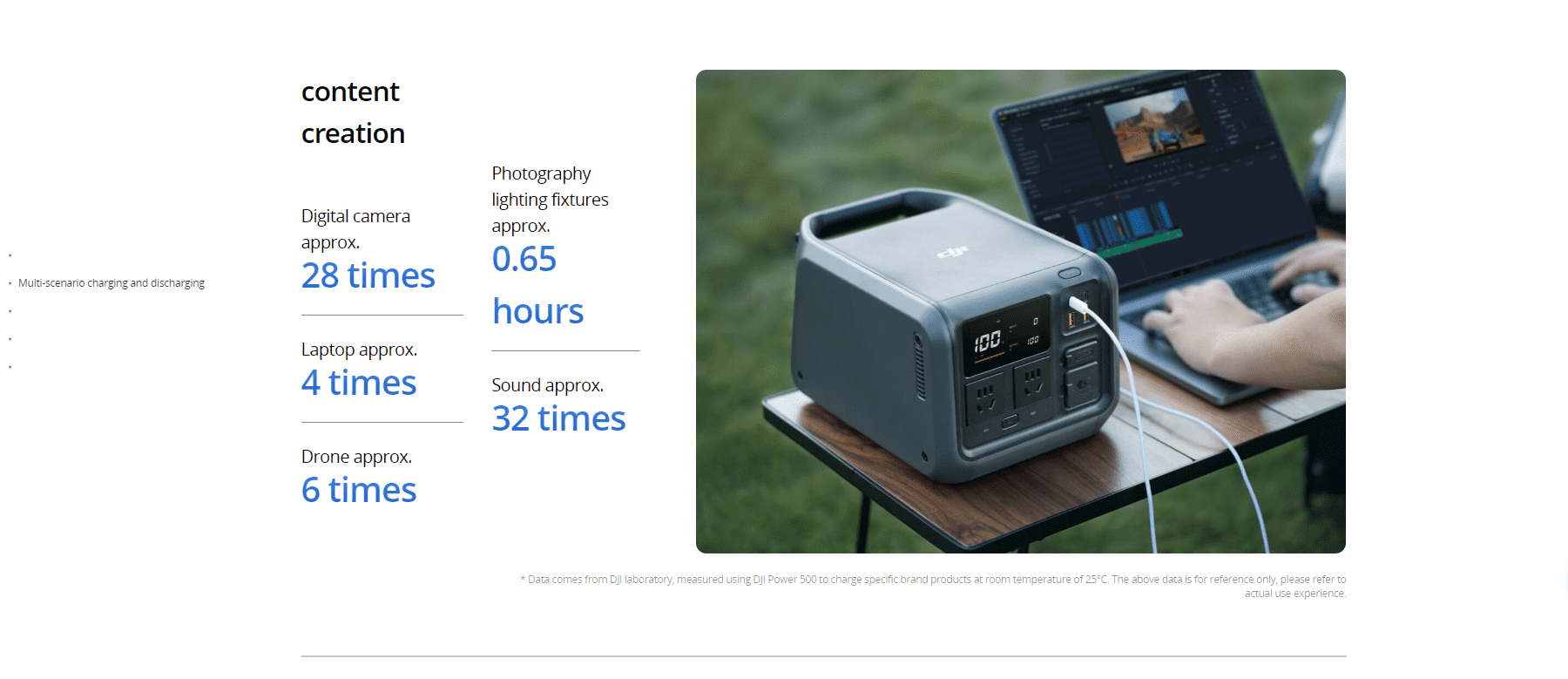

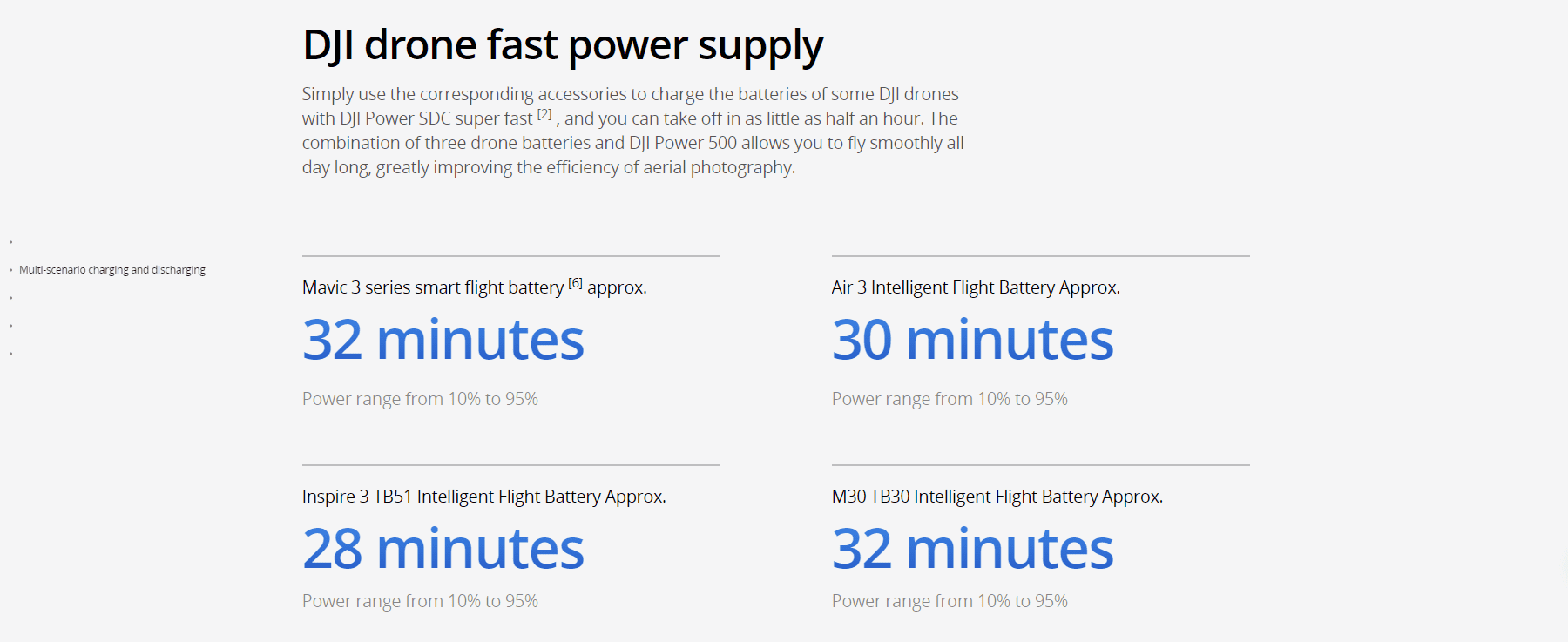
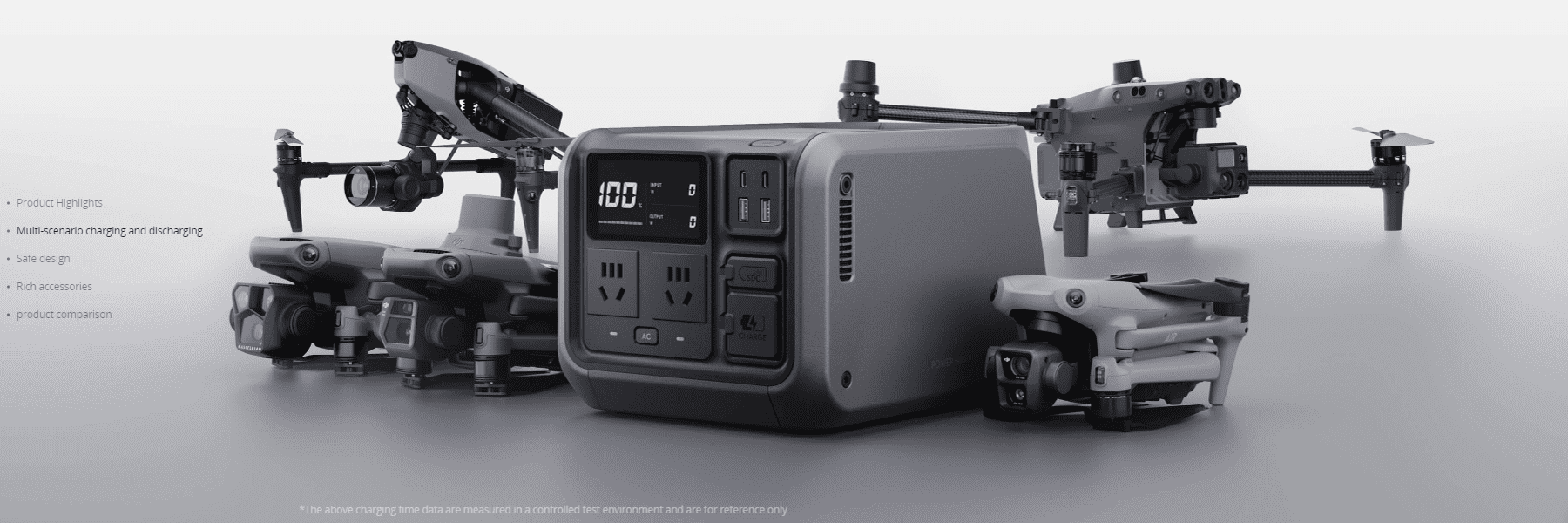
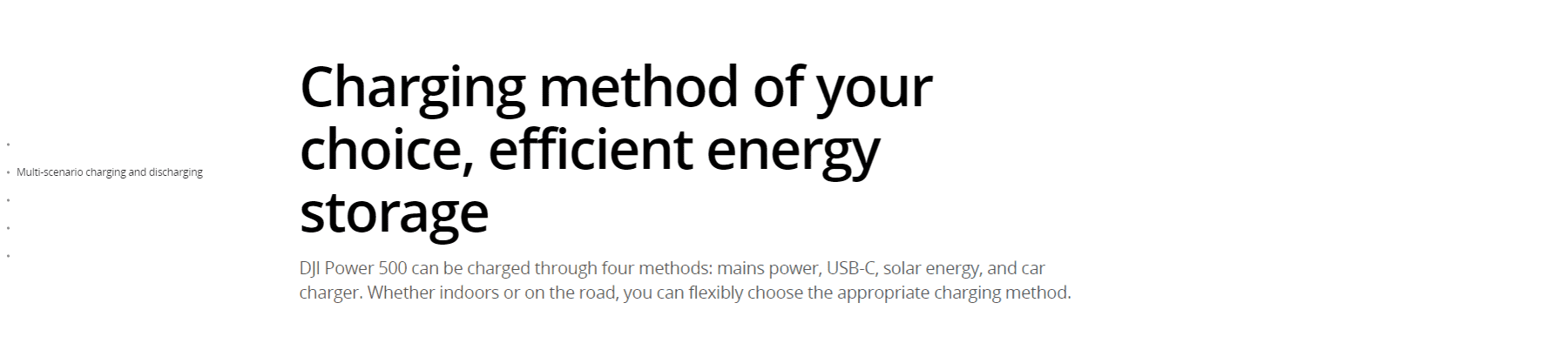
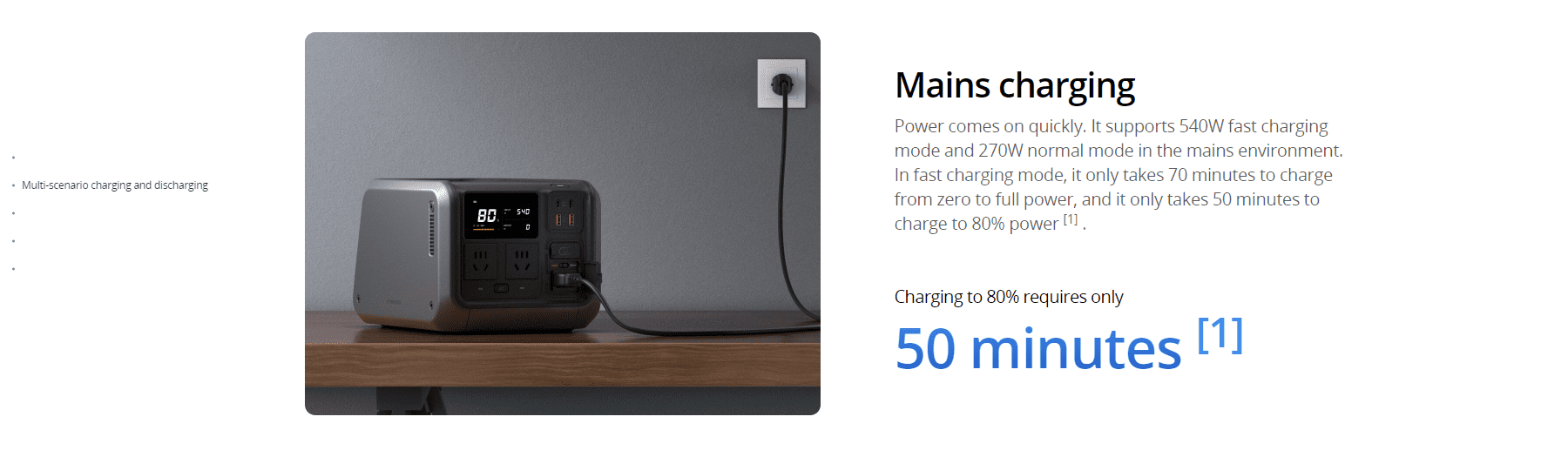

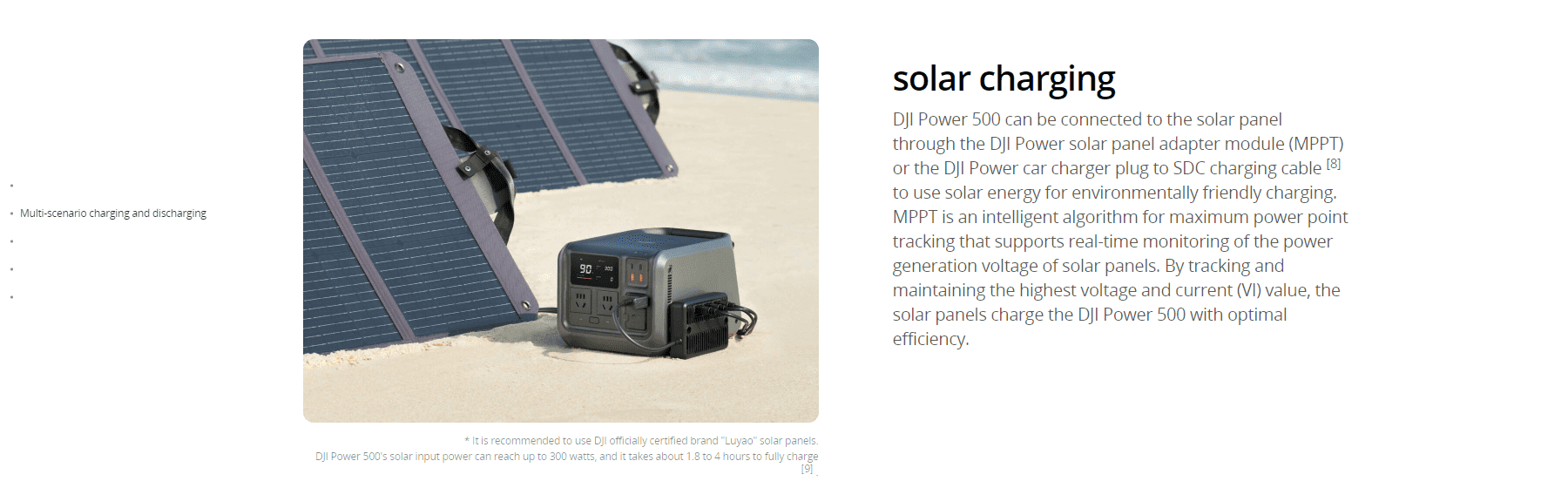
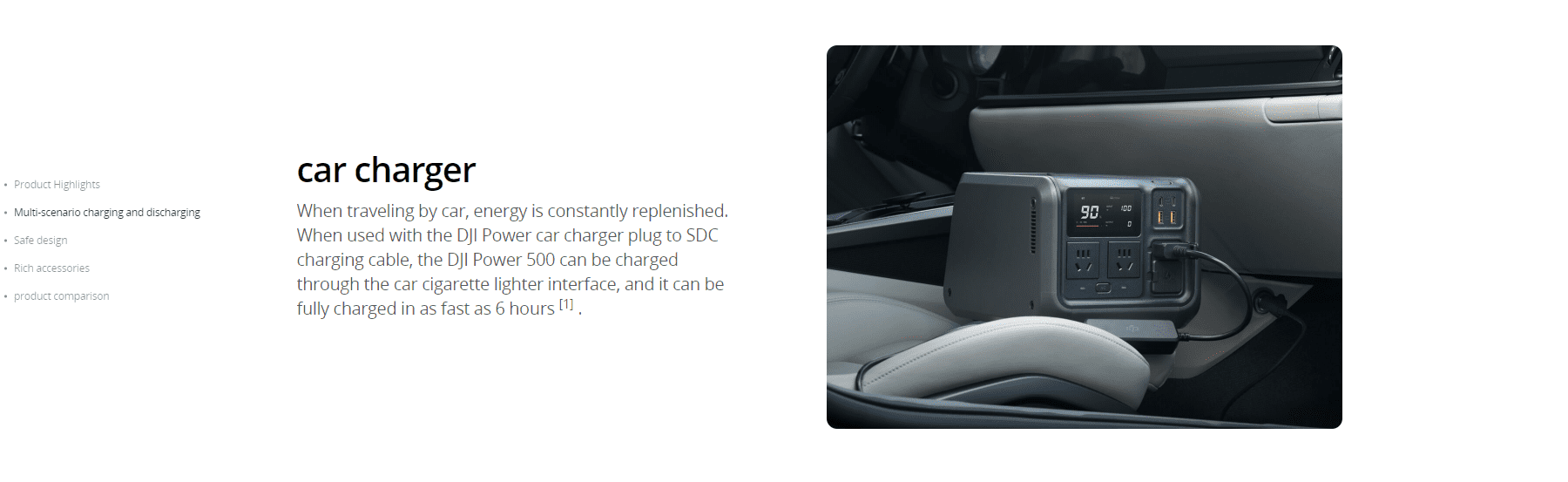

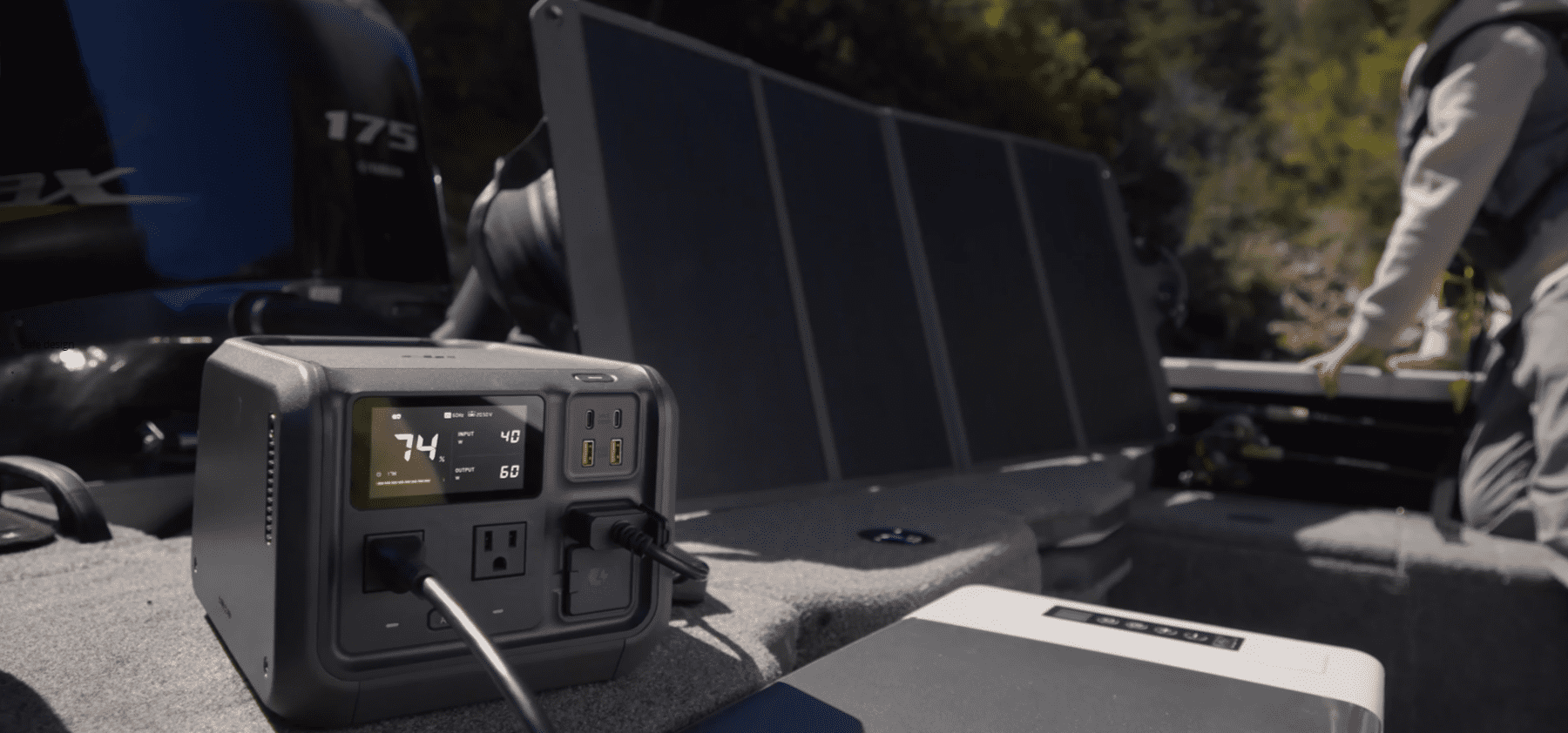

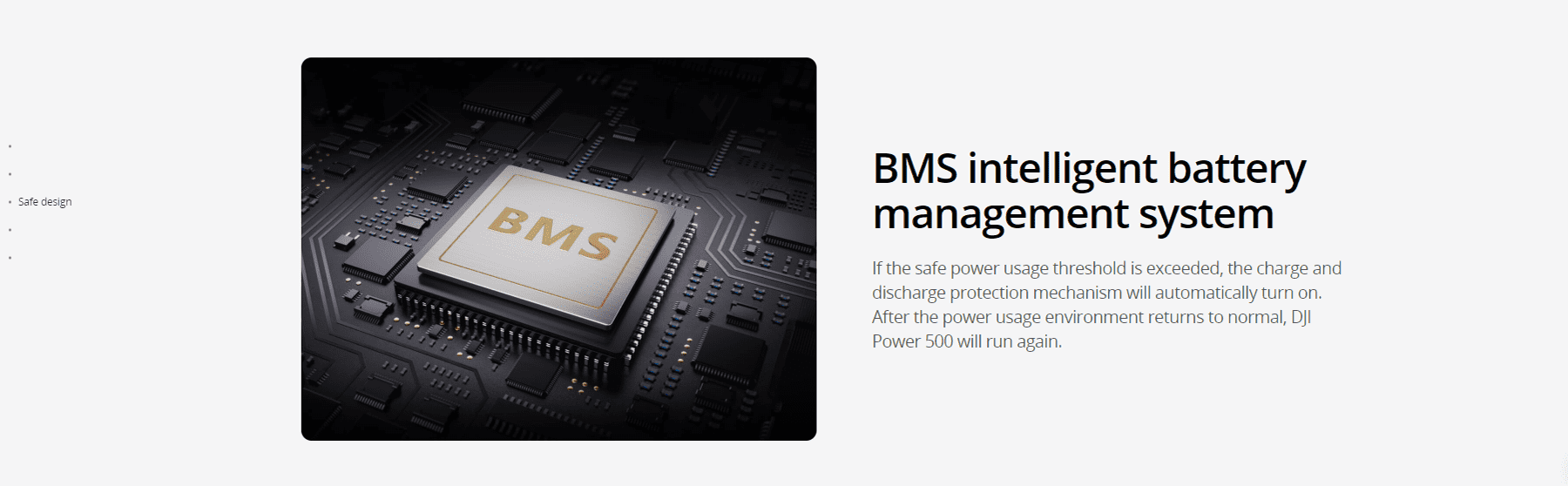

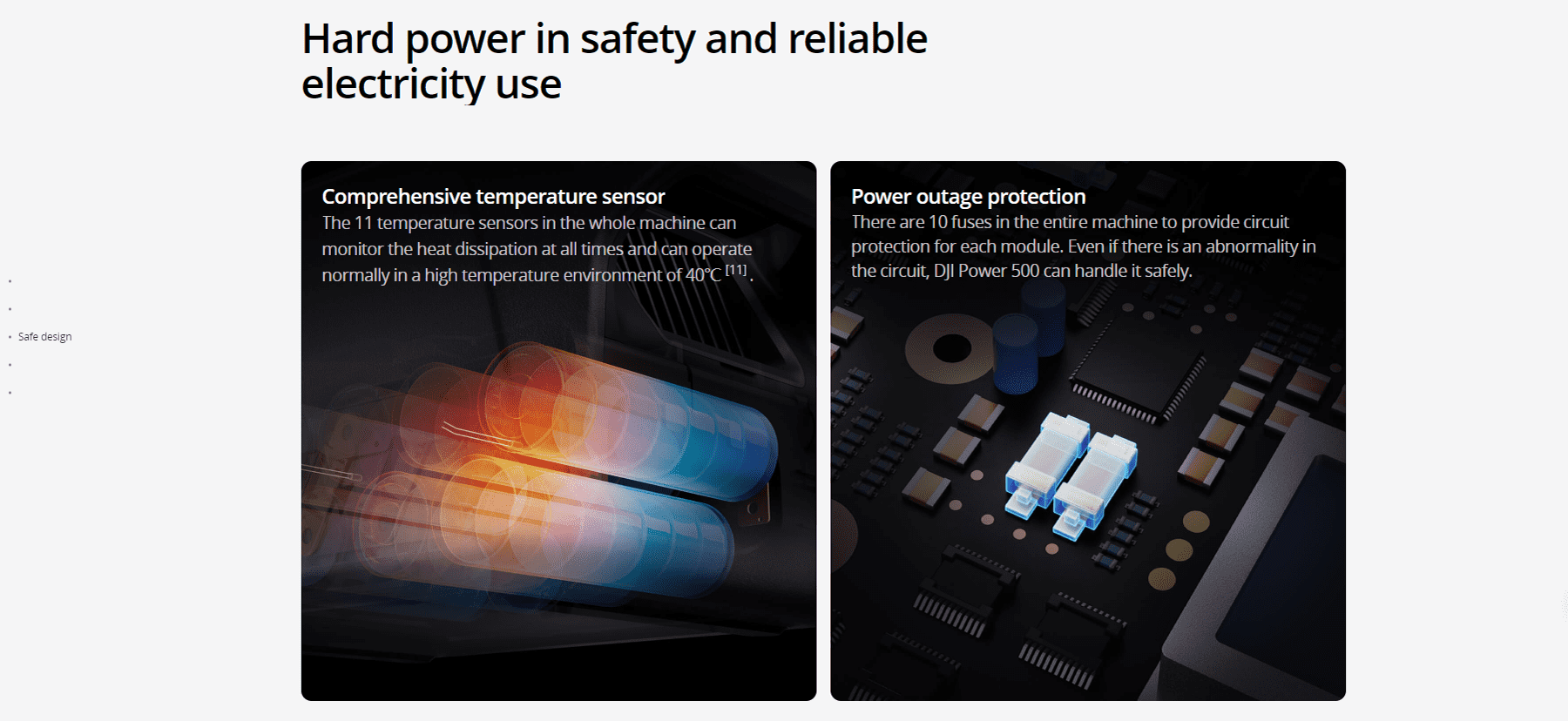
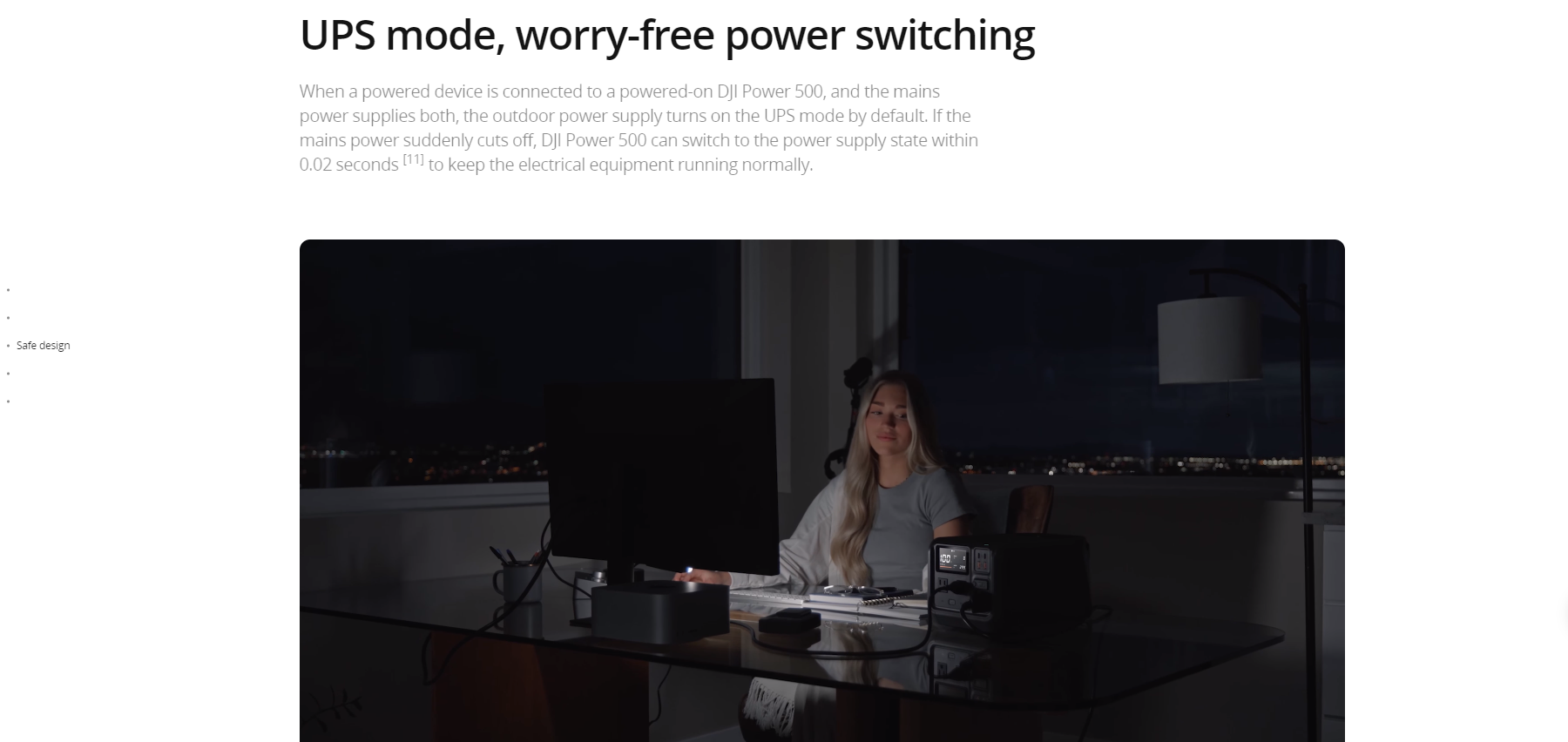
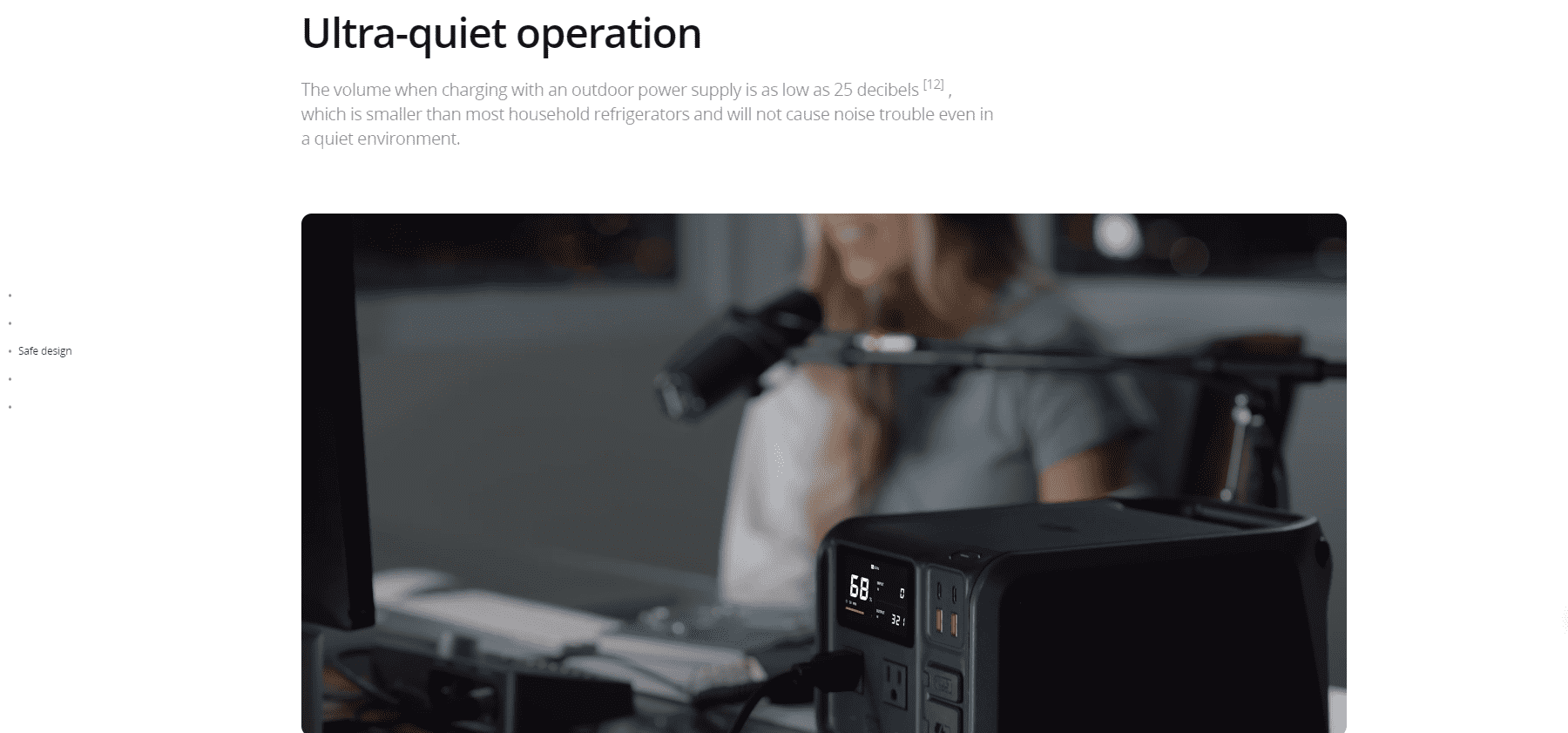


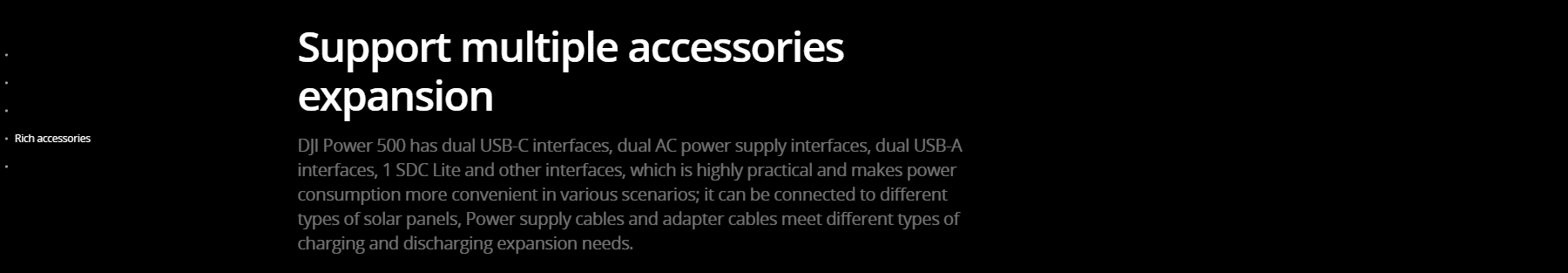
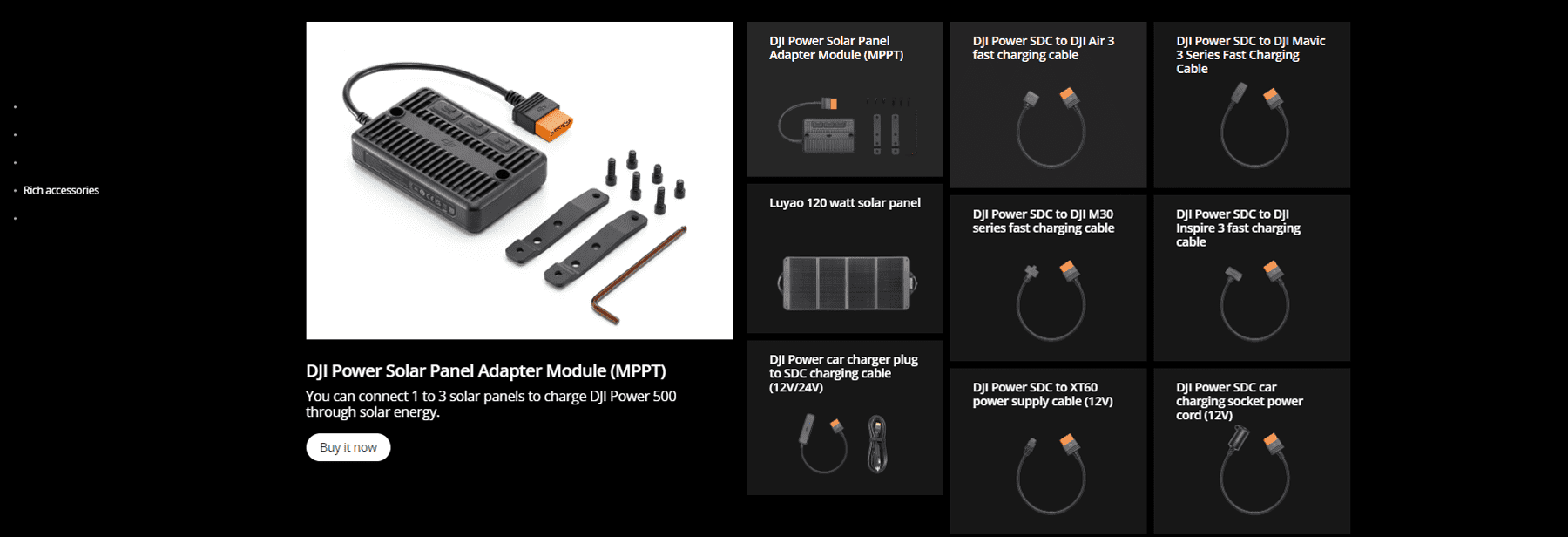
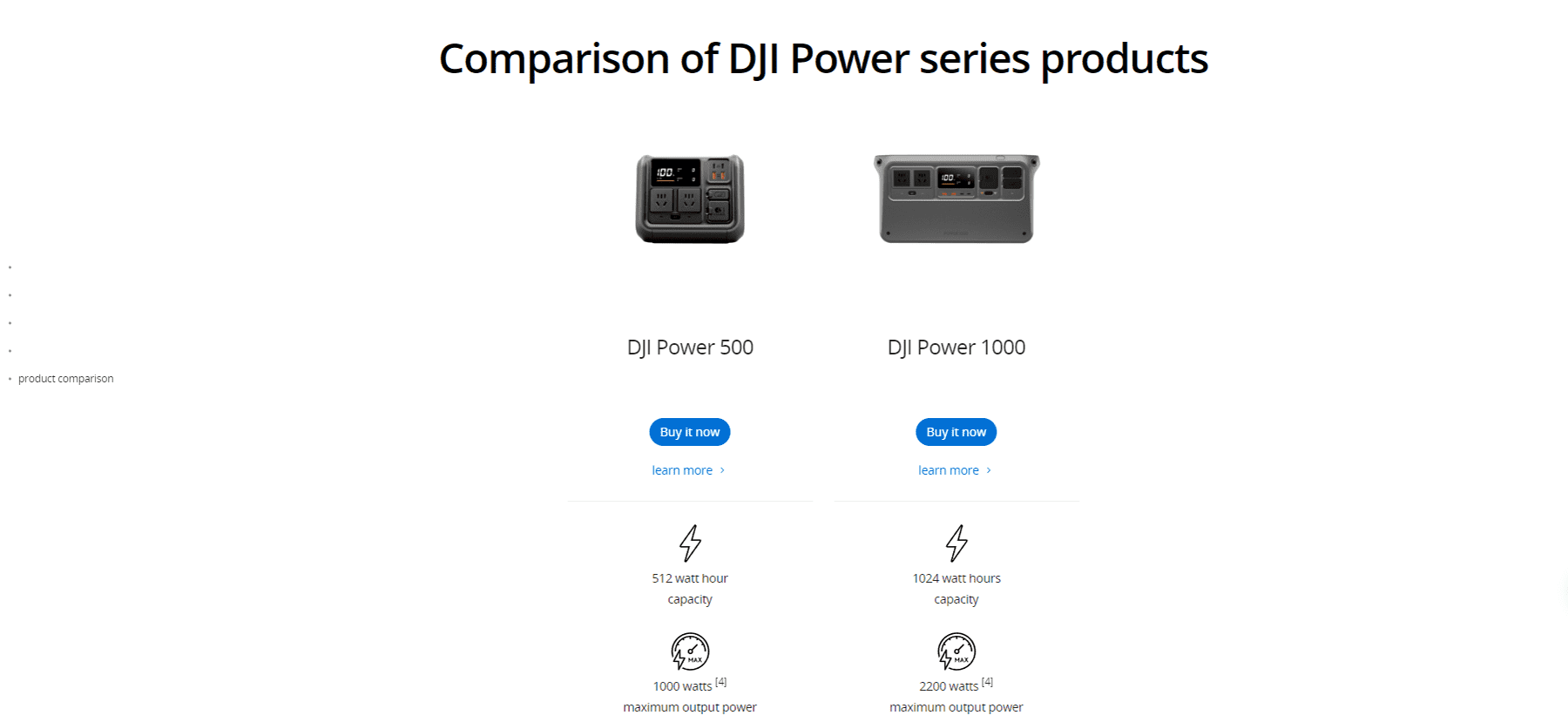
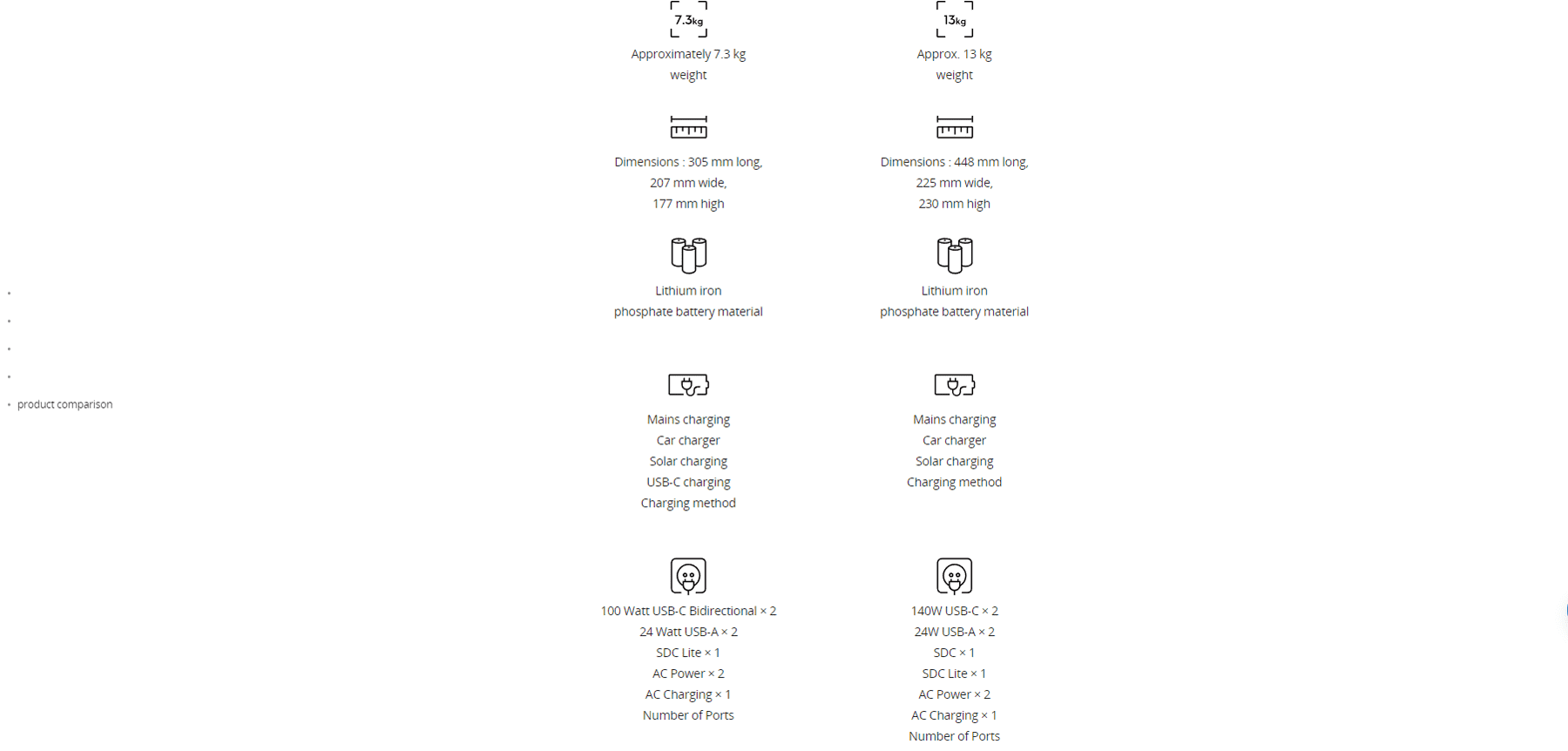
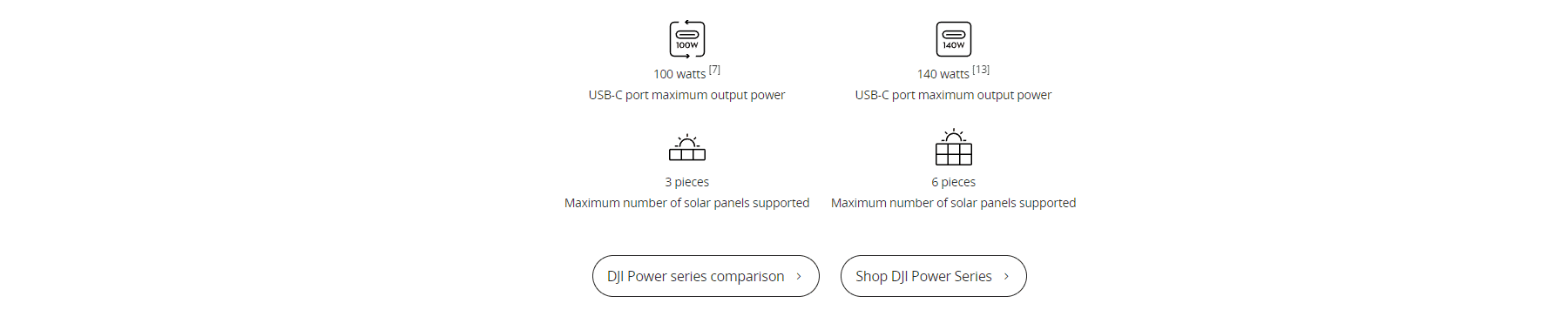
| Version | DJI Power 500, DJI Power 500 +1 X Solar Panel, DJI Power 1000, DJI Power 1000 +1 X Solar Panel, DJI Power 1000 +3 X Solar Panels |
|---|
DYM1000H: AC 220 volts to 240 volts, 50/60 Hz, maximum continuous output of 2200 watts.
When the product power is higher than 20%, it can continuously output the maximum power. Exchange output data differs between countries or regions.
More than 80% capacity can be maintained after 3000 cycles.
Measured under laboratory conditions of 25°C, using 600W normal mode for charging, and the output power is 1000W.
When DJI Power 1000 uses solar panels to charge, it needs to be used with the DJI Power Solar Panel Adapter Module (MPPT). One adapter module can be connected to up to three solar panels for charging, and DJI Power 1000 can be connected to up to two adapters at the same time. Connect the module. *
* DJI Power Solar Panel Adapter Module (MPPT) and solar panels need to be purchased separately.
Accessories
Copyright©2025 JHDmart
Reviews
There are no reviews yet.